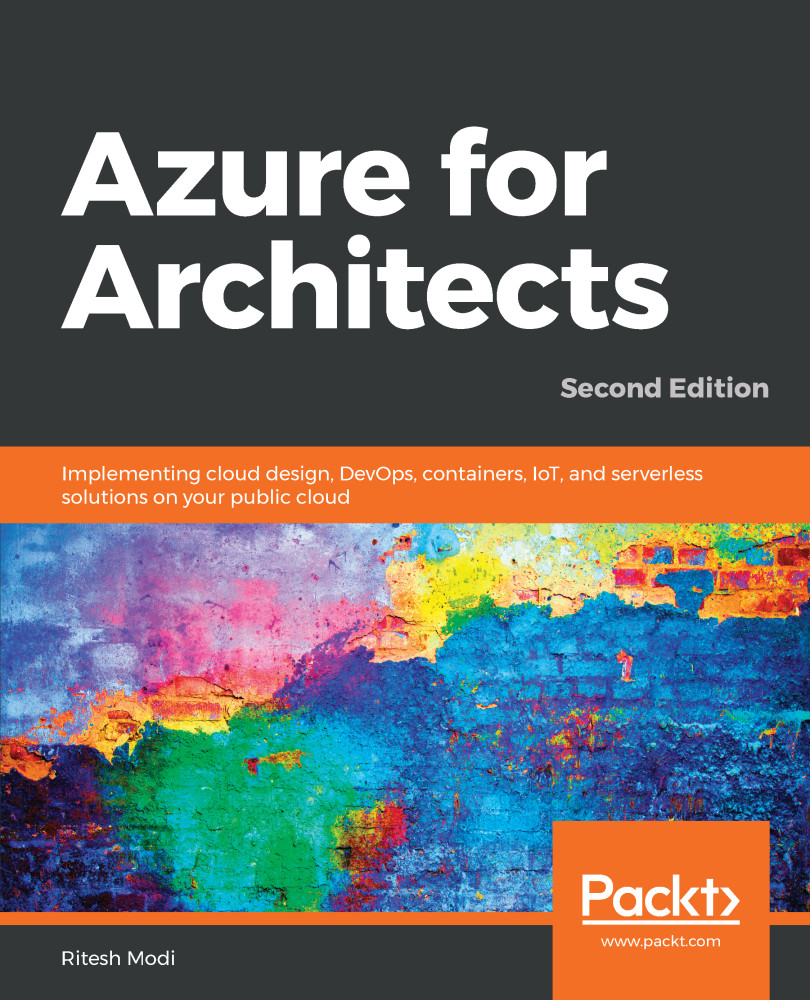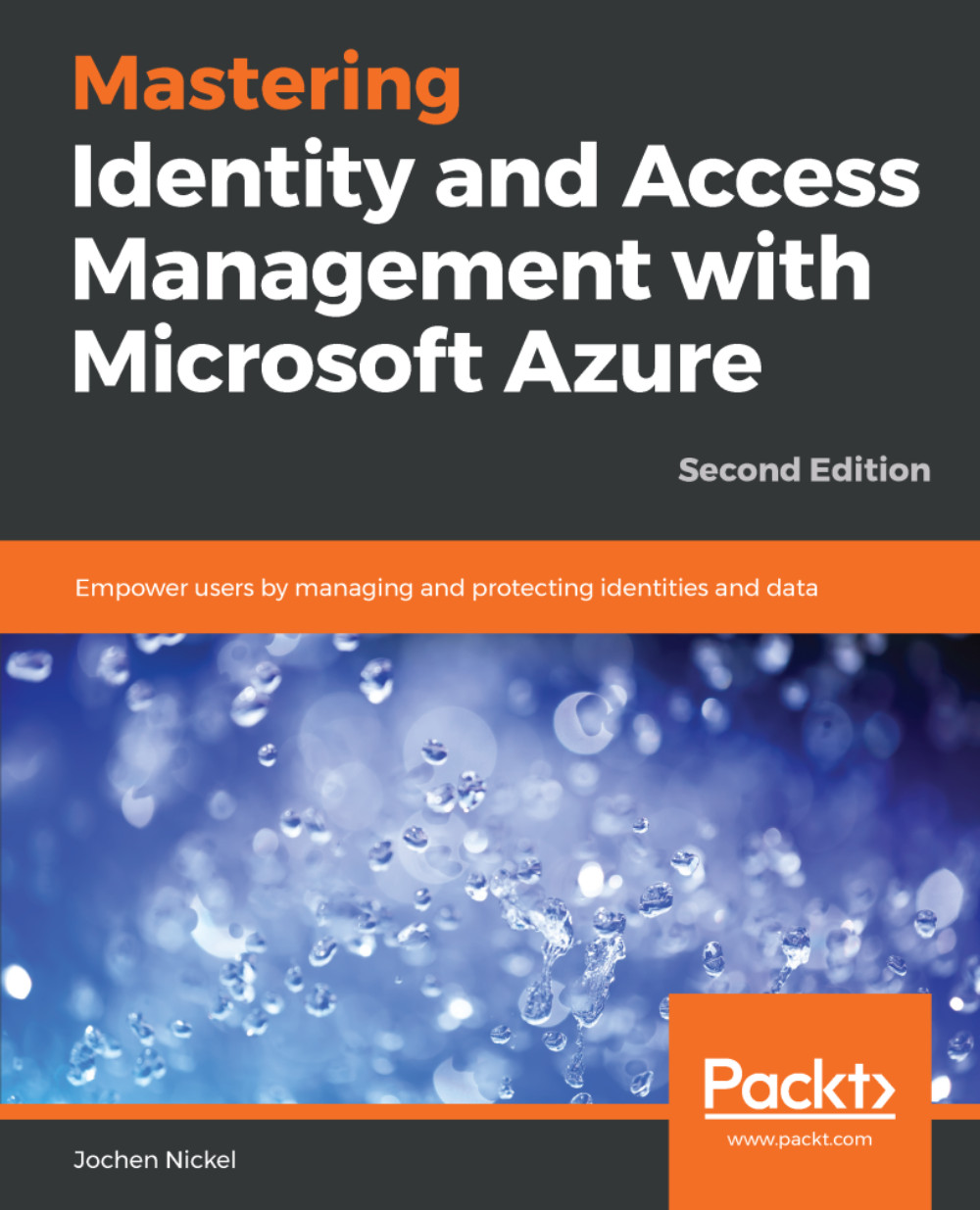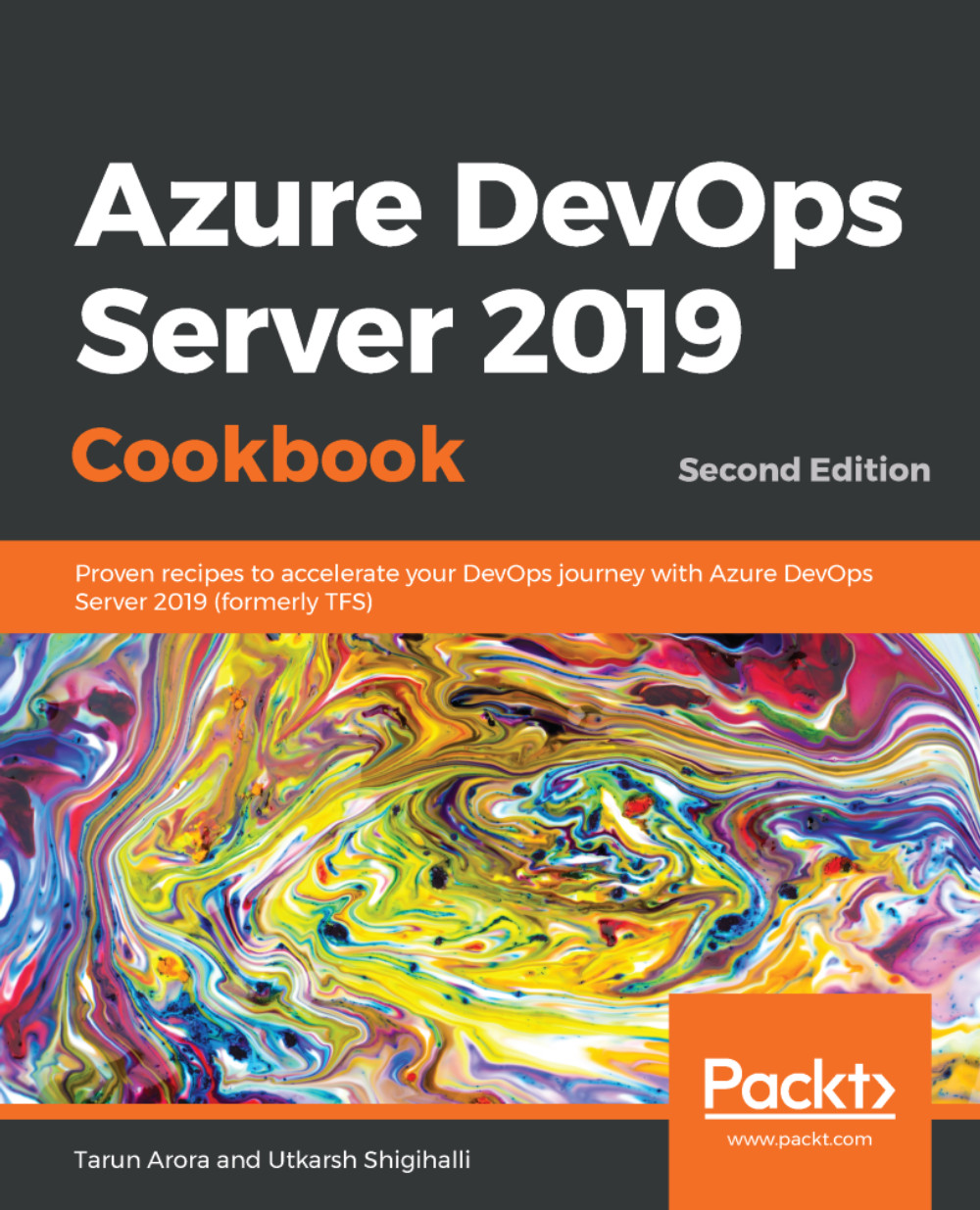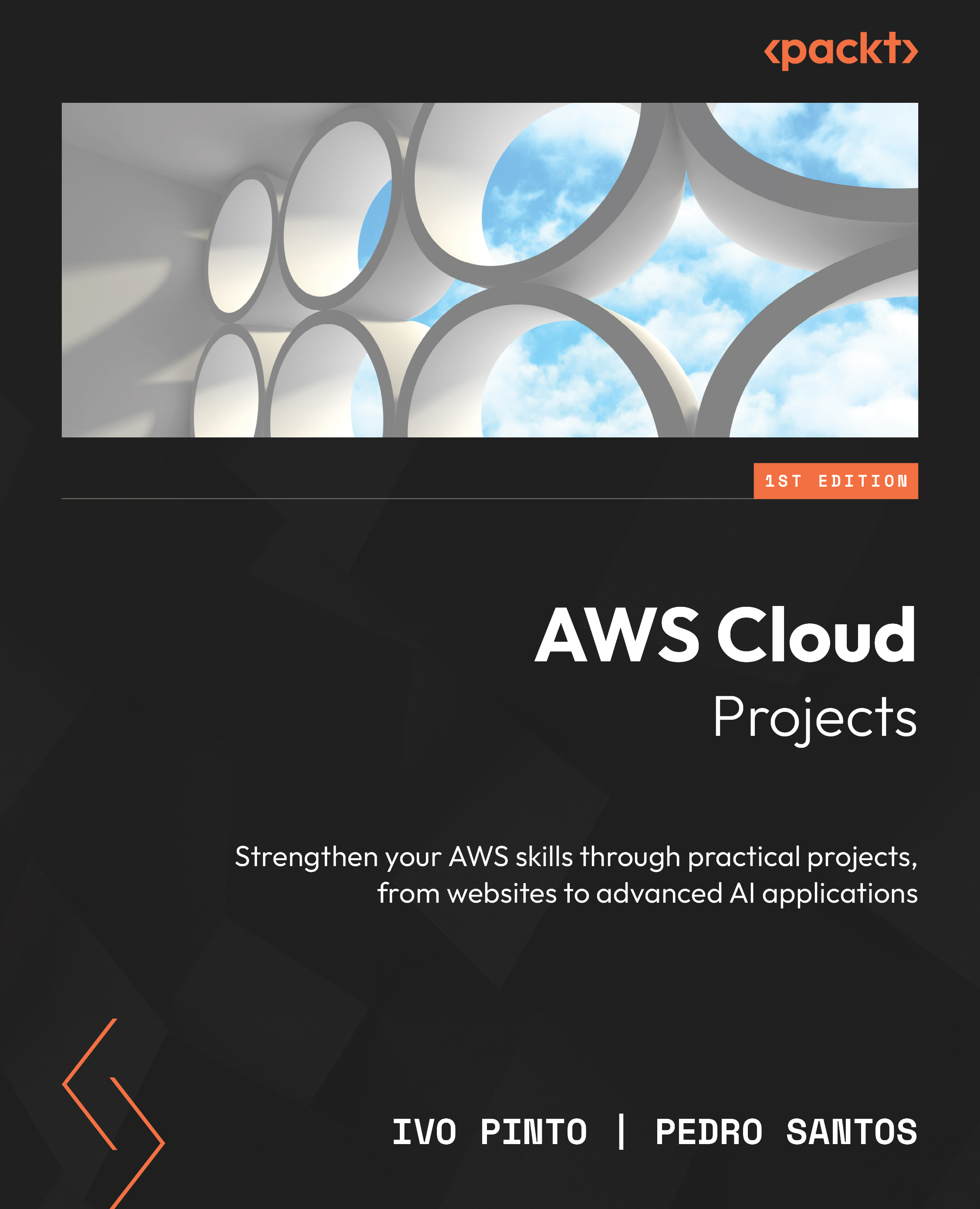Azure provides all the benefits of the cloud, while being open and flexible. Azure supports a variety of operating systems, languages, tools, platforms, utilities, and frameworks. It supports both Linux and Windows, SQL Server, MySQL, PostgreSQL and more, as well as C#, Python, Java, Node.js, Bash, and other languages; MongoDB and DocumentDB NoSQL databases, and Jenkins to VSTS as continuous integration tools. The whole idea behind this ecosystem is to enable users to have their choice and freedom of language, their choice of platform and operating system, their choice of database, their choice of storage, and their choice of tools and utilities. Users should not be constrained from the technology perspective; instead, they should be able to build and focus on their business solution, and Azure provides them with a world-class technology stack. Azure is compatible with the user's choice of technology stack.
For example, Azure supports all popular (open source or commercial) database environments. Azure provides Azure SQL, MySQL, and Postgres PaaS services. It provides a Hadoop ecosystem and offers HDInsight, a 100% Apache Hadoop-based PaaS. It also provides a Hadoop on Linux virtual machine implementation for customers who prefer the IaaS approach. Azure also provides a Redis cache service and supports other popular database environments, such as MongoDB, Couchbase, Oracle, and many others as an IaaS implementation.
The number of services is increasing by the day, and the following diagram displays the rich set of services provided by Azure. Not all services are shown here, and the list keeps on growing. The most updated list of services can be found at https://azure.microsoft.com/en-in/services/.
Azure also provides a unique cloud computing paradigm—the hybrid cloud. The hybrid cloud refers to a deployment strategy in which a subset of services are deployed on a public cloud, while other services are deployed in an on-premise private cloud or data center. There is a Virtual Private Network (VPN) connection between both the public and private cloud. Azure provides users the flexibility to divide and deploy their workload on both the public cloud and an on-premise data center.
Azure has data centers across the globe. Azure combines these data centers into regions. Each region has multiple data centers to ensure that recovery from disasters is quick and efficient. At the time of writing, there are 38 regions across the globe. This provides users the flexibility to deploy their services at their choice of location and region. They can also combine these regions to deploy a solution that is disaster-resistant and deployed near their customer base.
In China and Germany, the Azure cloud is separate for general use and for governmental use. This means that the cloud services are maintained in separate data centers.
 United States
United States
 Great Britain
Great Britain
 India
India
 Germany
Germany
 France
France
 Canada
Canada
 Russia
Russia
 Spain
Spain
 Brazil
Brazil
 Australia
Australia
 Singapore
Singapore
 Hungary
Hungary
 Ukraine
Ukraine
 Luxembourg
Luxembourg
 Estonia
Estonia
 Lithuania
Lithuania
 South Korea
South Korea
 Turkey
Turkey
 Switzerland
Switzerland
 Colombia
Colombia
 Taiwan
Taiwan
 Chile
Chile
 Norway
Norway
 Ecuador
Ecuador
 Indonesia
Indonesia
 New Zealand
New Zealand
 Cyprus
Cyprus
 Denmark
Denmark
 Finland
Finland
 Poland
Poland
 Malta
Malta
 Czechia
Czechia
 Austria
Austria
 Sweden
Sweden
 Italy
Italy
 Egypt
Egypt
 Belgium
Belgium
 Portugal
Portugal
 Slovenia
Slovenia
 Ireland
Ireland
 Romania
Romania
 Greece
Greece
 Argentina
Argentina
 Netherlands
Netherlands
 Bulgaria
Bulgaria
 Latvia
Latvia
 South Africa
South Africa
 Malaysia
Malaysia
 Japan
Japan
 Slovakia
Slovakia
 Philippines
Philippines
 Mexico
Mexico
 Thailand
Thailand