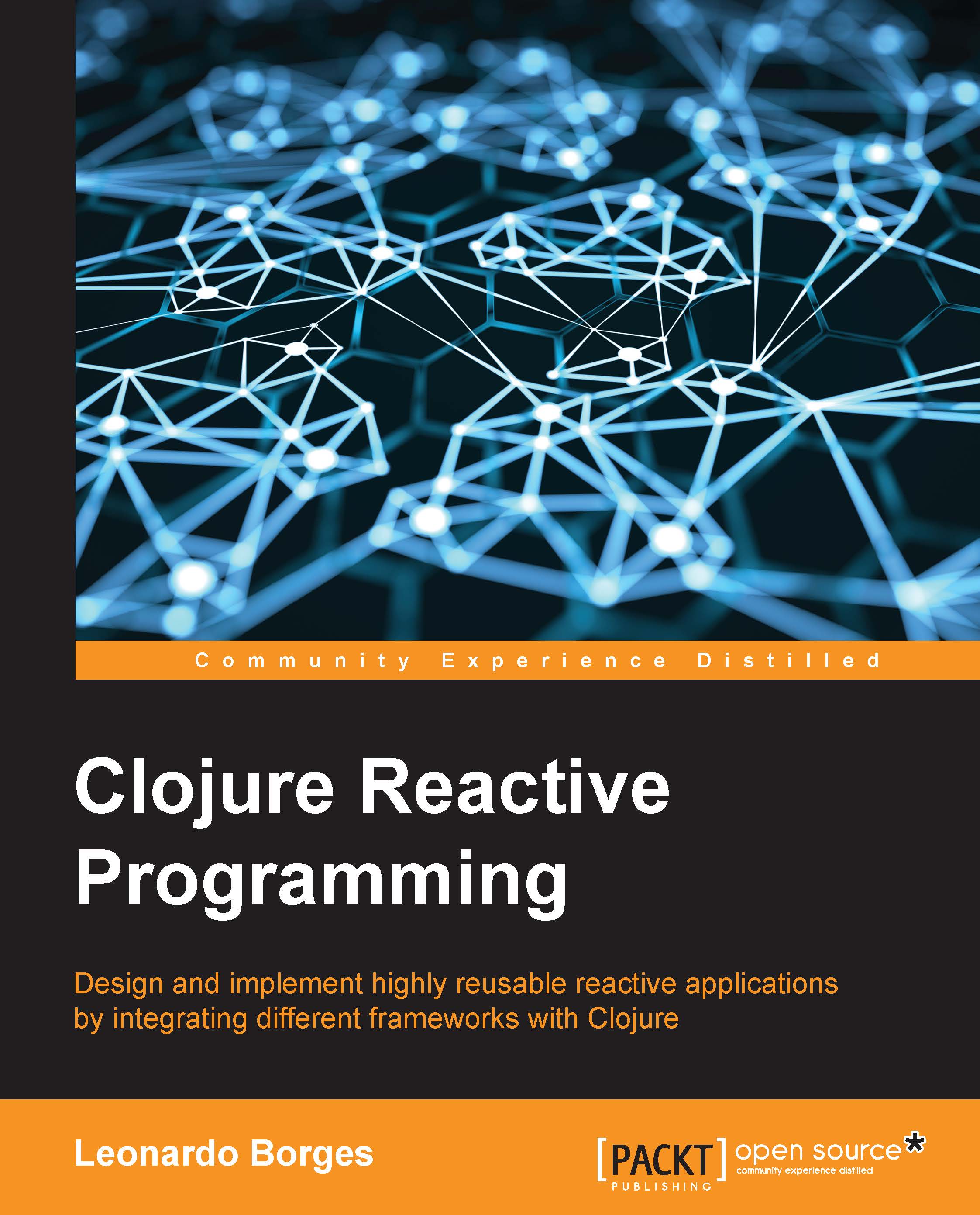A bit of history
Before we talk about what Reactive Programming is, it is important to understand how other relevant programming paradigms influenced how we develop software. This will also help us understand the motivations behind reactive programming.
With few exceptions most of us have been taught—either self-taught or at school/university—imperative programming languages such as C and Pascal or object-oriented languages such as Java and C++.
In both cases, the imperative programming paradigm—of which object-oriented languages are part—dictates we write programs as a series of statements that modify program state.
In order to understand what this means, let's look at a short program written in pseudo-code that calculates the sum and the mean value of a list of numbers:
numbers := [1, 2, 3, 4, 5, 6] sum := 0 for each number in numbers sum := sum + number end mean := sum / count(numbers)
Tip
The mean value is the average of the numbers in the list, obtained by dividing the sum by the number of elements.
First, we create a new array of integers, called numbers, with numbers from 1 to 6, inclusive. Then, we initialize sum to zero. Next, we iterate over the array of integers, one at a time, adding to sum the value of each number.
Lastly, we calculate and assign the average of the numbers in the list to the mean local variable. This concludes the program logic.
This program would print 21 for the sum and 3 for the mean, if executed.
Though a simple example, it highlights its imperative style: we set up an application state—sum—and then explicitly tell the computer how to modify that state in order to calculate the result.
Dataflow programming
The previous example has an interesting property: the value of mean clearly has a dependency on the contents of sum.
Dataflow programming makes this relationship explicit. It models applications as a dependency graph through which data flows—from operation to operation—and as values change, these changes are propagated to its dependencies.
Historically, dataflow programming has been supported by custom-built languages such as Lucid and BLODI, as such, leaving other general purpose programming languages out.
Let's see how this new insight would impact our previous example. We know that once the last line gets executed, the value of mean is assigned and won't change unless we explicitly reassign the variable.
However, let's imagine for a second that the pseudo-language we used earlier does support dataflow programming. In that case, assigning mean to an expression that refers to both sum and count, such as sum / count(numbers), would be enough to create the directed dependency graph in the following diagram:

Note that a direct side effect of this relationship is that an implicit dependency from sum to numbers is also created. This means that if numbers change, the change is propagated through the graph, first updating sum and then finally updating mean.
This is where Reactive Programming comes in. This paradigm builds on dataflow programming and change propagation to bring this style of programming to languages that don't have native support for it.
For imperative programming languages, Reactive Programming can be made available via libraries or language extensions. We don't cover this approach in this book, but should the reader want more information on the subject, please refer to dc-lib (see https://code.google.com/p/dc-lib/) for an example. It is a framework that adds Reactive Programming support to C++ via dataflow constraints.
Object-oriented Reactive Programming
When designing interactive applications such as desktop Graphical User Interfaces (GUIs), we are essentially using an object-oriented approach to Reactive Programming. We will build a simple calculator application to demonstrate this style.
Tip
Clojure isn't an object-oriented language, but we will be interacting with parts of the Java API to build user interfaces that were developed in an OO paradigm, hence the title of this section.
Let's start by creating a new leiningen project from the command line:
lein new calculator
This will create a directory called calculator in the current folder. Next, open the project.clj file in your favorite text editor and add a dependency on Seesaw, a Clojure library for working with Java Swing:
(defproject calculator "0.1.0-SNAPSHOT"
:description "FIXME: write description"
:url "http://example.com/FIXME"
:license {:name "Eclipse Public License"
:url "http://www.eclipse.org/legal/epl-v10.html"}
:dependencies [[org.clojure/clojure "1.5.1"]
[seesaw "1.4.4"]]) At the time of this writing, the latest Seesaw version available is 1.4.4.
Next, in the src/calculator/core.clj file, we'll start by requiring the Seesaw library and creating the visual components we'll be using:
(ns calculator.core (:require [seesaw.core :refer :all])) (native!) (def main-frame (frame :title "Calculator" :on-close :exit)) (def field-x (text "1")) (def field-y (text "2")) (def result-label (label "Type numbers in the boxes to add them up!"))
The preceding snippet creates a window with the title Calculator that ends the program when closed. We also create two text input fields, field-x and field-y, as well as a label that will be used to display the results, aptly named result-label.
We would like the label to be updated automatically as soon as a user types a new number in any of the input fields. The following code does exactly that:
(defn update-sum [e]
(try
(text! result-label
(str "Sum is " (+ (Integer/parseInt (text field-x))
(Integer/parseInt (text field-y)))))
(catch Exception e
(println "Error parsing input."))))
(listen field-x :key-released update-sum)
(listen field-y :key-released update-sum)The first function, update-sum, is our event handler. It sets the text of result-label to the sum of the values in field-x and field-y. We use try/catch here as a really basic way to handle errors since the key pressed might not have been a number. We then add the event handler to the :key-released event of both input fields.
Tip
In real applications, we never want a catch block such as the previous one. This is considered bad style, and the catch block should do something more useful such as logging the exception, firing a notification, or resuming the application if possible.
We are almost done. All we need to do now is add the components we have created so far to our main-frame and finally display it as follows:
(config! main-frame :content
(border-panel
:north (horizontal-panel :items [field-x field-y])
:center result-label
:border 5))
(defn -main [& args]
(-> main-frame pack! show!))Now we can save the file and run the program from the command line in the project's root directory:
lein run -m calculator.core
You should see something like the following screenshot:

Experiment by typing some numbers in either or both text input fields and watch how the value of the label changes automatically, displaying the sum of both numbers.
Congratulations! You have just created your first reactive application!
As alluded to previously, this application is reactive because the value of the result label reacts to user input and is updated automatically. However, this isn't the whole story—it lacks in composability and requires us to specify the how, not the what of what we're trying to achieve.
As familiar as this style of programming may be, making applications reactive this way isn't always ideal.
Given previous discussions, we notice we still had to be fairly explicit in setting up the relationships between the various components as evidenced by having to write a custom handler and bind it to both input fields.
As we will see throughout the rest of this book, there is a much better way to handle similar scenarios.
The most widely used reactive program
Both examples in the previous section will feel familiar to some readers. If we call the input text fields "cells" and the result label's handler a "formula", we now have the nomenclature used in modern spreadsheet applications such as Microsoft Excel.
The term Reactive Programming has only been in use in recent years, but the idea of a reactive application isn't new. The first electronic spreadsheet dates back to 1969 when Rene Pardo and Remy Landau, then recent graduates from Harvard University, created LANPAR (LANguage for Programming Arrays at Random) [1].
It was invented to solve a problem that Bell Canada and AT&T had at the time: their budgeting forms had 2000 cells that, when modified, forced a software re-write taking anywhere from six months to two years.
To this day, electronic spreadsheets remain a powerful and useful tool for professionals of various fields.
The Observer design pattern
Another similarity the keen reader may have noticed is with the Observer design pattern. It is mainly used in object-oriented applications as a way for objects to communicate with each other without having any knowledge of who depends on its changes.
In Clojure, a simple version of the Observer pattern can be implemented using watches:
(def numbers (atom [])) (defn adder [key ref old-state new-state] (print "Current sum is " (reduce + new-state))) (add-watch numbers :adder adder)
We start by creating our program state, in this case an atom holding an empty vector. Next, we create a watch function that knows how to sum all numbers in numbers. Finally, we add our watch function to the numbers atom under the :adder key (useful for removing watches).
The adder key conforms with the API contract required by add-watch and receives four arguments. In this example, we only care about new-state.
Now, whenever we update the value of numbers, its watch will be executed, as demonstrated in the following:
(swap! numbers conj 1) ;; Current sum is 1 (swap! numbers conj 2) ;; Current sum is 3 (swap! numbers conj 7) ;; Current sum is 10
The highlighted lines above indicate the result that is printed on the screen each time we update the atom.
Though useful, the Observer pattern still requires some amount of work in setting up the dependencies and the required program state in addition to being hard to compose.
That being said, this pattern has been extended and is at the core of one of the Reactive Programming frameworks we will look at later in this book, Microsoft's Reactive Extensions (Rx).
Functional Reactive Programming
Just like Reactive Programming, Functional Reactive Programming—FRP for short—has unfortunately become an overloaded term.
Frameworks such as RxJava (see https://github.com/ReactiveX/RxJava), ReactiveCocoa (see https://github.com/ReactiveCocoa/ReactiveCocoa), and Bacon.js (see https://baconjs.github.io/) became extremely popular in recent years and had positioned themselves incorrectly as FRP libraries. This led to the confusion surrounding the terminology.
As we will see, these frameworks do not implement FRP but rather are inspired by it.
In the interest of using the correct terminology as well as understanding what "inspired by FRP" means, we will have a brief look at the different formulations of FRP.
Higher-order FRP
Higher-order FRP refers to the original research on FRP developed by Conal Elliott and Paul Hudak in their paper Functional Reactive Animation [2] from 1997. This paper presents Fran, a domain-specific language embedded in Haskell for creating reactive animations. It has since been implemented in several languages as a library as well as purpose built reactive languages.
If you recall the calculator example we created a few pages ago, we can see how that style of Reactive Programming requires us to manage state explicitly by directly reading and writing from/to the input fields. As Clojure developers, we know that avoiding state and mutable data is a good principle to keep in mind when building software. This principle is at the core of Functional Programming:
(->> [1 2 3 4 5 6]
(map inc)
(filter even?)
(reduce +))
;; 12This short program increments by one all elements in the original list, filters all even numbers, and adds them up using reduce.
Note how we didn't have to explicitly manage local state through at each step of the computation.
Differently from imperative programming, we focus on what we want to do, for example iteration, and not how we want it to be done, for example using a for loop. This is why the implementation matches our description of the program closely. This is known as declarative programming.
FRP brings the same philosophy to Reactive Programming. As the Haskell programming language wiki on the subject has wisely put it:
FRP is about handling time-varying values like they were regular values.
Put another way, FRP is a declarative way of modeling systems that respond to input over time.
Both statements touch on the concept of time. We'll be exploring that in the next section, where we introduce the key abstractions provided by FRP: signals (or behaviors) and events.