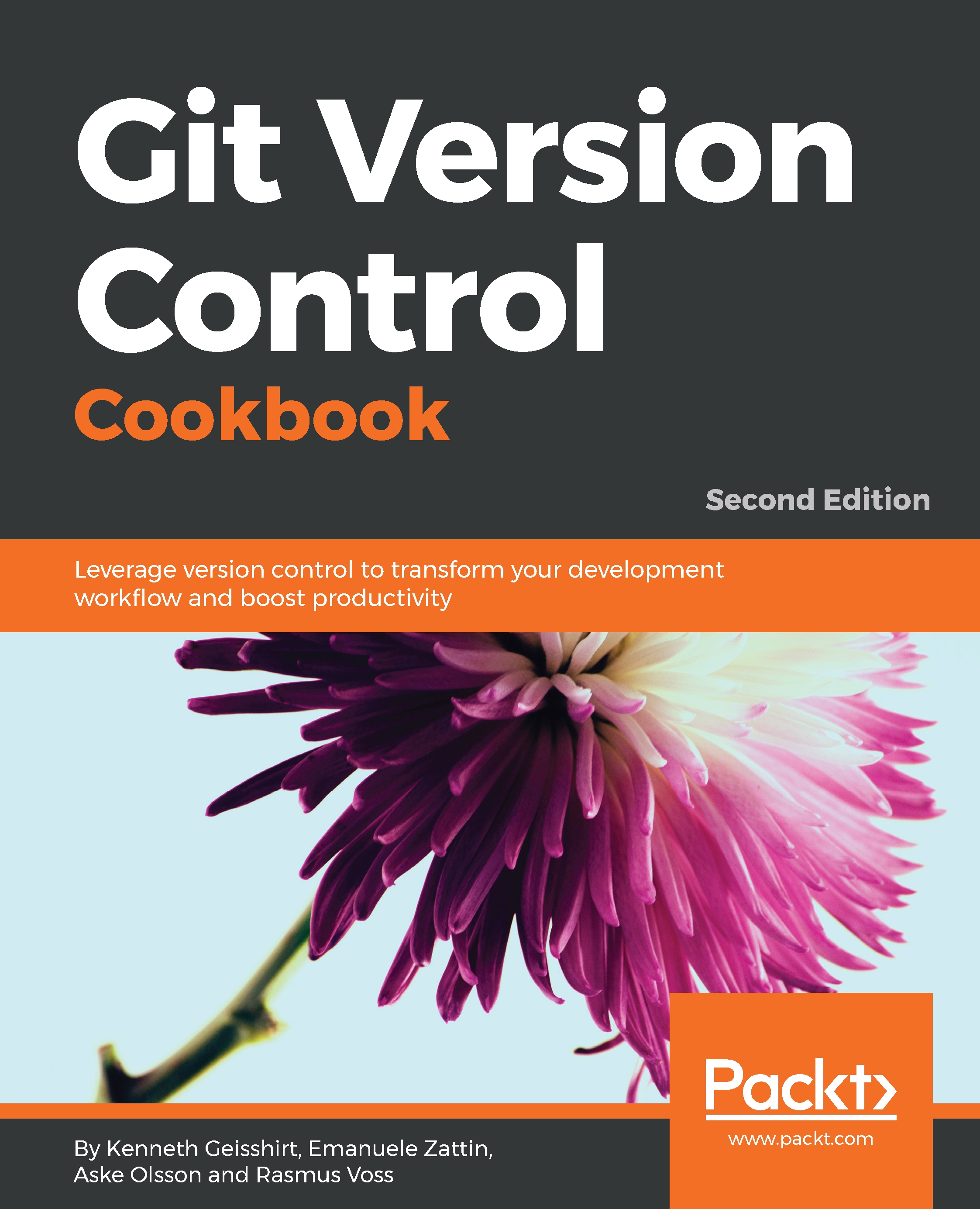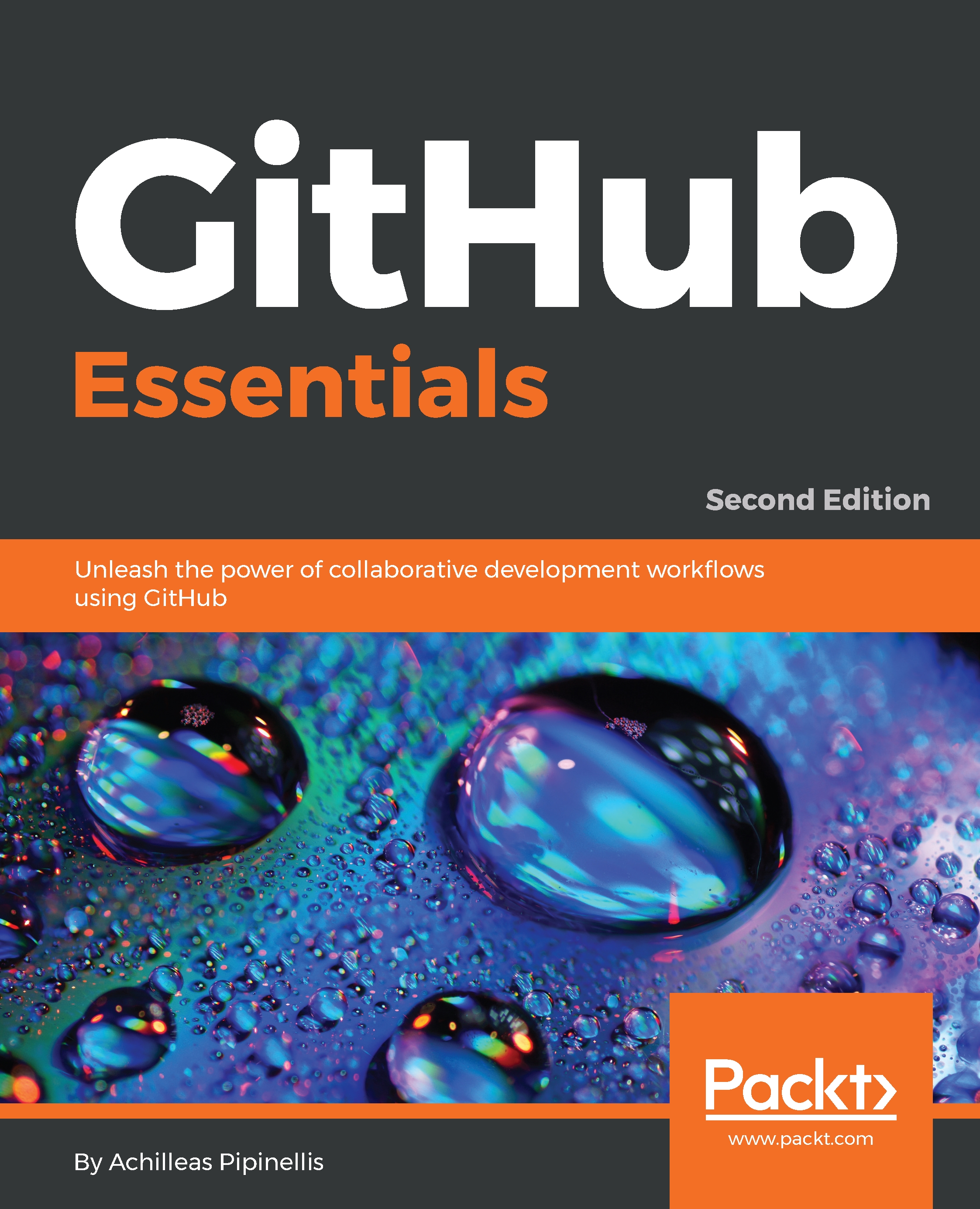- First, we'll make a small change to the file and check git status:
$ echo "Another line" >> another-file.txt
$ git status
On branch master
Your branch is up-to-date with 'origin/master'.
Changes not staged for commit:
(use "git add <file>..." to update what will be committed)
(use "git checkout -- <file>..." to discard changes in working directory)
modified: another-file.txt
no changes added to commit (use "git add" and/or "git commit -a")
This, of course, just tells us that we have modified another-file.txt and we need to use git add to stage it.
- Let's add the another-file.txt file and run git status again:
$ git add another-file.txt
$ git status
On branch master
Your branch is up-to-date with 'origin/master'.
Changes to be committed:
(use "git reset HEAD <file>..." to unstage)
modified: another-file.txt
The file is now ready to be committed, just as you have probably seen before. But what happens during the add command? The add command, generally speaking, moves files from the working directory to the staging area; however, this is not all that actually happens, though you don't see it. When a file is moved to the staging area, the SHA-1 hash of the file is created and the blob object is written to Git's database. This happens every time a file is added, but if nothing changes for a file, it means that it is already stored in the database. At first, this might seem that the database will grow quickly, but this is not the case. Garbage collection kicks in at times, compressing, and cleaning up the database and keeping only the objects that are required.
- We can edit the file again and run git status:
$ echo 'Whoops almost forgot this' >> another-file.txt
$ git status
On branch master
Your branch is up-to-date with 'origin/master'.
Changes to be committed:
(use "git reset HEAD <file>..." to unstage)
modified: another-file.txt
Changes not staged for commit:
(use "git add <file>..." to update what will be committed)
(use "git checkout -- <file>..." to discard changes in working directory)
modified: another-file.txt
Now, the file shows up in both the Changes to be committed and Changes not staged for commit sections. This looks a bit weird at first, but there is, of course, a reason for this. When we added the file the first time, the content of it was hashed and stored in Git's database. The changes arising from the second change to the file have not yet been hashed and written to the database; it only exists in the working directory. Therefore, the file shows up in both the Changes to be committed and Changes not staged for commit sections; the first change is ready to be committed, the second is not. Let's also add the second change:
$ git add another-file.txt
$ git status
On branch master
Your branch is up-to-date with 'origin/master'.
Changes to be committed:
(use "git reset HEAD <file>..." to unstage)
modified: another-file.txt
- Now, all the changes we have made to the file are ready to be committed, and we can record a commit:
$ git commit -m 'Another change to another file'
[master 99fac83] Another change to another file
1 file changed, 2 insertions(+)
 Germany
Germany
 Slovakia
Slovakia
 Canada
Canada
 Brazil
Brazil
 Singapore
Singapore
 Hungary
Hungary
 Philippines
Philippines
 Mexico
Mexico
 Thailand
Thailand
 Ukraine
Ukraine
 Luxembourg
Luxembourg
 Estonia
Estonia
 Lithuania
Lithuania
 Norway
Norway
 Chile
Chile
 United States
United States
 Great Britain
Great Britain
 India
India
 Spain
Spain
 South Korea
South Korea
 Ecuador
Ecuador
 Colombia
Colombia
 Taiwan
Taiwan
 Switzerland
Switzerland
 Indonesia
Indonesia
 Cyprus
Cyprus
 Denmark
Denmark
 Finland
Finland
 Poland
Poland
 Malta
Malta
 Czechia
Czechia
 New Zealand
New Zealand
 Austria
Austria
 Turkey
Turkey
 France
France
 Sweden
Sweden
 Italy
Italy
 Egypt
Egypt
 Belgium
Belgium
 Portugal
Portugal
 Slovenia
Slovenia
 Ireland
Ireland
 Romania
Romania
 Greece
Greece
 Argentina
Argentina
 Malaysia
Malaysia
 South Africa
South Africa
 Netherlands
Netherlands
 Bulgaria
Bulgaria
 Latvia
Latvia
 Australia
Australia
 Japan
Japan
 Russia
Russia