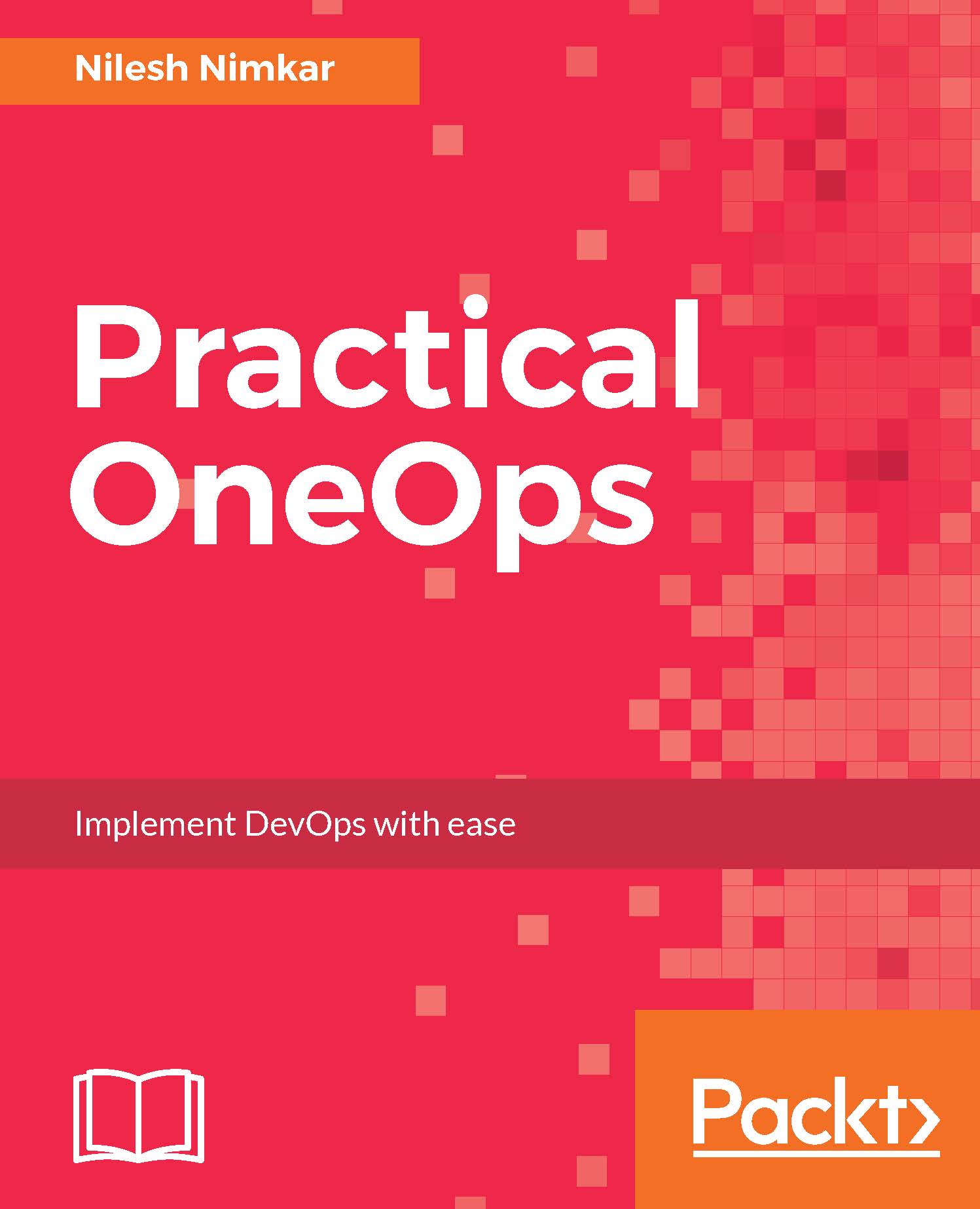Deploying to multiple clouds
One of the hallmarks of OneOps is its ability to deploy the same assembly to multiple clouds. By definition, OneOps is multi-cloud management software. If you have multiple clouds defined in your OneOps installation, and it's highly recommended that you have multiple clouds, then you can deploy your assembly in parallel to both the clouds.
Note
Why deploy to multiple clouds ? There are several reasons you should consider doing this. The most common reason is to deploy to multiple geographic zones. When you deploy an application, you may want to configure it in such a way that clients in a particular part of the world are routed to the nearest datacenter. You may also want to deploy to different vendors to maintain redundancy, or for pricing reasons and, ultimately, choose a vendor that offers better pricing.
However, you have to take a few things into consideration before you deploy the assembly to multiple clouds. You will have to pick which cloud will be your...