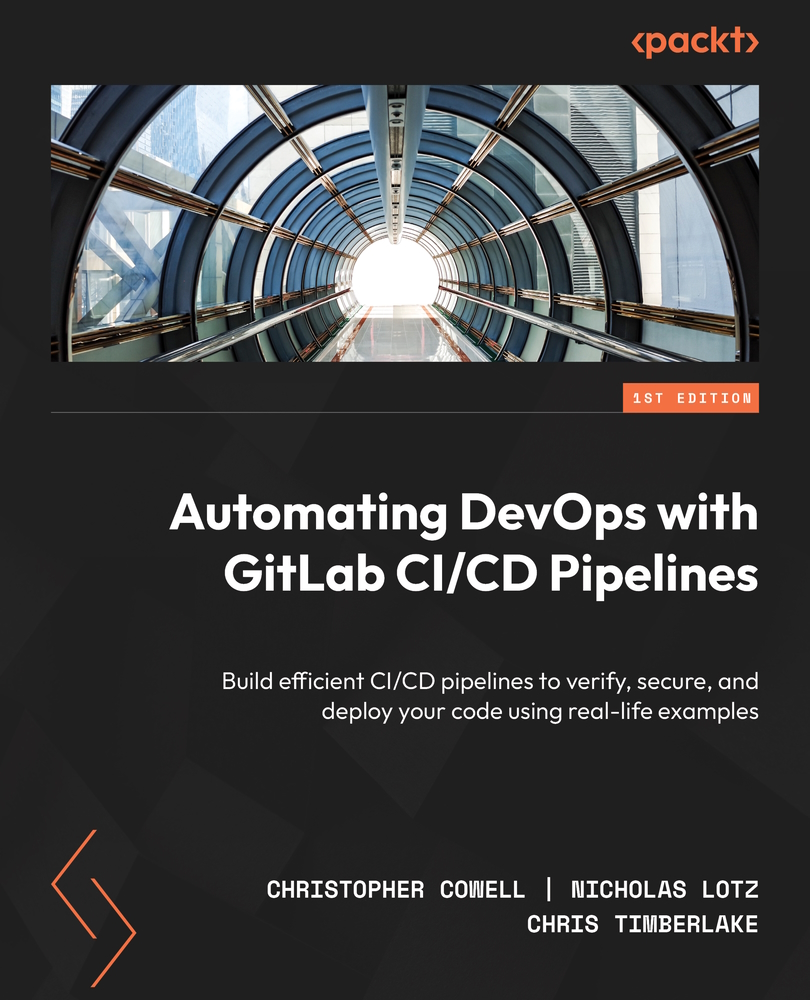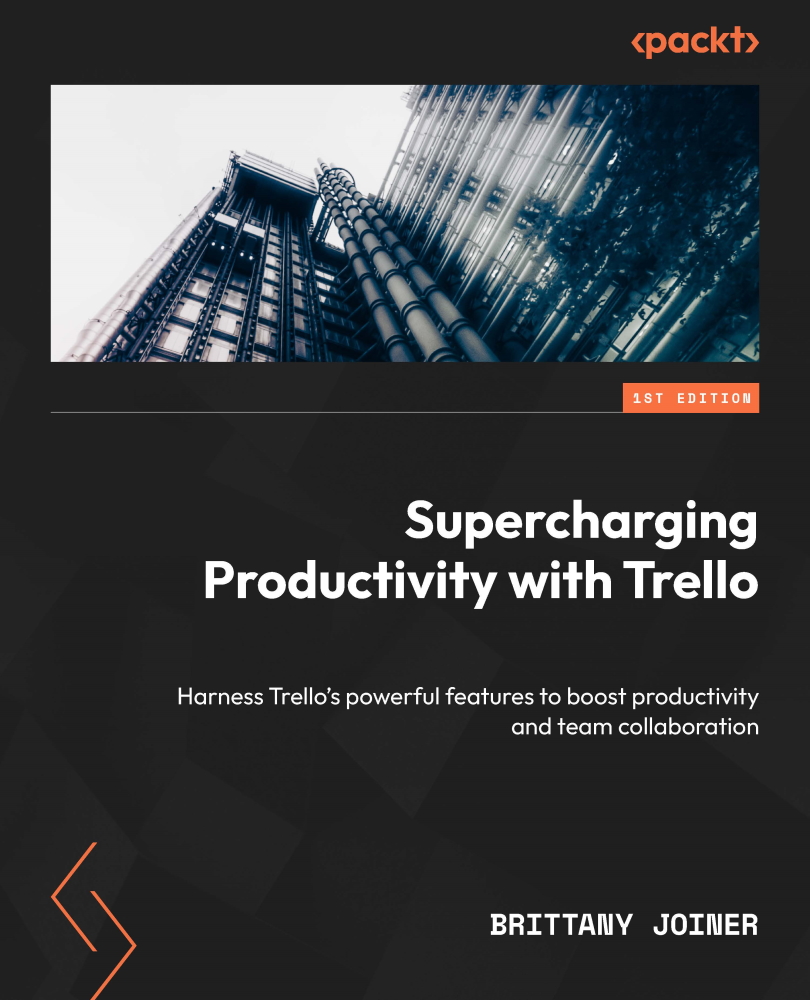Today, working life practices are seriously questioned. Focused experts are trying to detect and identify problems in the actual ways of working. Based on some of these studies, we would like to review a number of basic concepts frequently mentioned today.
Enterprise collaboration
Enterprise collaboration refers to the ways in which employees within an organization communicate, collaborate, and work together across different levels, departments, and locations using various tools, technologies, and practices. The term can encompass a wide range of activities and processes, supported by collaboration software and platforms designed to facilitate teamwork on a larger scale. What follows is an overview of the key aspects of enterprise collaboration.
Collaboration tools and technologies
Enterprise collaboration often relies on digital platforms, software, and tools that enable seamless communication, document sharing, project management, and more. Examples of collaboration platforms include Microsoft Teams, Slack, and Atlassian products such as Jira and Confluence.
Cross-functional collaboration
Unlike small team collaboration, enterprise collaboration involves coordination and communication across various departments, teams, and potentially different geographic locations. It’s about working together on shared goals, projects, or initiatives at the organizational level.
Knowledge sharing
One of the goals of enterprise collaboration is to facilitate the sharing of knowledge and information across the organization. This can lead to better decision-making and innovation by tapping into diverse insights and expertise.
Real-time communication
Enterprise collaboration tools often support real-time communication through instant messaging, video conferencing, and shared workspaces, allowing employees to work together regardless of location.
Integration with existing systems
Successful enterprise collaboration usually requires integration with existing business systems such as CRM, ERP, or document management systems. This helps ensure that collaboration tools align with the broader business processes and objectives.
Security and compliance
In large organizations, collaboration must be managed with attention to security, privacy, and regulatory compliance. This includes managing access controls, data protection, and adherence to various legal and industry standards.
Cultural considerations
Enterprise collaboration isn’t just about tools and technologies; it also involves fostering a collaborative culture. Leadership, trust, clear communication, and a shared understanding of goals and values are all vital to making collaboration effective.
Challenges
Implementing effective enterprise collaboration can be complex. Challenges may include resistance to change, difficulties in integrating different tools and systems, ensuring security, and maintaining a consistent collaboration experience across diverse teams and locations.
Measuring success
Metrics and analytics may be used to evaluate the success of collaboration initiatives, including user engagement, efficiency gains, improved innovation, and satisfaction levels among employees.
Benefits of enterprise collaboration
When well implemented, enterprise collaboration can lead to more efficient processes, improved problem-solving, greater innovation, and a more engaged and satisfied workforce.
Enterprise collaboration represents a strategic approach to enabling teamwork and coordination across an organization. It relies on a combination of technology, processes, and a supportive culture to enhance communication and collaboration at all levels of the organization. It can play a vital role in supporting organizational agility, innovation, and overall performance.
Enterprise collaboration is vital in today’s complex and rapidly changing business environment for several reasons, and specific circumstances have given rise to the development and adoption of collaboration platforms. The following subsection provides an overview of this.
Why is enterprise collaboration important?
Enterprise collaboration is important for the following reasons:
- Enhancing communication: Collaboration facilitates clear and efficient communication across various departments and teams, promoting understanding and alignment
- Improving efficiency and productivity: Collaboration tools streamline workflows, reduce duplication of effort, and allow for real-time updates, enhancing overall productivity
- Fostering innovation: By connecting diverse teams and individuals, collaboration platforms can spark new ideas and innovations, leveraging different perspectives and expertise
- Facilitating remote work: Enterprise collaboration enables employees to work together regardless of location, which is essential for remote or distributed teams
- Better decision-making: Shared access to information and insights can lead to more informed and effective decision-making
- Scalability: Collaboration platforms can grow with the business, supporting expanding teams, new locations, and evolving projects
- Enhancing customer service: Quick and coordinated responses to customer needs or issues can be facilitated through collaborative processes
- Compliance and security: Collaboration ensures secure and compliant communication and data sharing across an organization
Circumstances that gave rise to enterprise collaboration platforms
Some of the circumstances that gave rise to enterprise collaboration platforms are as follows:
- Globalization: As businesses expand globally, the need to communicate and collaborate across different regions and cultures has increased, necessitating robust collaboration tools.
- Technological advancements: The growth of cloud computing, mobile technologies, and broadband internet has enabled the development and widespread use of sophisticated collaboration platforms.
- Rise of remote work: With more employees working remotely, especially accentuated by circumstances such as the COVID-19 pandemic, collaboration platforms have become essential for maintaining team cohesion and efficiency.
- Increasing complexity of business processes: The growing complexity of projects and interdependencies between different parts of an organization requires more sophisticated tools to manage collaboration effectively.
- Competitive pressures: In highly competitive markets, agility, innovation, and customer responsiveness are key. Collaboration platforms support these by enabling quicker, more coordinated action.
- Regulatory compliance: The need to manage data and communication in line with various legal and industry standards has also influenced the development of secure collaboration platforms.
- Consumer expectations: As consumer expectations for rapid and personalized service have grown, companies have needed ways to collaborate effectively to meet these demands.
In conclusion, enterprise collaboration has become crucial in modern business, driven by globalization, technological advancement, the shift toward remote work, and the growing complexity in business processes. Well-implemented collaboration strategies and platforms can lead to increased innovation, efficiency, agility, and competitiveness, addressing the challenges and opportunities of today’s dynamic business landscape.
Remote collaboration
The need for remote collaboration has become increasingly prominent, particularly with the rise of globalization, distributed teams, and the shift toward remote and flexible working arrangements. The following subsection provides a detailed explanation of the need for and benefits of remote collaboration.
Need for remote collaboration
Let’s think about why we need remote collaboration:
- Global workforce: Companies are increasingly drawing talent from around the world, and remote collaboration allows team members in different geographical locations to work together efficiently.
- Flexible work arrangements: Many employees value the ability to work from anywhere, and remote collaboration enables this flexibility without sacrificing productivity.
- Business continuity: Unexpected events such as natural disasters or pandemics can disrupt traditional office work. Remote collaboration ensures that work can continue uninterrupted in such scenarios.
- Access to expertise: Remote collaboration allows organizations to tap into specialized skills and expertise that might not be available locally.
- Cost savings: By allowing employees to work remotely, companies can reduce costs related to office space, utilities, and other overheads.
Benefits of remote collaboration
Remote collaboration offers a lot of benefits:
- Increased productivity: With the right tools and practices, remote collaboration can enhance productivity by allowing employees to work in environments that suit them best.
- Enhanced diversity and inclusion: Remote collaboration opens up opportunities for individuals who may have been excluded from traditional office roles, such as those with disabilities or caregiving responsibilities.
- Better work-life balance: Employees can achieve a more balanced lifestyle by eliminating long commutes and working in a more flexible manner.
- Access to global talent pool: Companies can hire the best talent, regardless of location, leading to more diverse and skilled teams.
- Scalability: Remote collaboration facilitates business growth and expansion into new markets without the need for substantial physical infrastructure.
- Real-time collaboration: Modern collaboration tools enable real-time communication and collaboration, ensuring that team members stay aligned and informed, no matter where they are.
- Environmental benefits: Reduced commuting and office usage can lead to a smaller carbon footprint.
- Robust security: Secure remote collaboration tools can provide robust protection for sensitive data and information, even when accessed from various locations.
- Continuous innovation: By fostering diverse and inclusive teams, remote collaboration can lead to more creative and innovative problem-solving.
Remote collaboration is not merely a trend but a vital aspect of modern business operations. With the strategic use of technology and proper management practices, it can lead to increased productivity, flexibility, diversity, and resilience. By embracing remote collaboration, organizations position themselves to compete effectively in a global marketplace and adapt to the continually evolving business landscape. It is a model that aligns with the needs and expectations of a modern workforce and can drive significant long-term value.
Hybrid working
Hybrid working refers to a working model that combines both remote (off-site) work and in-office (on-site) work. It’s a flexible arrangement that allows employees to split their time between working from home (or another remote location) and working from the physical office.
All-remote working
All-remote working refers to a working model where employees work entirely outside of a traditional office environment. Unlike hybrid working that combines both remote and in-office work, all-remote working means that there is no requirement or expectation for employees to be physically present in an office at any time.
Agility
Agility is an iterative approach that focuses on the continuity of new releases and includes customer feedback while managing projects. Teams break the requirements into smaller workpieces sorted by importance, and integrate the plan according to the implementation, which enables the team to respond to changing conditions.
Cross-functional teams
Today, a team specializing in a single function (human resources, software development, finance, etc.) is not enough to handle ambitious projects. On the contrary, we need the cooperation of teams specializing in different fields working for a common purpose. Modern self-sufficient teams and individuals from other specialties are called cross-functional teams.
A cross-functional team is a group of people with different functional expertise working toward a common goal. It may include individuals from various departments and levels of an organization, such as finance, marketing, operations, and engineering. The idea is to bring diverse perspectives and skills together to accomplish a specific objective, often related to problem-solving, product development, or process improvement.
Cross-functional teams represent a collaborative approach to tackling complex projects, enabling a more holistic view and drawing on the diverse skills needed to succeed. They can be highly effective but require careful planning, coordination, and leadership to overcome potential challenges related to diversity of thought, priorities, and working styles.
Distributed workforce
A distributed workforce refers to a business model where employees work from various geographical locations rather than from a central physical office. The workforce could be spread across different cities, states, countries, or even continents.
Information silo
An information silo, or a data silo, is a term used in information systems and business to describe a situation where a set of data or information is isolated or segregated from other parts of the organization. This isolation can occur within different departments, teams, or even different systems within an organization.
Information silos can create significant challenges within an organization, inhibiting collaboration, efficiency, and effective decision-making. Addressing this issue often requires a comprehensive approach, including technological, cultural, and organizational changes to foster open communication and collaboration.
Information architecture strategy
Information architecture strategy refers to the planning, organization, and structuring of information within a system or environment, such as a website, application, database, or business process. The goal is to make information easily accessible and understandable, facilitating efficient navigation and meaningful interactions for the users.
An information architecture strategy is a holistic approach to managing information in a way that aligns with both user needs and business goals. It plays a vital role in enhancing user experience (UX), supporting effective content management, and contributing to the overall success of a digital product or service. It’s a multidisciplinary effort that involves collaboration among UX designers, content strategists, developers, and other stakeholders.
Single source of truth
A single source of truth (SSOT) refers to the practice of structuring information so that there’s a singular, authoritative data repository or record for each piece of information. In a business context, it means that everyone in the organization relies on the same data point or definition, reducing inconsistencies and errors across different departments or systems.
A single source of truth serves as the definitive and authoritative reference for a particular set of data. It’s a concept widely applied in areas such as data management, software development, content management, and more. It promotes consistency, accuracy, and efficiency, but requires careful planning and execution to be implemented effectively.
Synchronous communication
Synchronous communication refers to a mode of communication where all parties are present and engaged at the same time. This real-time interaction allows for immediate feedback and collaboration, fostering a sense of connection and immediacy.
In essence, synchronous communication is a valuable tool for fostering real-time collaboration and connection, particularly for complex or urgent matters. However, it requires careful planning and consideration of the needs and preferences of all participants. Balancing synchronous communication with asynchronous methods can help create a more flexible and inclusive communication environment, accommodating various work styles, locations, and schedules.
The communication happens in real time. Zoom calls, phone calls, and real-time chat messages are all examples of synchronous collaboration. Synchronous collaboration is the preferred method if you need instantaneous feedback.
Asynchronous communication
Asynchronous communication refers to a mode of communication that does not require all parties involved to be simultaneously present or engaged. Unlike synchronous communication, where everyone must be available at the same time (such as in a live meeting or phone call), asynchronous communication allows people to send and receive messages at their convenience.
Asynchronous communication is an essential aspect of modern work communication, especially as remote and flexible working arrangements become more prevalent. It fosters a more inclusive environment where everyone has the opportunity to contribute, regardless of their location or schedule. However, it requires clear guidelines and expectations to be effective, ensuring that everyone stays engaged and informed.
Communication doesn’t happen in real time. You send your messages when you’re ready; your colleagues respond when they’re ready. For example, you can send a text message, a voice message, or even a video clip of yourself to your colleague. You’re not in sync when you’re communicating with each other.
Collaboration software
Collaboration software refers to the suite of tools that aid teams in communicating and working together on shared goals and projects, often in real time and across various locations. It can include features such as the following:
- Messaging and chat
- File sharing and collaborative editing
- Video conferencing
- Task management
- Workflow automation
Trends in collaboration software
The landscape of collaboration software is ever-evolving to meet the changing needs of modern workplaces. Some current trends in the industry include the following:
- Rise of hybrid and remote work
- Integration with other tools
- AI and automation
- Focus on security
- User friendly interfaces
- Sustainability considerations
Common use cases for collaboration software
Collaboration software is employed across various scenarios to enhance teamwork, increase efficiency, and streamline operations. Typical use cases for these tools involve the following:
- Project management
- File sharing and document collaboration
- Communication
- Workflow automation
- Knowledge management
- Integration with existing systems
Demand for collaboration software
The need for collaboration software has surged with shifts in work dynamics and technological advancements. Various factors contribute to this growing demand:
- Globalization
- Shift to remote and flexible work
- Complex projects and cross-functional teams
- Compliance and security needs
- Small business growth
Collaboration software plays a pivotal role in modern business, enabling fluid communication and teamwork, irrespective of location or device. As the landscape of work continues to transform, collaboration tools are adapting and innovating to cater to the new norms, facilitating a more connected, agile, and efficient work environment. Whether for global corporations or small start-ups, collaboration software remains central to achieving success in today’s interconnected world.
We have covered fundamental concepts of enterprise collaboration that will guide you on your Confluence journey. Now, we will discuss the types of teams that can benefit from Confluence.
 Germany
Germany
 Slovakia
Slovakia
 Canada
Canada
 Brazil
Brazil
 Singapore
Singapore
 Hungary
Hungary
 Philippines
Philippines
 Mexico
Mexico
 Thailand
Thailand
 Ukraine
Ukraine
 Luxembourg
Luxembourg
 Estonia
Estonia
 Lithuania
Lithuania
 Norway
Norway
 Chile
Chile
 United States
United States
 Great Britain
Great Britain
 India
India
 Spain
Spain
 South Korea
South Korea
 Ecuador
Ecuador
 Colombia
Colombia
 Taiwan
Taiwan
 Switzerland
Switzerland
 Indonesia
Indonesia
 Cyprus
Cyprus
 Denmark
Denmark
 Finland
Finland
 Poland
Poland
 Malta
Malta
 Czechia
Czechia
 New Zealand
New Zealand
 Austria
Austria
 Turkey
Turkey
 France
France
 Sweden
Sweden
 Italy
Italy
 Egypt
Egypt
 Belgium
Belgium
 Portugal
Portugal
 Slovenia
Slovenia
 Ireland
Ireland
 Romania
Romania
 Greece
Greece
 Argentina
Argentina
 Malaysia
Malaysia
 South Africa
South Africa
 Netherlands
Netherlands
 Bulgaria
Bulgaria
 Latvia
Latvia
 Australia
Australia
 Japan
Japan
 Russia
Russia