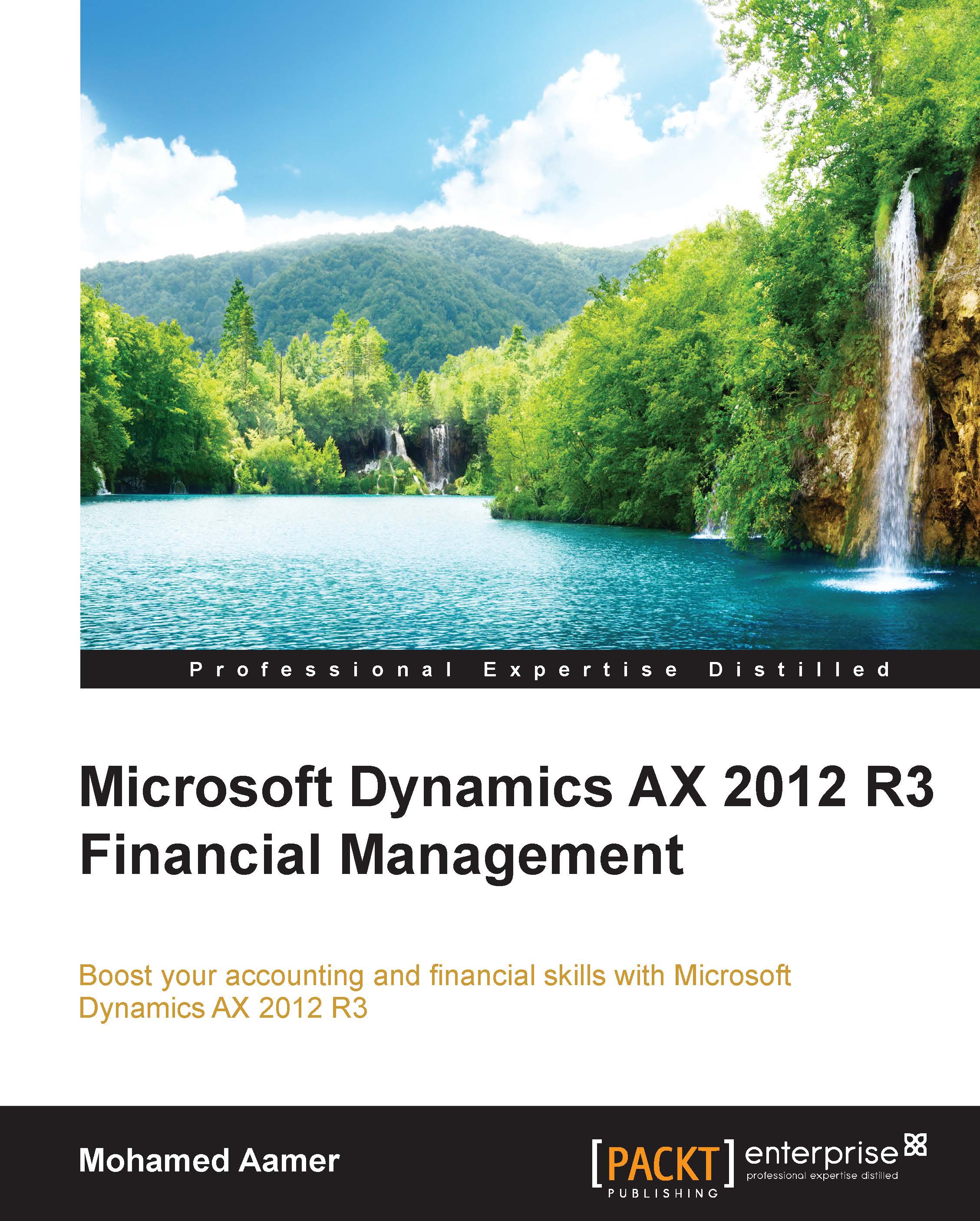Understanding the ERP module's integration
The core objective of running a business is to make a profit, which requires making revenue that cover the costs and adding the margin to secure the profit. This is the core role of management to achieve this profit; the ERP application gives the management the necessary business insights to monitor the business performance.
Microsoft Dynamics AX manages and controls day-to-day transactions that occur in the company; these transactions are transformed into financial information that represents the key component of the financial statements (balance sheet and income statement), which are expenditure and income; in other words, cash out and cash in. All these are shown in the following diagram:

The cash-to-cash cycle entails the core two cycles, which are commonly known by Procure to pay and Order to cash. The first cycle covers the expenditure part (cash out), that is, every aspect related to vendor management, procurement management, purchasing management, product reception, and vendor invoices, payment, and settlement. The second cycle covers the revenue part (cash in), that is, every aspect related to customer management, sales management, product delivery, customer invoices, collection, and settlement.
Microsoft Dynamics AX enables the module's integration that relates transactions to each other, and can automatically inherit information from one and pass it to another after adding additional information, along with generating automatic financial entries in the general ledger and control points to monitor the transactions. There is integration between Microsoft Dynamics AX 2012 R3 modules, where production modules are integrated with the warehouse management module and sales and marketing module, in addition to the procurement and sourcing module.
The project module is integrated with the inventory module, sales and marketing module, Accounts receivable modules, procurement and sourcing modules, and Accounts payable module. This book focuses on the integration of the financial module.
Accounts payable
The Procure to Pay cycle linked the following business functions that are accountable for company expenditure:
- Operations
- Procurement
- Purchasing
- Warehousing Product Reception
- Financial
- Accounts payable
- Bank management
The Procure to Pay cycle manages and controls the business processes of procuring the needed materials, receiving them, and paying to the vendor. There are specific documents to handle these business processes.
The related financial transactions to this cycle are the product receipt, vendor invoice, payment, and settlement.
Product receipt
The product receipt represents the physical reception of products in the company warehouse. This increases the physical quantities in the inventory and reduces the quantity of the remainder in the purchase order, in addition to changes in the inventory value according to the inventory valuation method.
Invoice
The vendor sends the purchase order invoice either along with product reception or after product reception. Recoding the vendor invoice to reflect the company's liabilities to the vendor results in an increase in the open vendor balance. Microsoft Dynamics AX supports a company's internal control in vendor invoices by matching the invoice with the purchase order and the invoice amount.
It can be a three-way match for a product when comparing the purchase order quantity against the product receipt, and the purchase order invoice against the invoice amount. It is a two-way match for services when comparing the purchase order amount against the invoice amount. For the service invoices that are not related to purchase order, such as cleaning services, just issue an invoice to the vendor against delivered services. This reflects the company liabilities to the vendor.
Payment
The vendor payment processing reduces the company liability to vendors. The payment can be an advanced one, attached to a specific purchase order and independent of other purchase orders; it is usually the responsibility of the accounts payable section in the finance department.
Settlement
The settlement processing involves settling the open invoices against payments. This process affects vendor statements by decreasing open vendor invoices and, increasing closed vendor invoices.
Accounts receivable
The Order to cash cycle joined the following business functions that are accountable for a company's revenues:
- Sales
- Warehousing Product Issuance
- Finance
- Accounts receivable
- Bank management
This cycle manages and controls the business processes of sales activities, customer orders, delivering goods, and collection from the customer. There are specific documents to handle these business processes, which are sales order, issuing process by packing slip, and finally the invoice document.
The related financial transactions to this cycle are packing slip, invoice, collection, and settlement.
Packing slip
The packing slip represents the physical issuance of products from the company warehouse. This decreases the physical quantities in the inventory and reduces the quantities remaining in the sales order.
Invoice
After the delivery of goods or services to the customer, the sales team issues a customer invoice, increasing the customer open invoices. This affects the customer statement and customer aging, in addition to the revenue recognition and the cost of goods sold.
Collection
The customer collection process represents the transaction of the required amount of money from the customer whether it is against an open invoice or advanced collection.
Settlement
The settlement process settles the open invoices against collection. This process affects the customer statement, reducing the number of open customer invoices and increasing the number of closed customer invoices and aging.