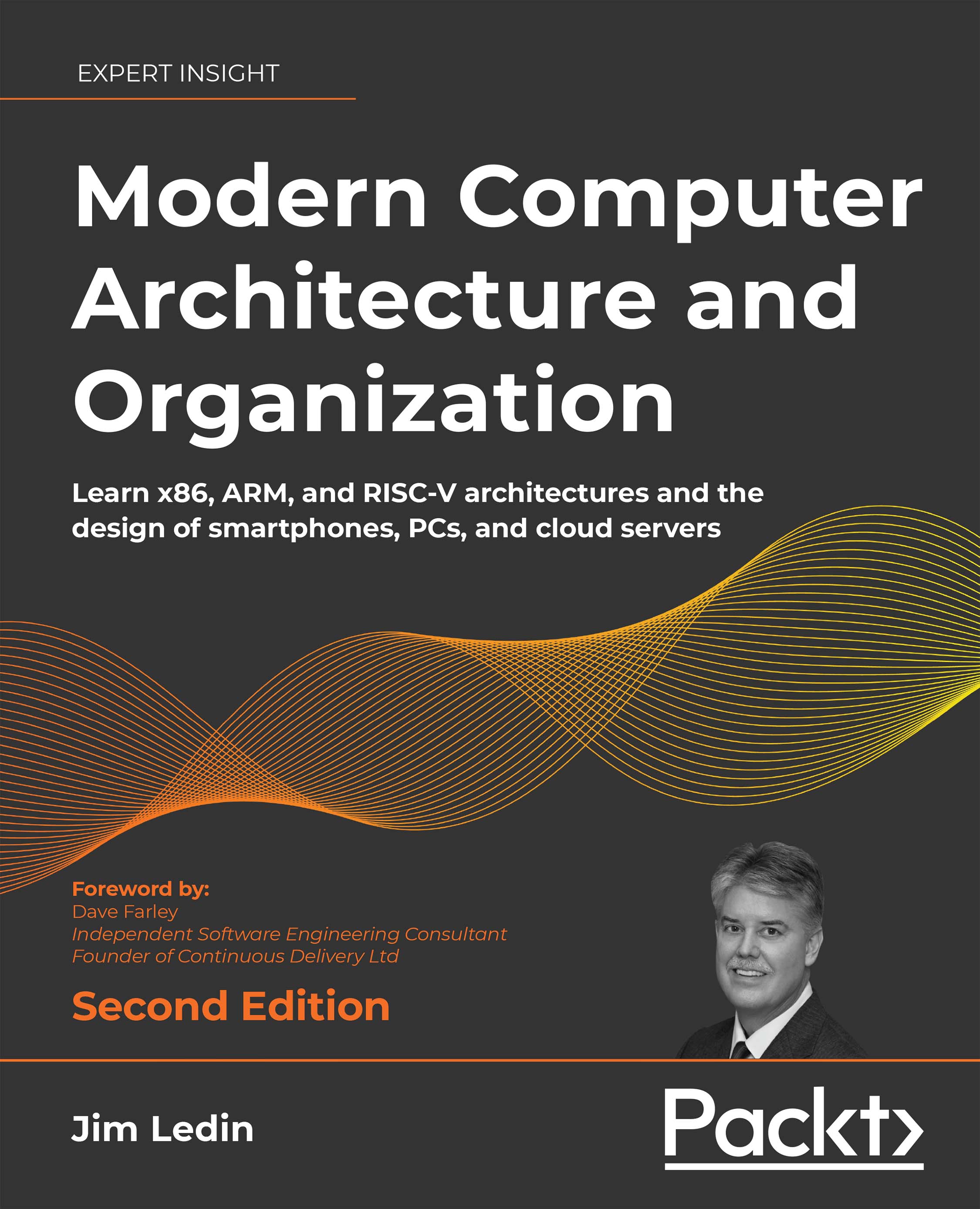Exercises
- Restart your computer and enter the BIOS or UEFI settings. Examine each of the menus available in this environment. Does your computer have BIOS or does it use UEFI? Does your motherboard support overclocking? When you are finished, be sure to select the option to quit without saving changes unless you are absolutely certain you want to make changes.
- Run the appropriate command on your computer to display the currently running processes. What is the PID of the process you are using to run this command?
Join our community Discord space
Join the book’s Discord workspace for a monthly Ask me Anything session with the author: https://discord.gg/7h8aNRhRuY