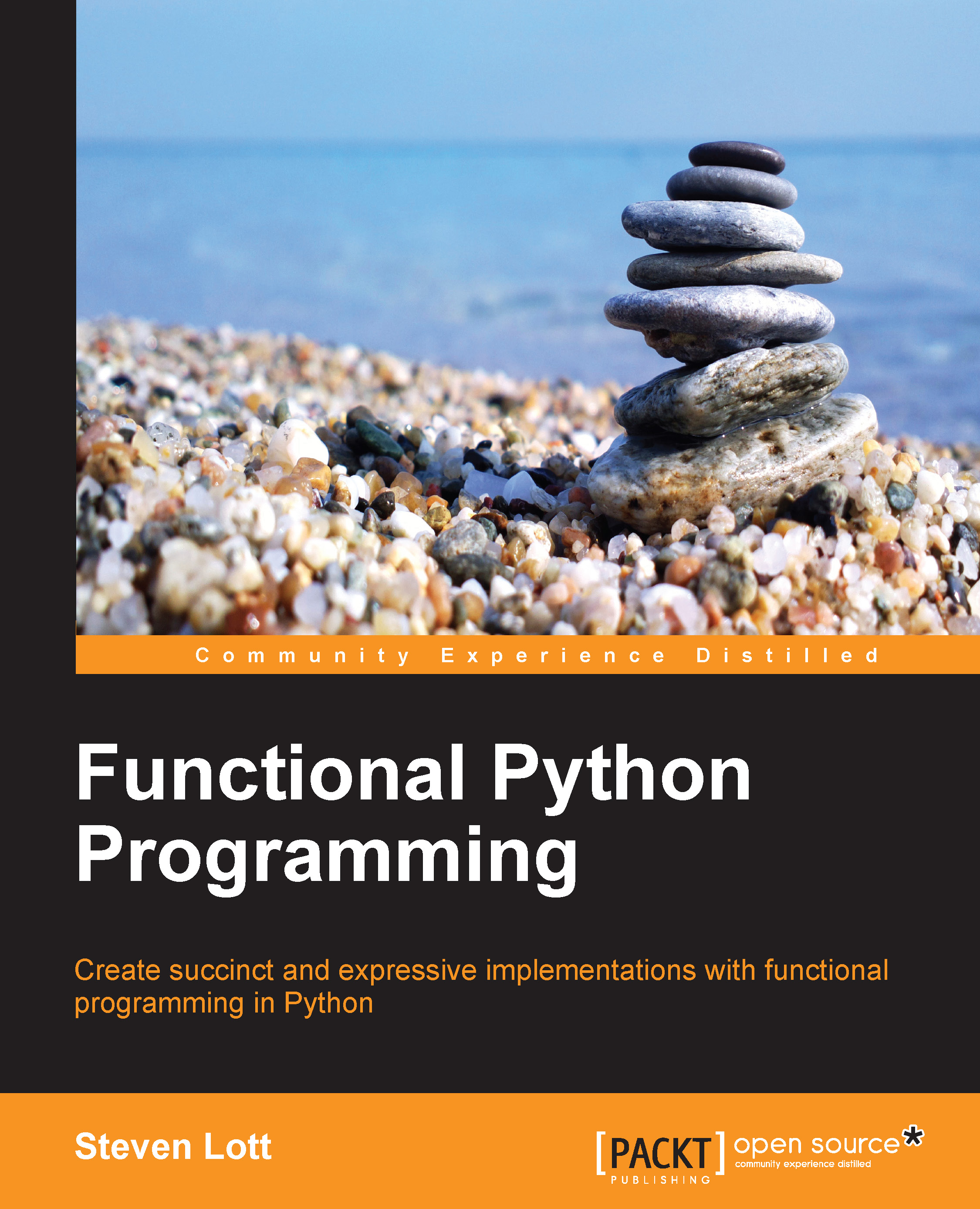Downloading and installing
The PyMonad module is available on Python Package Index (PyPi). In order to add PyMonad to your environment, you'll need to use pip or Easy Install. Here are some typical situations:
- If you have Python 3.4 or higher, you have both of these installation package tools
- If you have Python 3.x, you may already have either one of the necessary installers because you've added packages already
- If you have Python 2.x, you should consider an upgrade to Python 3.4
- If you don't have pip or Easy Install, you'll need to install them first; consider upgrading to Python 3.4 to get these installation tools
Visit https://pypi.python.org/pypi/PyMonad/ for more information.
For Mac OS and Linux developers, the command pip install PyMonad or easy_install-3.3 pymonad must be run using the sudo command. When running a command such as sudo easy_install-3.3 pymonad, you'll be prompted for your password to assure that you have the administrative permissions necessary...