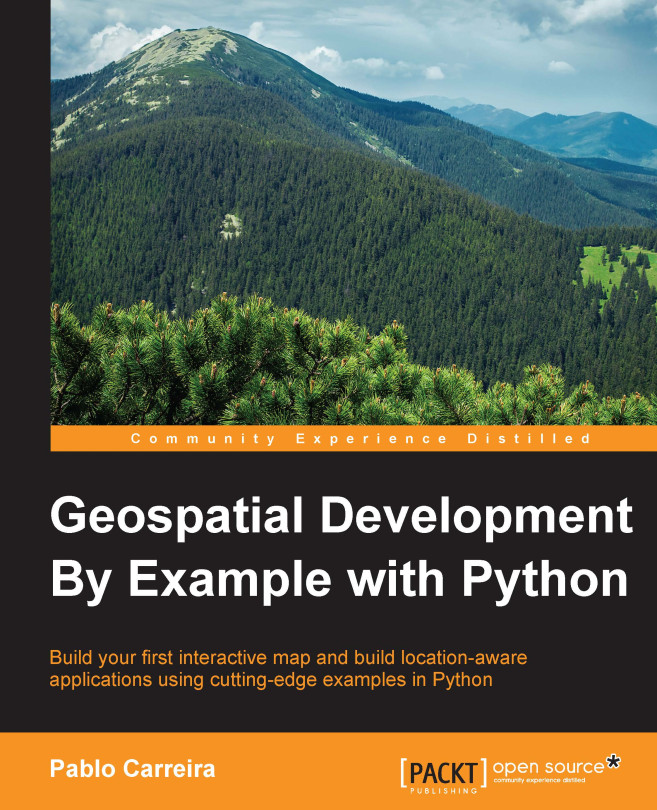Using Python objects as a source of data
Tip
Mapnik for Windows does not come with the Python Datasource plugin and a workaround will be provided for Windows users; just follow the steps.
Data is represented internally on Mapnik by a Datasource object. This object is responsible for accessing the source of the data (for example, a file containing the data, a database, and so on) and transforming the features provided by this source of data into Feature objects. In turn, the Feature object contains a geometry and a number of properties (attributes). This organization is very similar to what we have seen in Chapter 4, Improving the App Search Capabilities, in the topic How geographic data is represented.
If we could hack into a Datasource and provide the features the way we want, we would be able to make Mapnik use Python objects that we provide as a source of data.
The advantage of using a Python object as a Datasource, instead of a file for example, is that we can perform any kind of transformation...