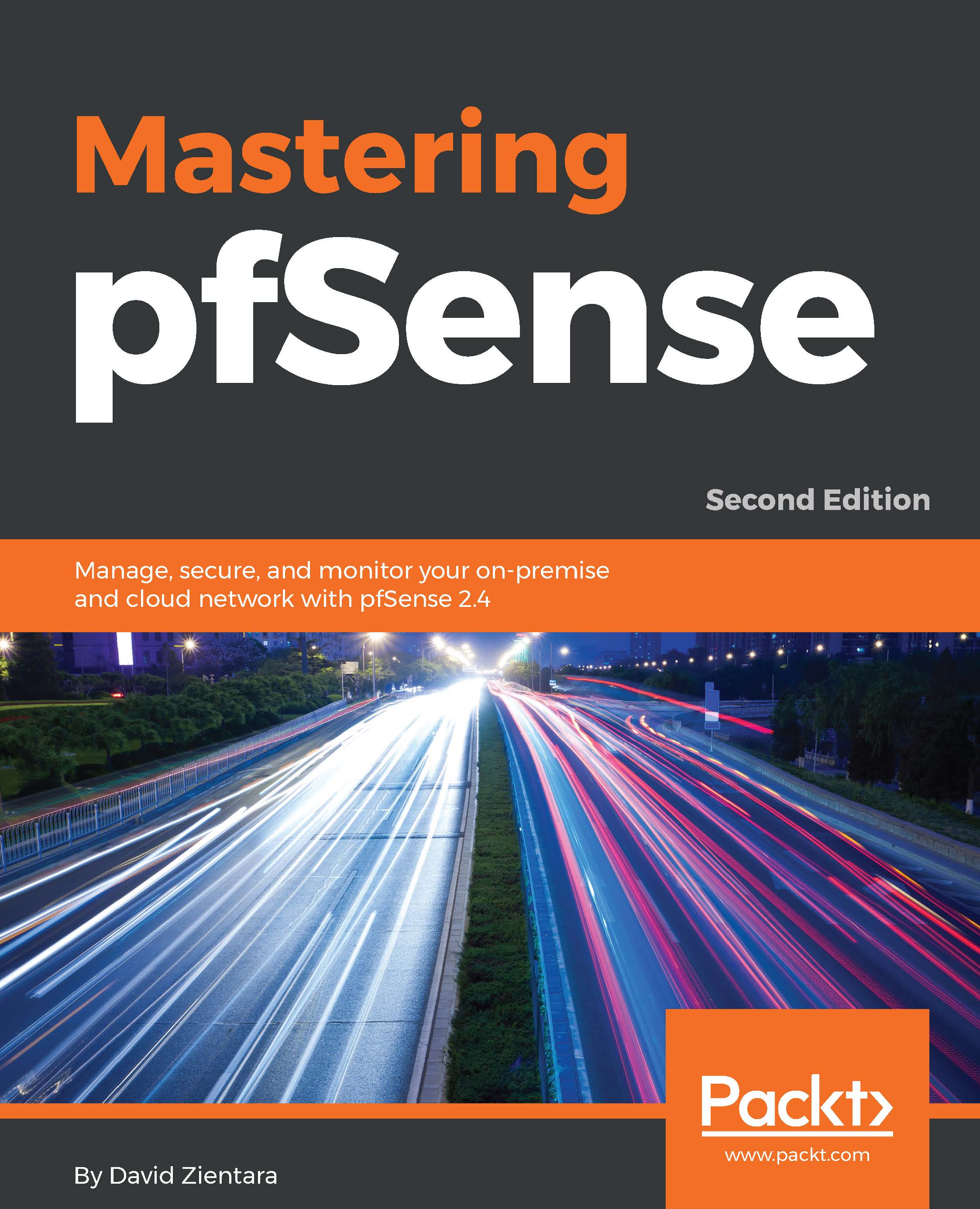pfSense provides a great deal of information and data related to the functioning of your network, and this information and data can be extremely helpful when troubleshooting network issues. One of the first places you'll probably want to start looking is in the logs, so we'll begin with them.
pfSense troubleshooting tools
System logs
To access the system logs, navigate to Status | System Logs. There are several tabs in this section, but the default tab is System. Note that different subcategories (for example, Firewall and DHCP) have their own tabs where you can view log entries related to such activity, which simultaneously makes it easier to find log activity for a specific subcategory and also reduces clutter...