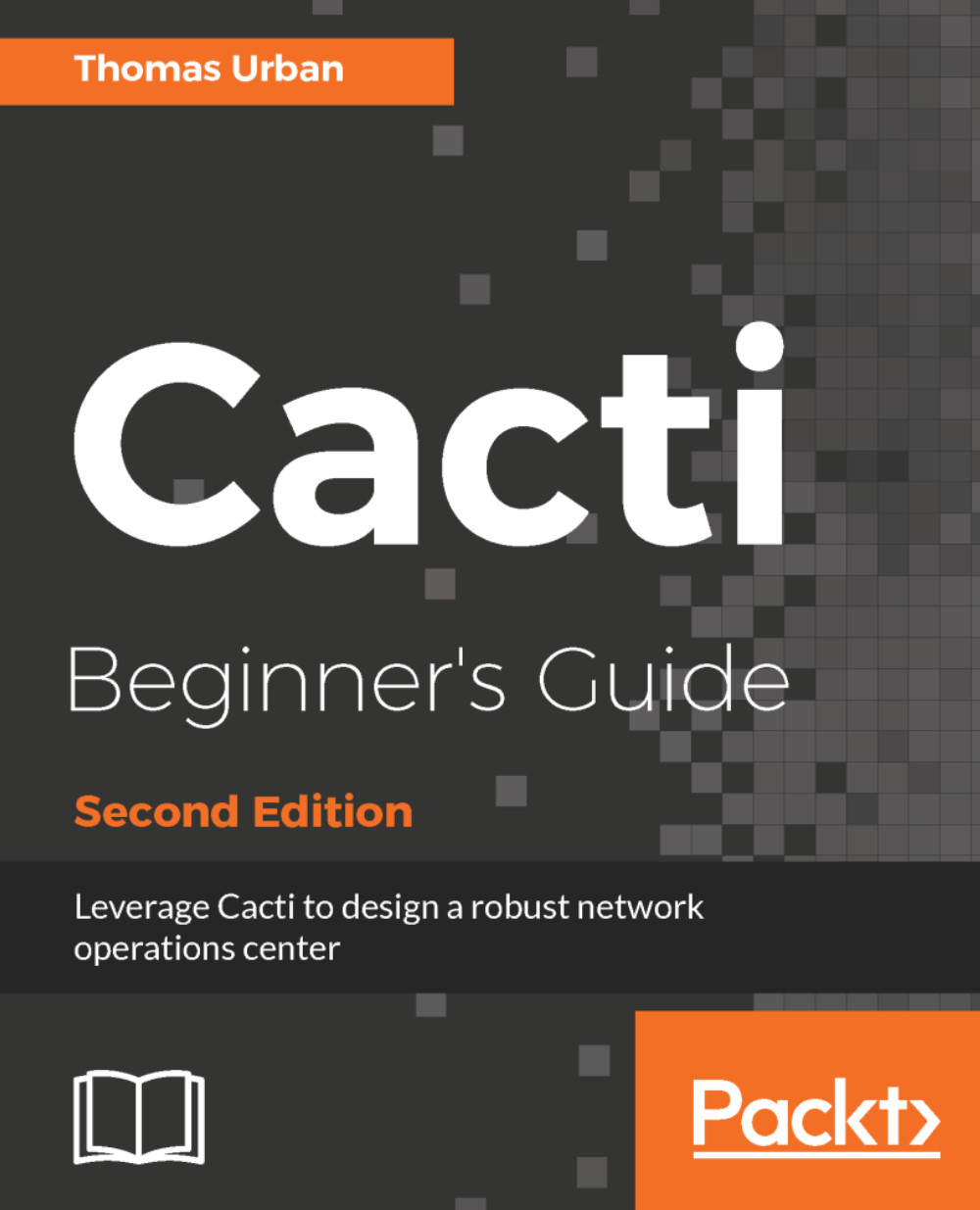Downloading and installing plugins
Now that you have successfully installed the plugin architecture, you can now go on and install some basic plugins. The plugins available can be divided into two categories: Plugins which that been created for Cacti 0.8.x, and plugins that are compatible with Cacti 1.x.
Cacti 1.x does not support any plugins created for previous versions of Cacti.
Plugin architecture (PIA) directory structure
Plugins have their own sub-directory within the Cacti directory tree. This special directory is named plugins.
Each plugin needs to be placed into this directory. The following files are needed as a minimum for each plugin to work properly:
setup.phpindex.phpINFO
The index.php file only contains a redirection to the main Cacti site in order to stop end users from browsing the plugin directory freely. The setup.php file contains the setup and enablement code, as well as code for the different plugin hooks. The INFO file contains the version of the plugin, as well as some...