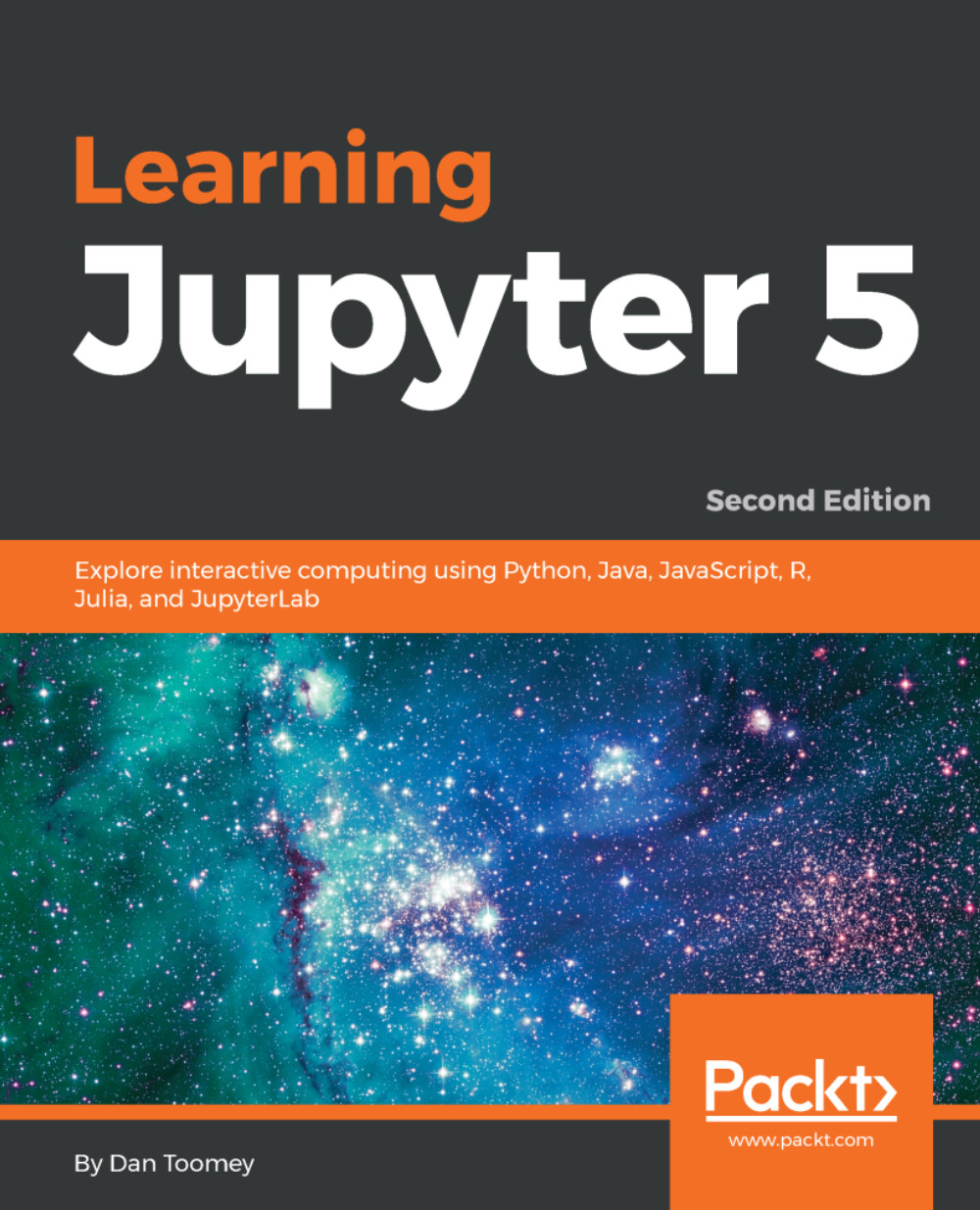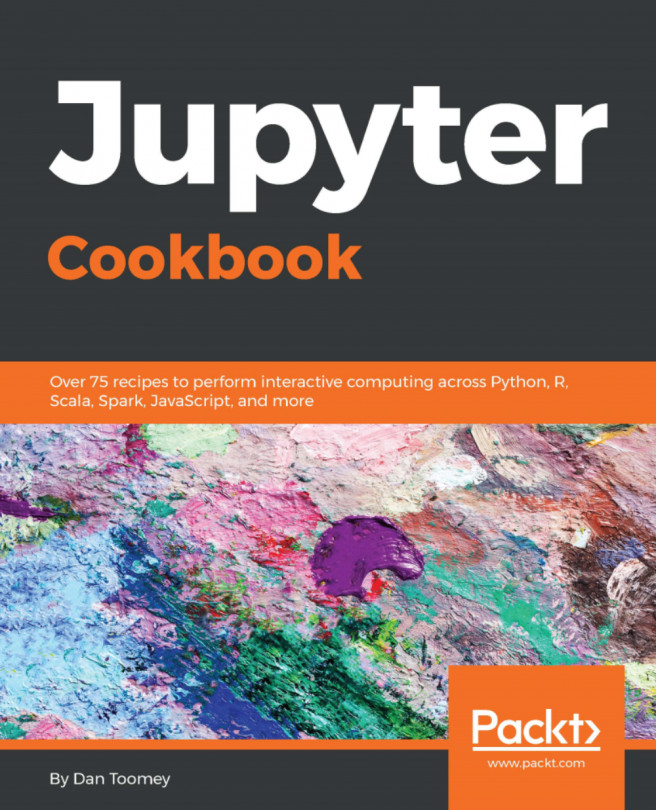Julia visualizations in Jupyter
The most popular tool for visualizations in Julia is the Gadfly package. We can add the Gadfly package (as described at the beginning of this chapter) by using the add function:
Pkg.add("Gadfly")
From then on, we can make reference to the Gadfly package in any script by using the following:
using Gadfly
Julia Gadfly scatterplot
We can use the plot() function with standard defaults (no type arguments) to generate a scatterplot. For example, with the following simple script:
using Gadfly srand(111) plot(x=rand(7), y=rand(7))
Note
We use the srand() function in all examples that use random results. The srand() function sets the random number seed value so that all of the results in this chapter are reproducible.
We generate a nice, clean scatterplot, as shown in the following screenshot:

I did notice that if you click on the ? symbol that appears in the top-right of the graphic if you click on the graphic, a message box is displayed that enables finer control over...