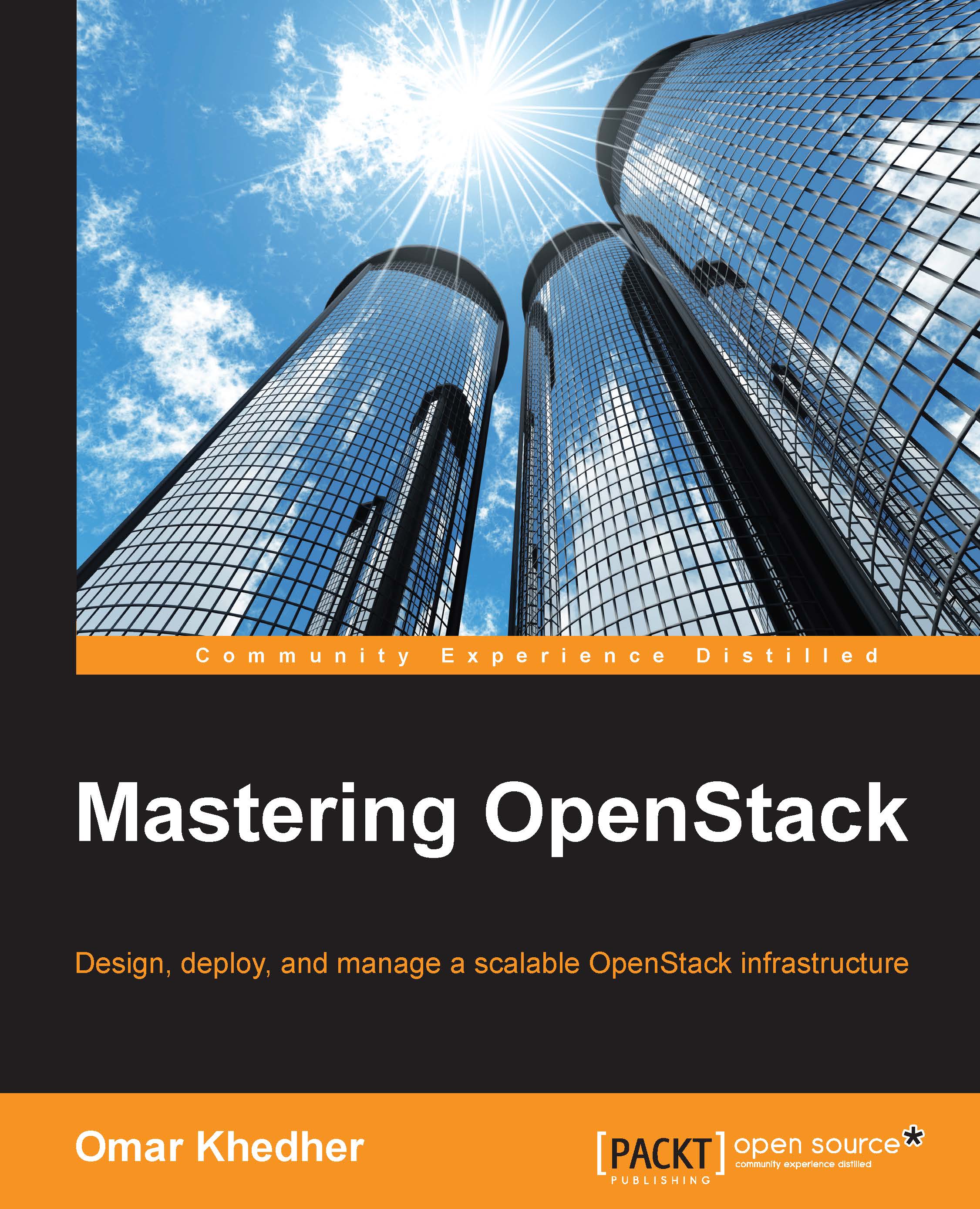The OpenStack deployment
Now, it is time to cook. We will start by first preparing the MIN to automate the base operating system installation across all nodes.
The MIN installation
The MIN installation is straightforward. First, we should be sure that we fulfill the minimum requirements for our physical machine. Depending on the size of your cluster, we can go for the following hardware specifications:
4 CPUs
8 GB of memory
100 GB free disk space with a RAID setup
Tip
Make sure that you provide redundant power supply for each device or node in your physical infrastructure.
CentOS 6.6 is the chosen Linux distribution for the MIN. We will go through the following steps to bring the MIN up and running:
Once the operating system is installed, we will proceed by disabling, for instance, SELinux and iptables. Keep in mind that if you expose the CentOS box to the Internet, disabling the former security tools is not a good idea! In this setup, we will assume that we are running behind a firewall:
[packtpub...