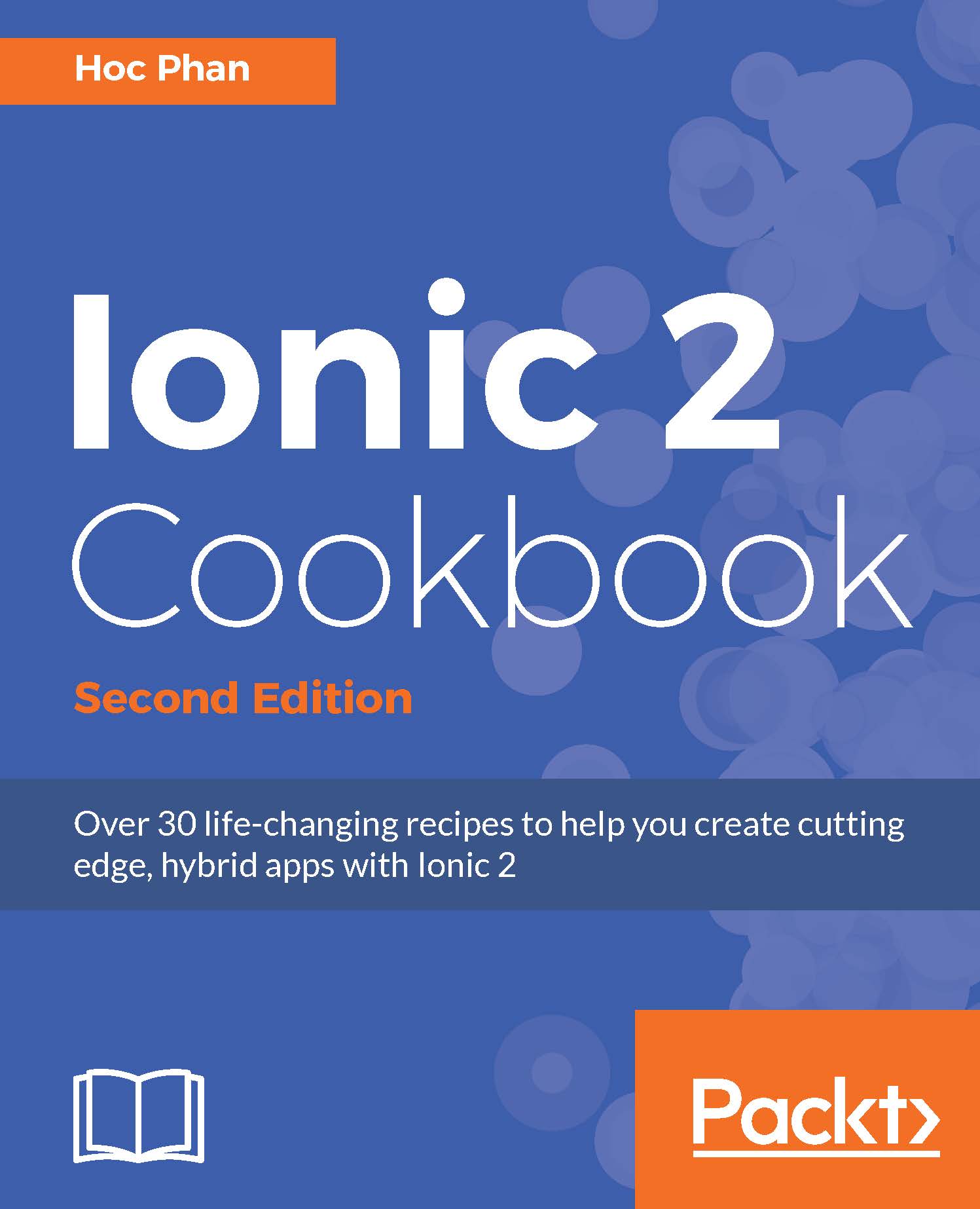Sharing content using the social sharing plugin
If you develop an app with shareable content, you might want to utilize the native device feature to share via the device's authorized social media accounts. There are several benefits from using this approach. First, users don't need to open a separate browser to log in to their social media account each time they want to share. Second, all the information can be filled out programmatically, such as title, body, link, or image. Finally, since this is a native feature of the device, the menu selection allows users to see multiple accounts, which they are already familiar with, to choose from. The social sharing plugin can greatly enhance the user experience.
This is the app that you will build:

When the user clicks on the Share button, the app will show the following native button menu for social media account selection:

If the user selects Twitter, a popup will show up with all the information prefilled, as illustrated:

After posting on Twitter...