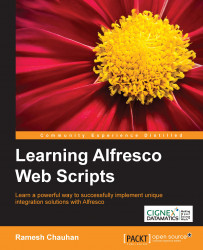Custom authenticator implementation
In order to access the web script securely, authentication is essential. The web script authenticator is the component behind providing the authenticated access to the web script. Let's first understand how authenticator implementation is referenced by the web script framework. If you take a look at web.xml under tomcat\webapps\alfresco\WEB-INF location inside your Alfresco-installed directory, you will find the <param-name>authenticator</param-name> entry under the <init-param> entries of a servlet, which is basically a request dispatcher servlet for web script execution. A request dispatcher servlet will use the mentioned authenticator while creating the web script runtime instance to serve the web script request.
The Spring bean ID for authenticator can be found under the <param-value> tag in web.xml under a servlet's init-param entries. The Spring bean entry can be found in web-scripts-application-context.xml or web-client-application...