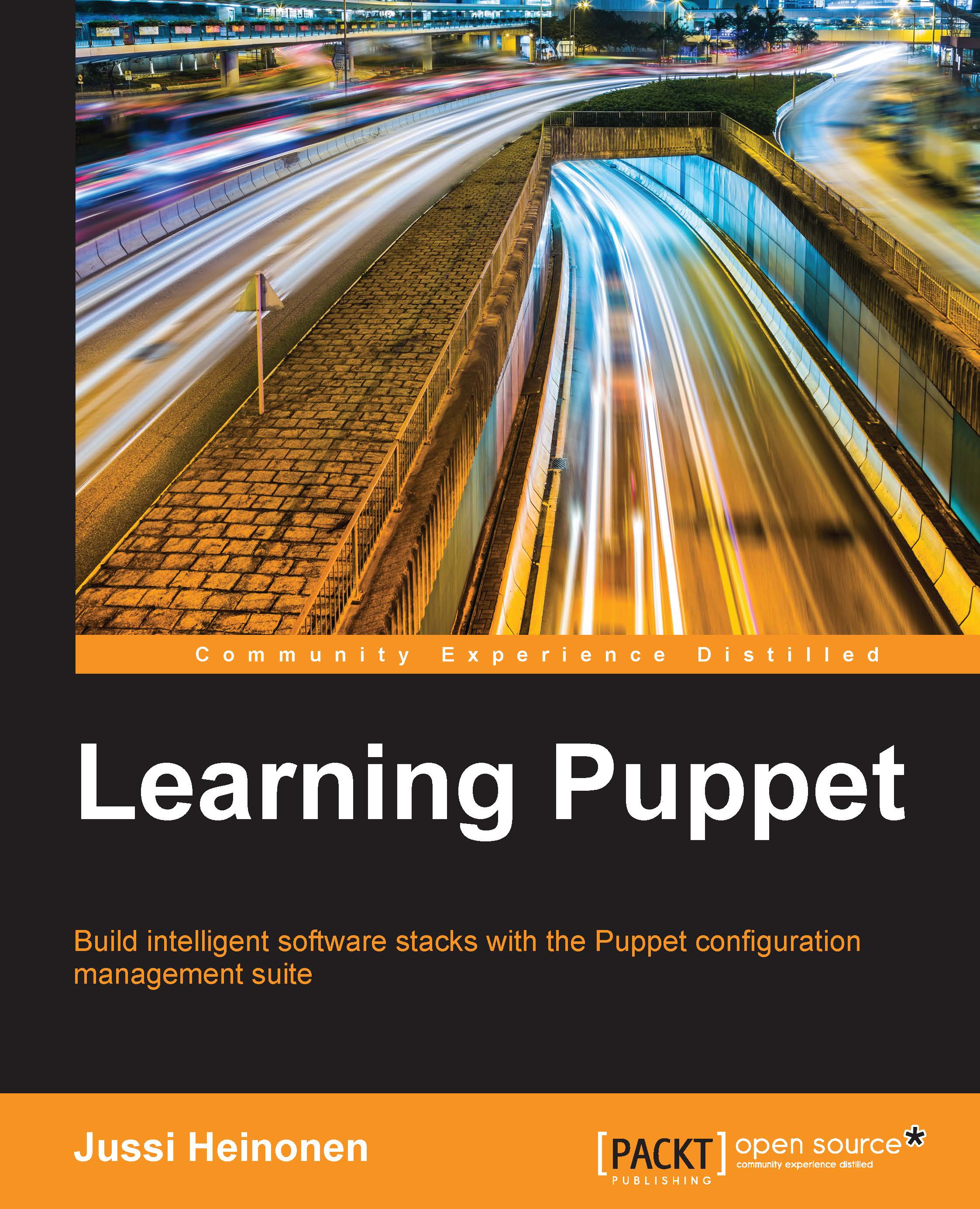Building the load balancer node
Now we know how the cluster will look once the load balancer node has been added to the cluster. To create the load balancer node, we will first create a new virtual machine clone that will be used as the development environment for the load balancer Puppet module development. Let's get on with it then.
Cloning a new virtual machine for the load balancer
If you have any virtual machines running at the moment, I'd recommend to shut them down now to reduce the memory usage on the host computer. We will begin by creating a new clean virtual machine for the load balancer module development using the following steps:
Select the virtual machine puppet-agent.
Click the Snapshots button.
Choose the
puppet-agent-websnapshot.Click the Clone button.
Provide a name for the new virtual machine, for example,
puppet-agent-loadbalancerand tick the box Reinitialize the MAC address of all network cards.Click on Next.
In the Clone type view, select Linked clone.
Click on Clone.
You...