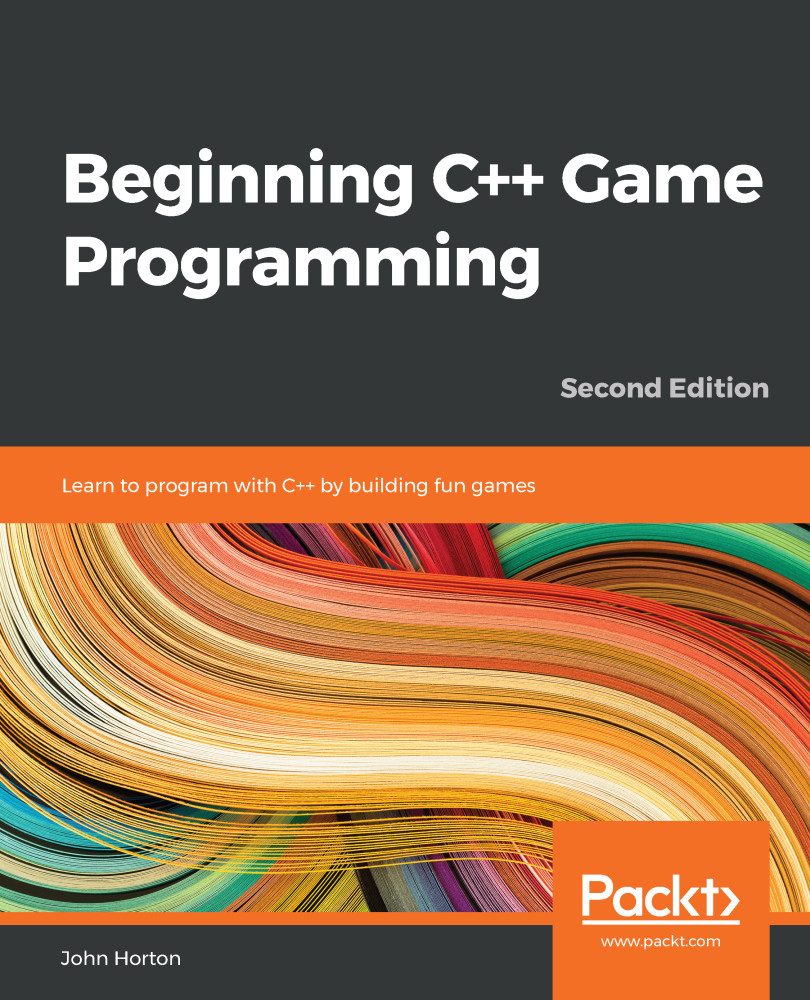Adding clouds, a tree, and a buzzing bee
In this section, we will add clouds, a tree, and a buzzing bee to our Timber!!! game. First, we will add a tree. This is going to be easy. The reason for this is because the tree doesn't move. We will use the same procedure that we used in the previous chapter when we drew the background. The bee and the clouds will also be easy to draw in their starting positions, but we will need to combine what we have just learned about manipulating variables with some new C++ topics to make them move.
Preparing the tree
Let's get ready to draw the tree! Add the following highlighted code. Notice the unhighlighted code, which is the code we have already written. This should help you to identify that the new code should be typed immediately after we set the position of the background but before the start of the main game loop. We will provide a recap regarding what is going on in the new code after we have added it:
int main()
{
...