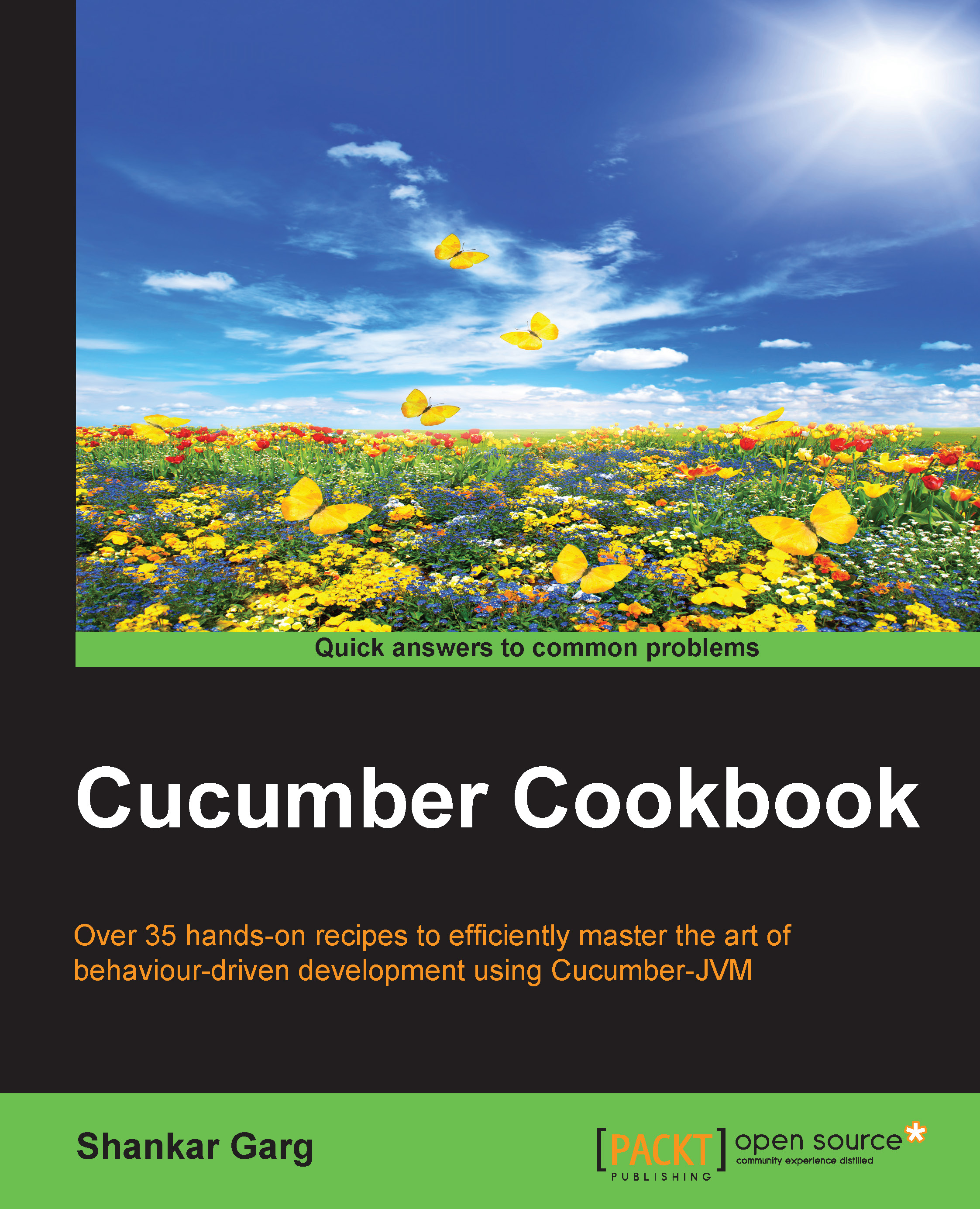Adding Backgrounds to Feature files
When we write Feature files, we write multiple Scenarios. Now all of these Scenarios start from one particular point. If I'm writing home page Scenarios, then I need to start the flow from the login functionality. So it is better to write the repetitive Steps at one place rather than in all Scenarios. Let's understand how to do this in the next Section.
Getting ready
Based on what we have learned so far, this is what our Feature file will look like:
Feature: Home Page
In order to test Home Page of application
As a Registered user
I want to specify the features of home page
Scenario: Home Page Default content
Given a registered user exists
Given user is on GitHub login page
When user enters username
And user enters password
And user clicks on login button
Then user is on Application home page
And user gets a GitHub bootcamp section
Scenario: GitHub Bootcamp Section
Given user is on GitHub loginpage
When user enters username
And user enters password
And user clicks on login button
Then user is on Application home page
When user focuses on GitHub Bootcamp Section
Then user gets an option to setup git
Scenario: Top Banner content
Given user is on GitHub login page
When user enters username
And user enters password
And user clicks on login button
Then user is on Application home page
When user focuses on Top Banner
Then user gets a logout optionThe problem here is that first five statements are repeated in all the Scenarios. This affects the readability of the Feature files, and there is a lot of duplicated effort.
The problems with this way of writing Feature files are:
- Repetition: Many statements are repeated in all the Scenarios
- Readability: The readability of the Feature files is affected.
- Duplication: Copying these Steps to all the Scenarios is redundant.
- Maintainability: Even if a single Step changes, we have to change all occurrences.
How to do it…
We are going to update the home_page.feature file and we are going to use the Background keyword to put the common Steps across all the Scenarios in one place:
Feature: Home Page In order to test Home Page of application As a Registered user I want to specify the features of home page Background: flow till home page Given user is on Application home page When user enters username And user enters password And user clicks on login button Then user is on Application home page Scenario: Home Page Default content Then user gets a GitHub bootcamp section Scenario: GitHub Bootcamp Section When user focuses on GitHub Bootcamp Section Then user gets an option to setup git Scenario: Top Banner content When user focuses on Top Banner Then user gets an option of home page
How it works…
Here, we have used the Background keyword. All the Steps mentioned in the Background keyword will be executed before each Scenario or Scenario Outline in a Feature file. Let's understand this keyword in greater detail:
- There can be only one Background in one Feature file and it allows us to set a precondition for all Scenarios in a Feature file.
- A Background is like a Scenario, containing a number of Steps.
- Background is run before each Scenario, but after the BeforeScenario Hooks. (We will read about Hooks in Chapter 3, Enabling Fixtures).
- The title and multiline description / intent of Background are optional.
- Since the Steps mentioned in Background will be run for all Scenarios in a Feature file, we need to be careful when adding the Steps to Background. For example, we should not add a Step that is not common to all Scenarios.
This is what the output of the preceding file looks like:

Don't use Background to set up a complicated state unless that state is actually something the client needs to know.
- Keep your
Backgroundsection short because you expect a person to remember these Steps when you are adding a new Scenario - Make your
Backgroundsection vivid, because that way it will be easier for a person to remember it