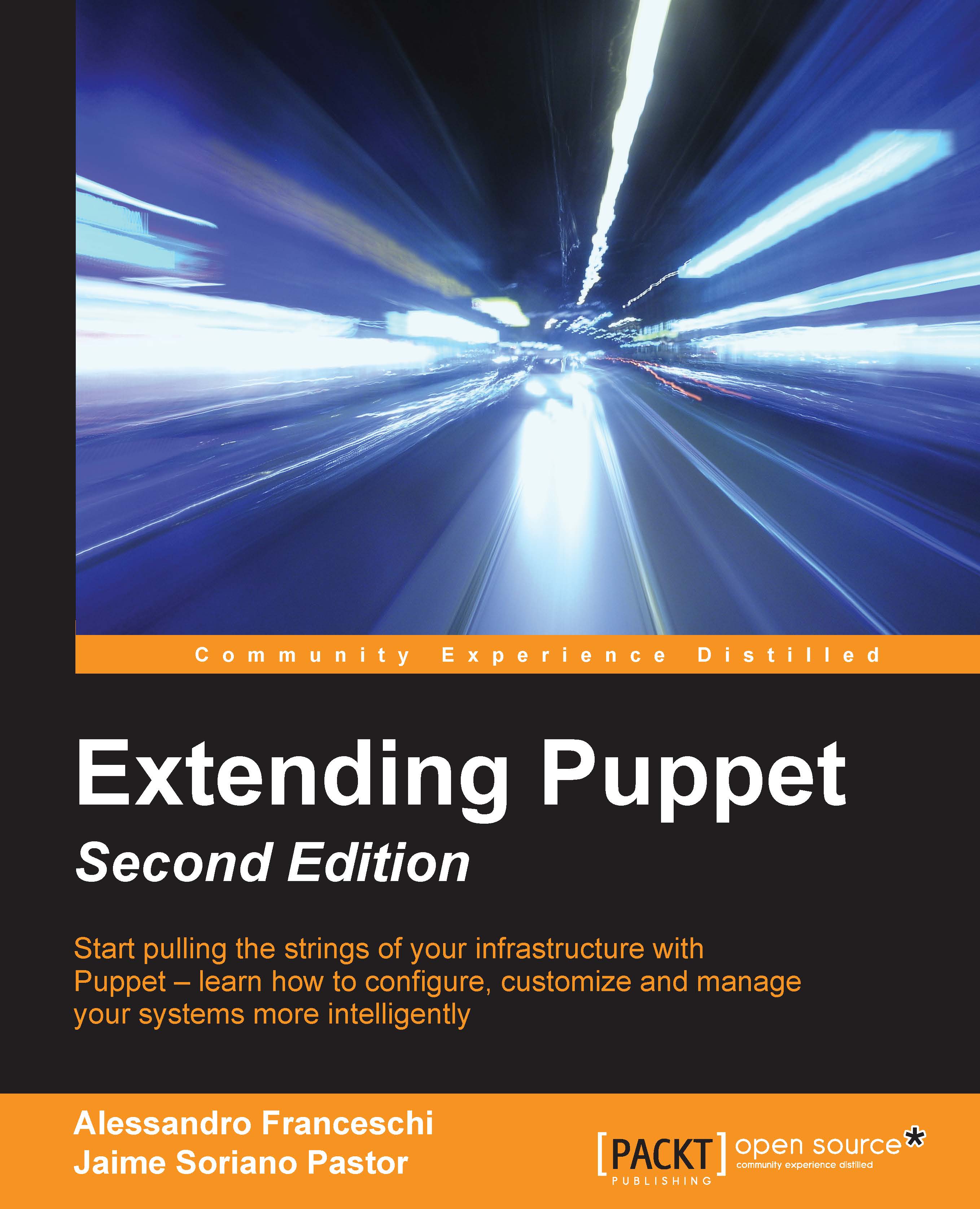PuppetDB API
PuppetDB uses a Command/Query Responsibility Separation (CQRS) pattern:
Read activities are done for queries on the available REST, such as endpoints
Write commands to update catalog, facts, and reports, and deactivate nodes
APIs are versioned (v1, v2, v3...). The most recent ones add functionalities and try to keep backwards compatibility.
Querying PuppetDB (read)
The URL for queries is structured like this:
http[s]://<server>:<port>/pdb/query/<version>/<endpoint>?query=<query>
Available endpoints for queries are: nodes, environments, factsets, facts, fact-names, fact-paths, fact-contents, catalogs, edges, resources, reports, events, event-counts, aggregate-event-counts, metrics, server-time, and version.
Query strings are URL-encoded JSON arrays in prefix notation, which makes them look a bit unusual. The general format is as follows:
[ "<operator>" , "<field>" , "<value>" ]
The comparison operators are: =, >=, >, < , <= and...