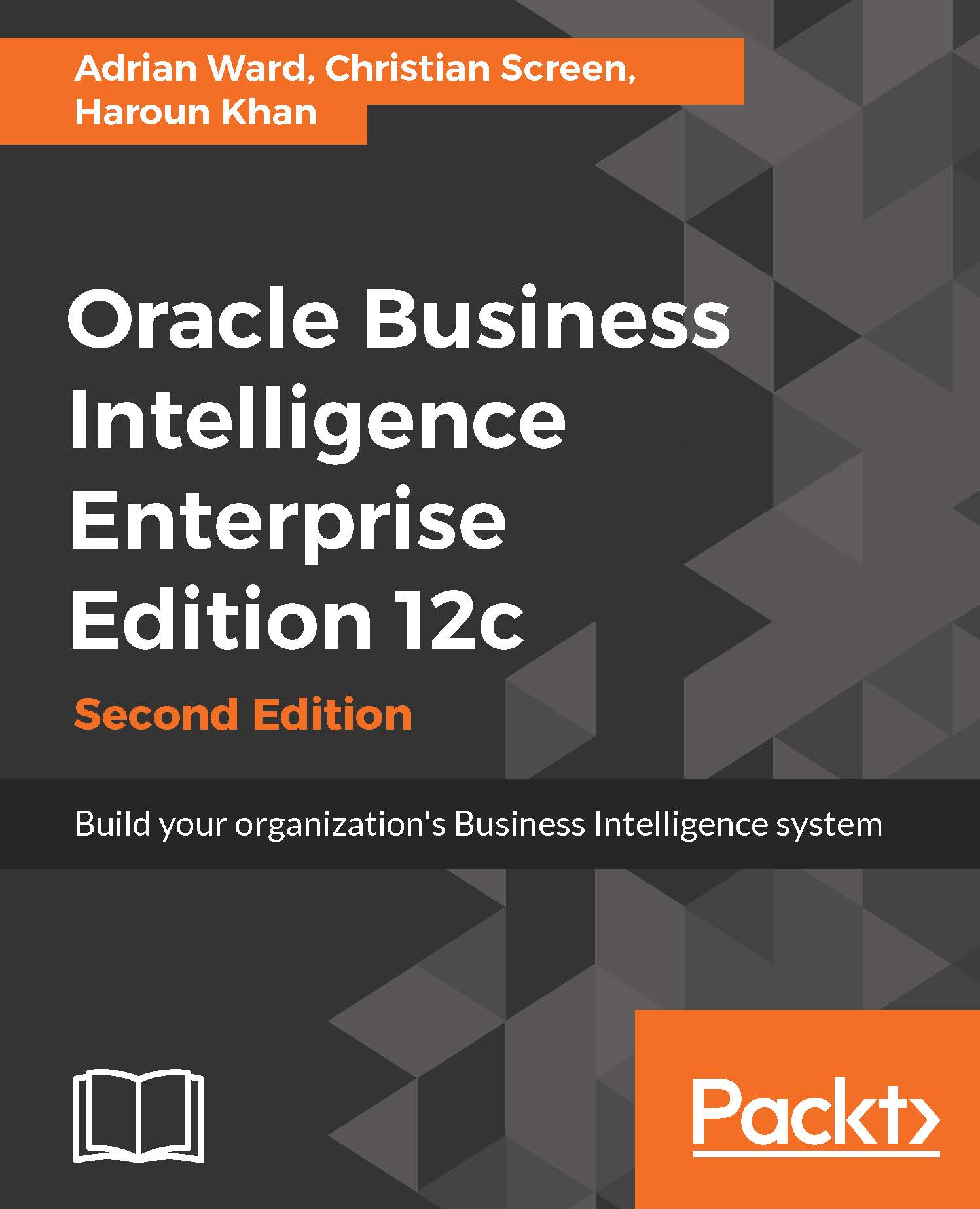Where to administer BI Publisher
Security is always a good starting point when learning a new tool. Without it, you have no control on the application. As mentioned before, BI Publisher could stand alone as its own FMW application. In a standalone BI Publisher deployment, security can be configured using FMW security or several other authentication and authorization types. In either case, the BI Publisher Administration page can be located by accessing the following URL, http://<server_name>:9704/xmlpserver/ servlet/admin. During the default Oracle BI installation configuration, BI Publisher is automatically configured to be embedded within OBIEE. This means that the BI Publisher Administration page can also be accessed by clicking on the Manage BI Publisher link in the OBIEE Administration page: http://<server_name>:9704/ analytics/saw.dll?Admin. Both administration pages require you to log in with user credentials having administration (BI Administrator role) privileges...