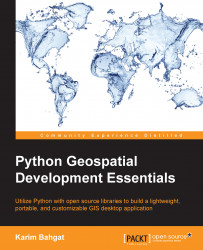Inspecting files
As the most basic way to organize and troubleshoot one's files, one often needs to inspect the properties and details of one's data and loaded layers. This information is usually available in a separate layer options window. Later in this chapter, we will make this window accessible by right-clicking on a layer, and clicking on Properties under the Layer-specific right-click functions subheading.
We define a template class for this type of window, with support for tabbed windows using our ribbon class, and create a convenience method for adding information in a nicely formatted way. This is done in the app/dialogues.py module. Since we have not yet set up the contents of app/dialogues.py, we also have to set up its imports and styling, as shown in the following code snippet:
import Tkinter as tk import ScrolledText as tkst # a convenience module that ships with Tkinter from .toolkit.popups import * from .toolkit.ribbon import * from .toolkit import theme from ...