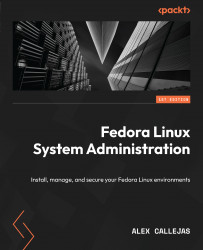Text Editors
In Chapter 1, we recommended that you always use the command line to edit files. Since practice is the only way to develop our console skills, we should take every opportunity to do so. File editing is the most basic and most common skill used during the configuration of a system.
Some text editors even allow us to execute commands on the operating system. This gives us an advantage of being able to practice them. We can also extend their capabilities by installing plugins or customizing their configuration. These modifications allow us to format files, verify syntax, and execute tasks.
Besides their use, we will discuss basic configuration tips and customizations of the most popular text editors.
In this chapter, we’re going to cover the following main topics:
- Text editors and the command line
- Emacs overview
- Nano basics
- The mighty Vim
Let’s get started!