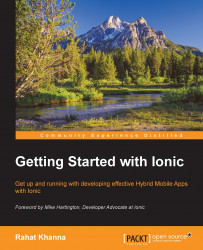Ionic development environment
Ionic Framework is based on Apache Cordova, which takes care of build and plugin management. Apache Cordova CLI uses the NodeJS package manager called NPM for dependency management.
Installing NodeJS
NodeJS is a JavaScript-based server-side environment to build backend systems. NodeJS has an efficient package manager that takes care of installing and maintaining a central repository of packages, version management, and dependency management. NPM has become the default dependency manager for a lot of other frameworks apart from NodeJS. Ionic Framework also leveraged this successful package manager so we have to install it for Hybrid App development.
In order to install NodeJS, download the binary for the respective OS—Windows, Linux, or Mac OS from https://nodejs.org/download/.
On a Mac or Linux, you can use a package manager such as brew to install NodeJS:
$ brew install node
After the node installation is complete, please type in the following commands to test...