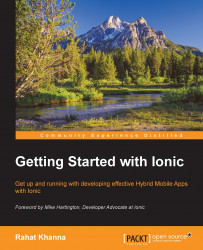Ionic JS components
CSS is used for styling mobile components but JavaScript is used to write logic and create the user experience in a Hybrid App. Ionic has reusable Angular directives that help developers create smooth mobile-specific experiences. Apart from directives, Ionic also has controllers and services in its library to help create mobile-specific components. We will be discussing the most important components in this section of the chapter.
Actionsheet – $ionicActionSheet
The actionsheet component is a sliding panel that comes from the bottom and can contain multiple buttons intended to perform some actions in the Mobile App. This component has been inspired from the actionsheet component in iOS. $ionicActionSheet is a service in Ionic Library that can be injected in any controller and initiated using the show method.
The show method inputs a set of options mentioned in the following table to control the actionsheet component.
Note
A new isolated scope is created when the show...