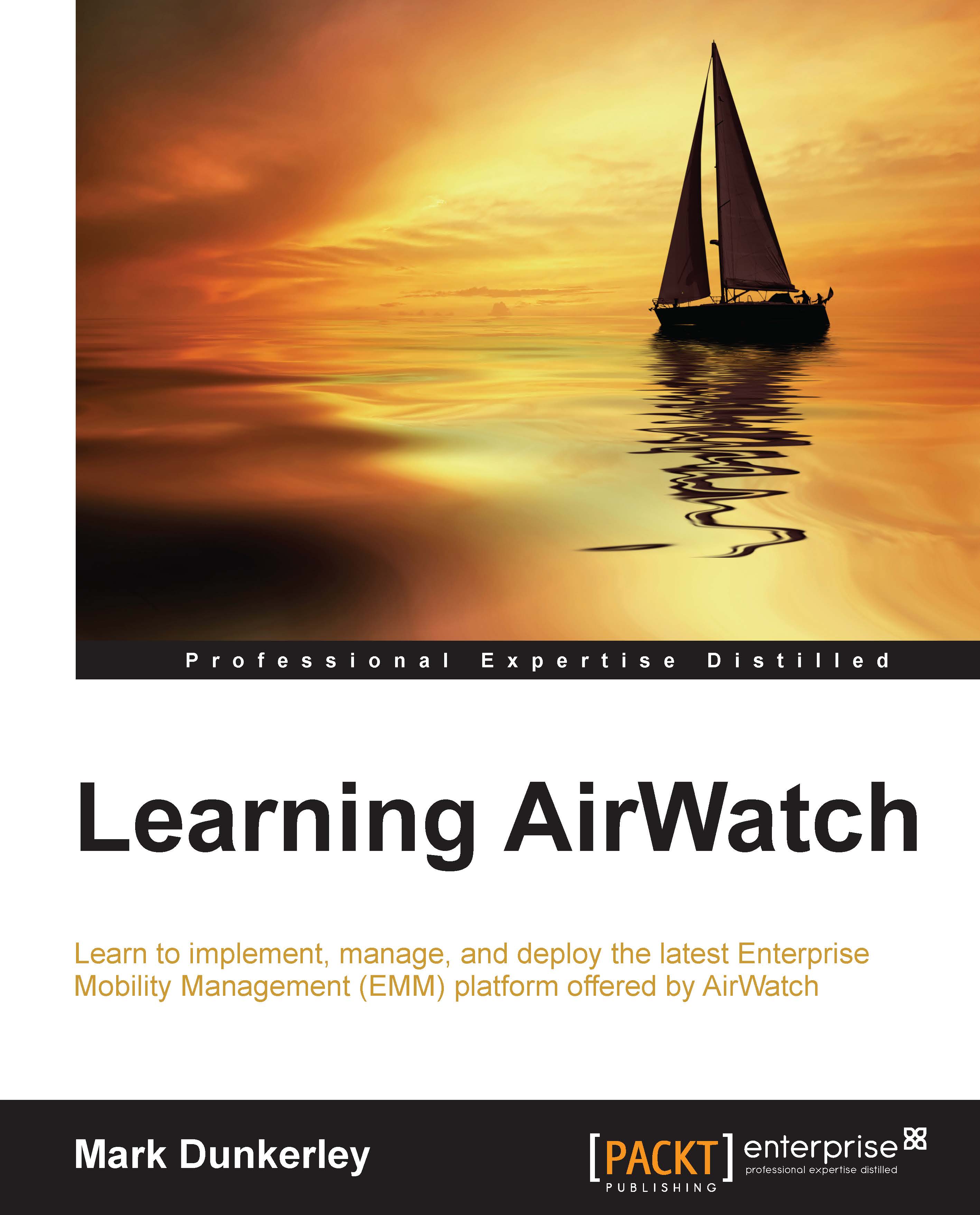Accessing content
For the most part, you will use SCL to access your corporate content. For personal content, AirWatch has provided additional ways to access the content outside of SCL. To access personal content, you can access your files from the SSP as well as SCL sync as discussed later in this chapter.
Configuring SCL
To allow your devices to access the configured content, you will need to install the Secure Content Locker (SCL). Before the users install SCL, you will need to configure the settings in the Admin Console. To configure the SCL settings, complete the following:
Navigate to Content | Settings | All Settings | Applications | Secure Content Locker and configure the settings for your users (ensure that you are in the correct organization group):
Settings and Policies: To use the default Settings & Policies defined within the security policies, select Default or Custom to select the iOS and Android profiles, Authentication Method (Single Sign On if configured for the applications...