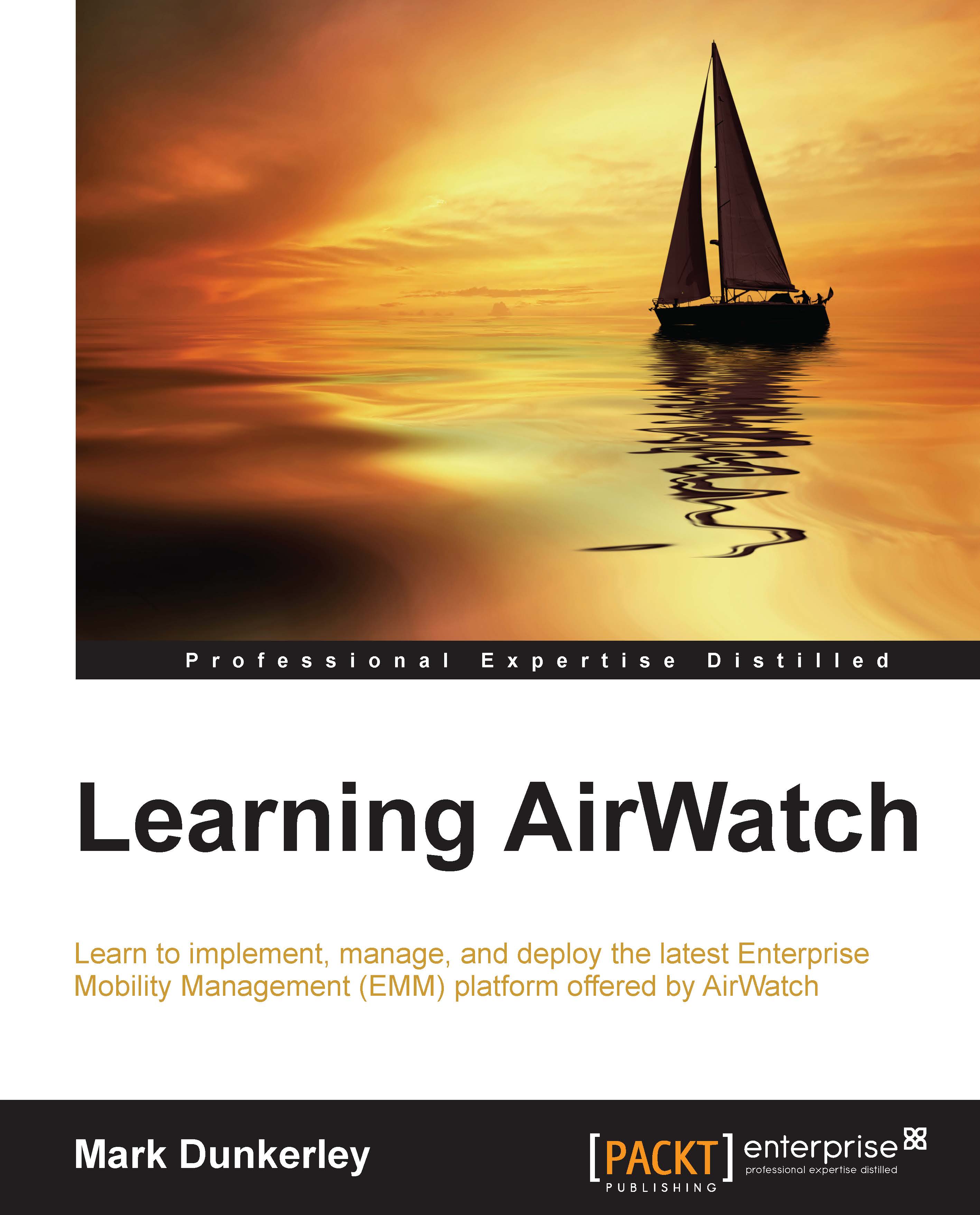Content security configurations
For the most part, your security configurations have most likely been configured already as part of Chapter 6, Workspace Management, as the security controls for content management are in the same place. You will just need to ensure that the configuration that was set up in Chapter 6, Workspace Management, is applied to the same organization group or groups that will be used in content management. To configure Security Policies for content management, navigate to Groups & Settings | All Settings | Apps | Settings and Policies | Security Policies.
This is where you will see your Security Policies for AirWatch apps including SCL, which will be used to access the content from mobile devices. These options were covered in Chapter 6, Workspace Management, within the Configuring Workspace Options section. I will point out the Data Loss Prevention (DLP) section as this is where you will want to ensure that you have your restrictions in place to prevent data leakage...