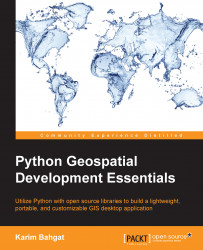Putting it all together
We have now defined all of the necessary building blocks of a basic rendering application. These can be used and combined in many different ways. For instance, if you want to you can build an application that has a single LayerGroup/LayersPane connected with multiple independently zoomable MapViews, to view different locations of the same data simultaneously. In this book, we go for a more basic desktop GIS look.
Let's return to our GUI class that we created in Chapter 3, Designing the Visual Look of Our Application, and add more content to its startup phase. First we give the GUI a LayerGroup instance to hold our layers and link it to both the MapView and LayersPane widgets so they can communicate later on.
We also need a button to add data layers. There are many possible places to put such an important button, but for our current application, let's place it in the header of the LayersPane widget so that all things related to layers are kept logically grouped...