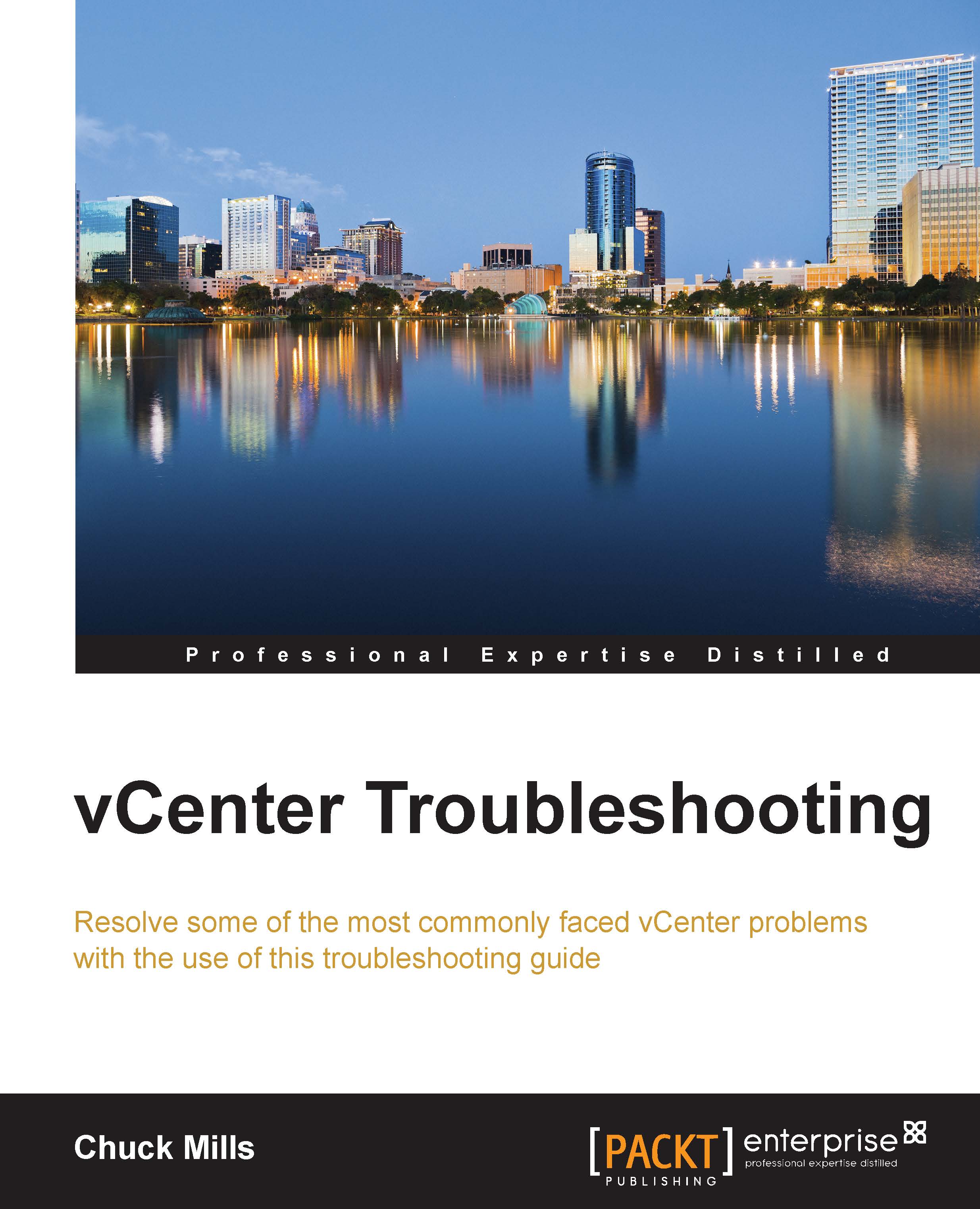Adding additional Active Directory authentication in vCenter SSO 5.5
As noted a few times in the previous chapter, SSO was rewritten in the release of vSphere 5.5. With that rewrite there is a new identity type referred to as AD/Integrated Windows Authentication. This new feature, unlike the old vSphere 4.x / 5.0 authentications, will work without the need to choose the AD controllers directly. This makes the entire process much easier to use. This section will show you how to enable the AD authentication with vSphere 5.5 SSO. This method allows the management of AD users and groups. The solution works for both the vCenter Server 5.5 (Windows based), along with the VCSA.
To enable AD, use the following process:
- Open the web client (
https://addressofyourvCenterServer:9443/vsphere-client). - Log in as
[email protected].Note
If using Windows, the password is input during installation. If using the VCSA, the password is
vmware. - Select Home tab.
- Then, select Administration.
- Select SSO User...