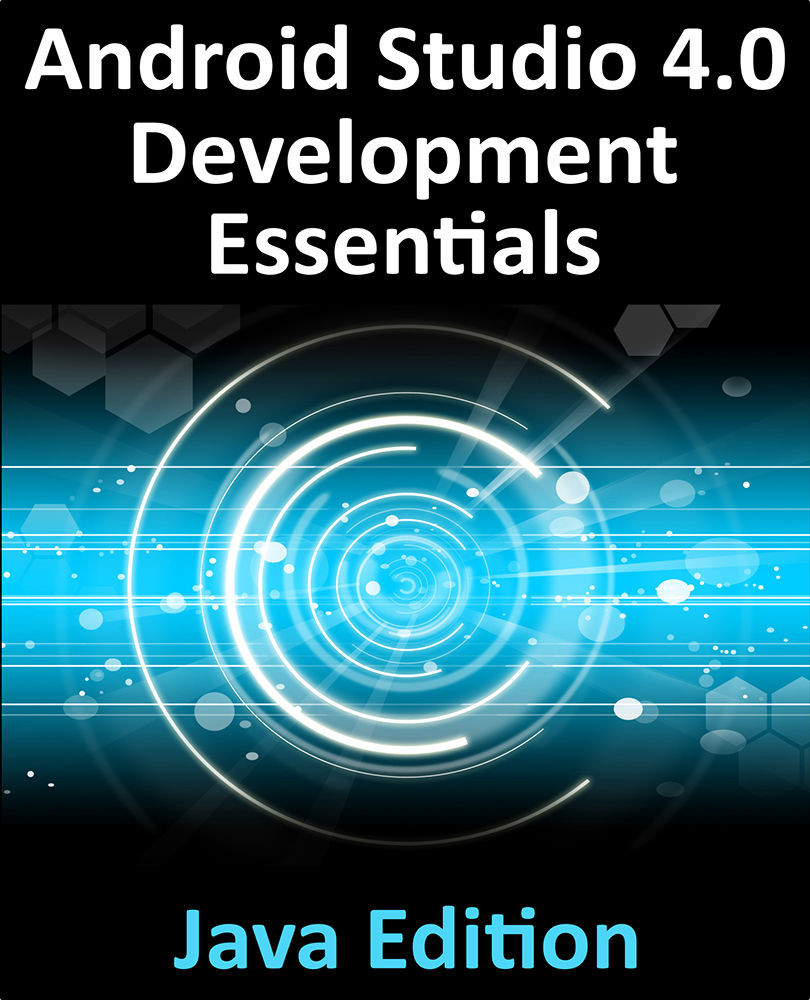71.5 Downloading the Video File
The video that will be played by the VideoPlayer app is a short animated movie clip encoded in MPEG-4 format. Using a web browser, navigate to the following URL to play the video:
https://www.ebookfrenzy.com/android_book/movie.mp4
Staying within the browser window, right-click on the video playback and select the option to save or download the video to a local file and choose a suitable temporary filesystem location, naming the file movie.mp4.
Within Android Studio, locate the res folder in the Project tool window, right-click on it and select the New -> Directory menu option and enter raw into the name field before clicking on the OK button. Using the filesystem navigator for your operating system, locate the movie.mp4 file downloaded above and copy it. Returning to Android Studio, right-click on the newly created raw directory and select the Paste option to copy the video file into the project. Once added, the raw folder should match Figure...