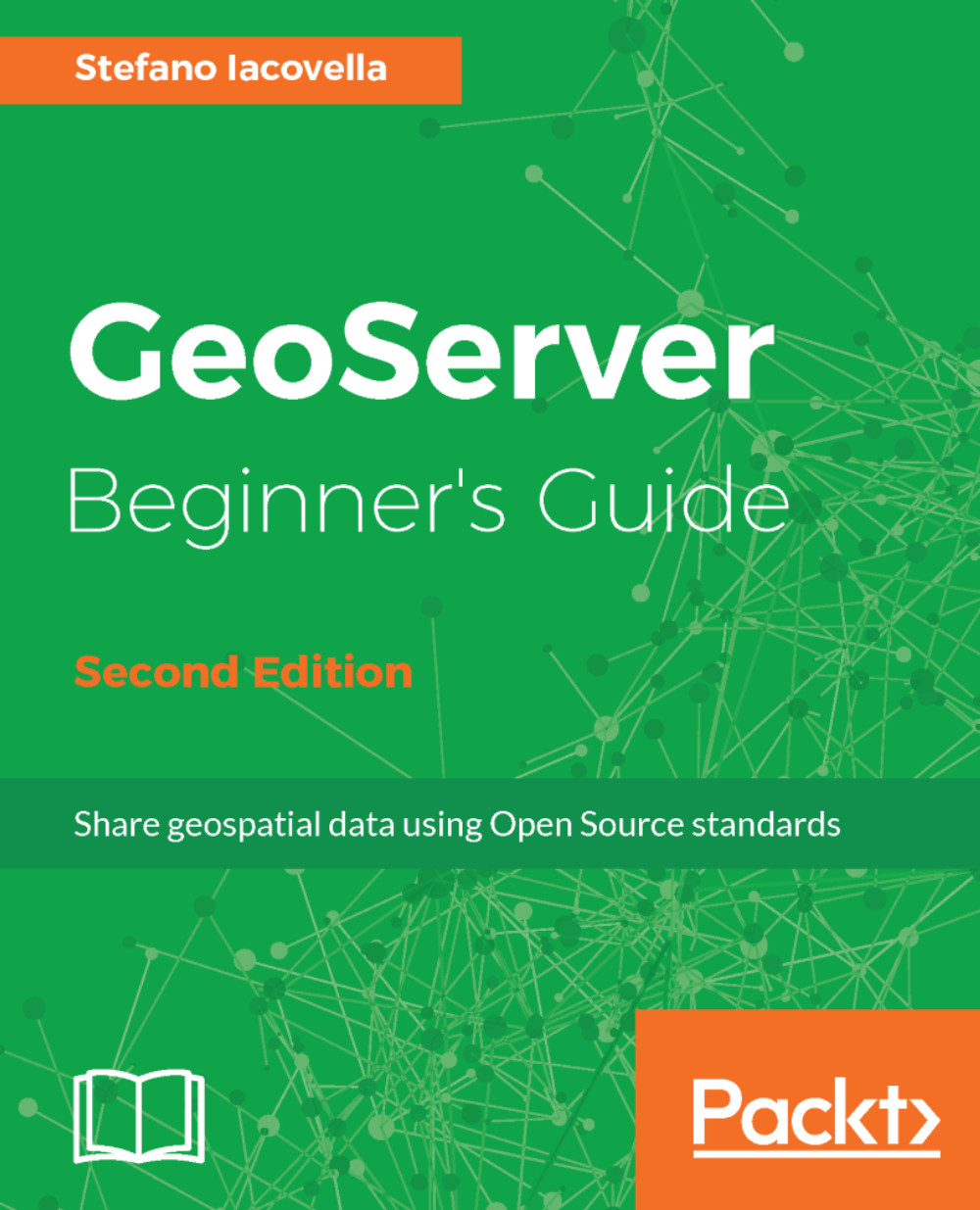You learned about Earth's shape and projection. Coordinate systems use these concepts to build a frame of reference to place objects on the Earth's surface. There are two types of coordinate systems: projected coordinate systems and geographic coordinate systems. Let's understand these as follows:
- Geographic coordinate systems: These use latitude and longitude as angles measured from the Earth's center, as we saw previously. A geographic coordinate system is substantially defined by the ellipsoid used to model the Earth, and the position of the ellipsoid positioned relative to the center of the Earth called the datum.
- Projected coordinate systems: These are defined on a flat two-dimensional surface. A projected coordinate system is always based on a geographic coordinate system; hence, it uses an ellipsoid and a datum. Besides, a projected coordinate system includes a projection method to project coordinates from the Earth's spherical surface onto a two-dimensional Cartesian coordinate plane.