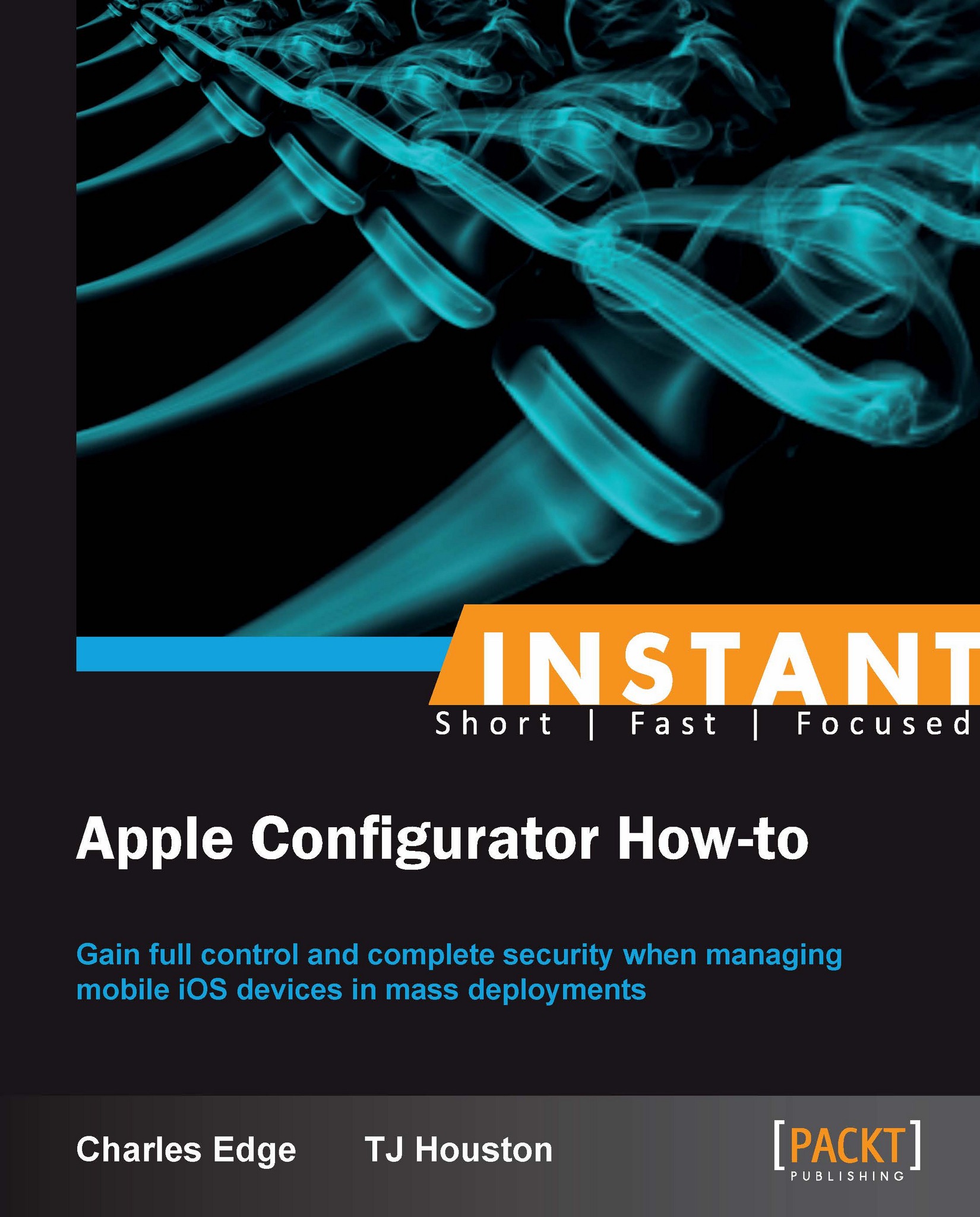Preface
Apple Configurator is a great tool from Apple, meant to help in automating the setup and management of iOS devices for a number of environments. Although Apple Configurator is, as with most things from Apple, easy to use, it is a different way of managing devices. This book is meant to guide you through getting used to using Apple Configurator so that you can get devices in your users' hands quickly and effectively with the user experience you always knew you could give them.
What this book covers
Signing up for an Apple ID (Must know) shows how to appropriately use Apple Configurator. For this, administrators need an Apple ID. An Apple ID is the same kind of account used to purchase music through iTunes, use iCloud to send images to photo stream, and log in to the Apple developer portal. The Apple ID is critical if any applications are to be imported into Apple Configurator as well as in order to download the tool from the Mac App Store in the first place.
Installing Apple Configurator (Must know) explains how to download and install Apple Configurator. Apple Configurator is a free tool that can only be downloaded via the Mac App Store. Once downloaded, it can be distributed to as many machines as needed.
Configuring the Apple Configurator preferences (Should know) walks you through the preference panes for Apple Configurator, including the ability to set lock screen images, show usernames on locked devices, and set notification sounds.
Migrating existing profiles into Apple Configurator (Should know) explains that iPhone Configuration Utility was the first tool available for managing iOS devices. Many environments have already built complicated workflows leveraging profiles from iPhone Configuration Utility. In this recipe, we look at migrating those profiles from iPhone Configuration Utility and into Apple Configurator, so you don't have to redo all the hard work put into the old way of doing things.
Deciding whether to prepare, supervise, or assign (Must know) shows us a number of ways to use Apple Configurator. If we compare the Prepare and Supervise modes, we see that it's all about the paid apps. If you don't need to distribute apps, supervise. The Assign mode is used when it's all about the documents in the apps, if you don't need to distribute content.
Creating a cart workflow (Should know) covers some of the topics that should be looked at once Apple Configurator has been installed and you've had a chance to play with it.
Leveraging Configurator in a one-to-one environment (Should know) shows how many schools are moving to a model where every child has a device. This is similar to how companies have done IT for decades. If these are iOS devices, Apple Configurator will play some role in their setup.
Checking out devices (Should know) explains the workflow in which iOS devices are checked out from a central point to many different users.
Creating a device backup (Should know) tells us that the most basic feature for anyone working on a large deployment (which can be anywhere from 10 to 100,000 devices) needs to master is how to take a device in a given state and replicate that state exactly as the device was onto another device. This is usually referred to as imaging. In an iOS world, we call it backup and restore and can use iTunes or Apple Configurator for the task. The first step is to create a device backup.
Restoring a device backup (Should know) explains that once administrators have a good backup of a device, it's time to restore that backup onto another device. In fact, the backup can be restored to up to 30 devices concurrently.
Understanding profiles (Become an expert) shows that the best way to understand what a profile is, is to open up one and look at it. In this recipe we'll take a profile and view the layout and structure.
Building a profile (Must know) explains that the most common element most administrators want to give devices is access to a wireless network. This could be a complicated 802.1x environment where a certificate and other elements are placed into the profile, or it could be as simple as a WPA2 environment hosted on an Apple AirPort. In this recipe, we'll take a look at the basic WPA profile as initially seeding devices (for example, for later enrollment into Mobile Device management solutions).
Exploring all profiles (Should know) explains that the profiles available in Apple Configurator control how passcodes are enforced, push certificates to devices, place web clips (or links that look like apps) on home screens, and can limit various things the device can do, such as disabling the camera or even the home button. In this recipe, we will step through the various options available to administrators as well as when you might not want to use some (such as disabling the App Store before you install apps).
Exporting profiles (Must know) shows us how to export management profiles from Configurator to be used with other deployment tools.
Creating auto enrollment profiles (Become an expert) shows that Apple Configurator can automatically enroll devices into Mobile Device Management (MDM) solutions, such as JAMF's Casper or Apple's Profile Manager.
Purchasing applications through the VPP (Should know) explains how you can use the Volume Purchasing Program (VPP). VPP is available to Apple customers in the United States and allows schools and companies to purchase application codes that can then be redeemed to tie an application to an Apple ID. In some cases, VPP will give discounts to purchasers for applications purchased in bulk, but not all.
Importing applications (Should know) shows how each app that will be deployed through Apple Configurator must initially be imported into the tool. Doing so makes a copy of the app in Apple Configurator.
Deploying applications on prepared devices (Become an expert) explains how apps from the App Store can be deployed when restoring devices through Apple Configurator.
Deploying applications on managed devices (Become an expert) shows how deploying apps on managed devices is the only way to hand out Volume Purchasing Program (VPP) codes in a way that the codes can be taken back. When apps are pushed to managed devices, the VPP code is not associated with the end user's Apple ID. This means that when the device is checked back in, the VPP code will be ready for use on a different device.
Adding files to devices (Should know) shows us how to add files to different applications easily through Apple Configurator.
Importing files back to the computer (Should know), shows how we can receive documents from a user or a device. Whether device supervision is being leveraged in a computer lab in a company or for a cart on wheels in a school district, once the devices have been used for a time, they will invariably end up with data on them.
What you need for this book
In this book, we cover the installation and management of Apple Configurator, but Apple Configurator is a tool used for mass deployment, and when managing large numbers of devices, no amount of planning is enough. Before using this book, as a means of preparing and managing devices, consider the user experience and the painstaking detail that goes into the stock configuration of an iOS device.
Apple makes a lot of choices on behalf of users. You will be altering this user experience. Make sure that you understand what goes into each aspect of doing so. For example, if you are preparing devices and lock them down too far, what's to keep your users from wiping devices and attempting to recreate your planned experience for them in a less restrictive environment?
This book explores the limitations and capabilities when using Apple Configurator, but please keep in mind that the more you plan the user experience, the more that care and feeding shows in how that experience is received. The popularity of iOS-based devices is immense. This is for a reason and we caution you not to lock devices down too much, but to be very premeditated in the experience you provide to your users. In short, measure twice and cut once.
In addition to good planning, you'll also need at least one iOS device and at least one OS X computer. The computer will run Apple Configurator and the iOS device will perform all the necessary automations to test a complete iOS deployment.
Who this book is for
Apple Configurator is a tool meant to aid in the use and management en masse of Apple devices. This book is intended for administrators and users of large-scale iOS implementations. This includes receptionists, school teachers, network administrators, business owners, and others charged with preparing, supervising, and assigning devices to users, whether this means 10 or 10,000 devices.
Conventions
In this book, you will find a number of styles of text that distinguish between different kinds of information. Here are some examples of these styles, and an explanation of their meaning.
Code words in text are shown as follows: "Profiles should not be encrypted and should be saved in the .mobileconfig format to be imported."
New terms and important words are shown in bold. Words that you see on the screen, in menus or dialog boxes for example, appear in the text like this: "Then provide a billing address and click on the Create Apple ID button at the bottom of the screen."
Note
Warnings or important notes appear in a box like this.
Tip
Tips and tricks appear like this.
Reader feedback
Feedback from our readers is always welcome. Let us know what you think about this book—what you liked or may have disliked. Reader feedback is important for us to develop titles that you really get the most out of.
To send us general feedback, simply send an e-mail to <[email protected]>, and mention the book title via the subject of your message.
If there is a book that you need and would like to see us publish, please send us a note in the SUGGEST A TITLE form on www.packtpub.com or e-mail <[email protected]>.
If there is a topic that you have expertise in and you are interested in either writing or contributing to a book, see our author guide on www.packtpub.com/authors.
Customer support
Now that you are the proud owner of a Packt book, we have a number of things to help you to get the most from your purchase.
Errata
Although we have taken every care to ensure the accuracy of our content, mistakes do happen. If you find a mistake in one of our books—maybe a mistake in the text or the code—we would be grateful if you would report this to us. By doing so, you can save other readers from frustration and help us improve subsequent versions of this book. If you find any errata, please report them by visiting http://www.packtpub.com/support, selecting your book, clicking on the errata submission form link, and entering the details of your errata. Once your errata are verified, your submission will be accepted and the errata will be uploaded on our website, or added to any list of existing errata, under the Errata section of that title. Any existing errata can be viewed by selecting your title from http://www.packtpub.com/support.
Piracy
Piracy of copyright material on the Internet is an ongoing problem across all media. At Packt, we take the protection of our copyright and licenses very seriously. If you come across any illegal copies of our works, in any form, on the Internet, please provide us with the location address or website name immediately so that we can pursue a remedy.
Please contact us at <[email protected]> with a link to the suspected pirated material.
We appreciate your help in protecting our authors, and our ability to bring you valuable content.
Questions
You can contact us at <[email protected]> if you are having a problem with any aspect of the book, and we will do our best to address it.