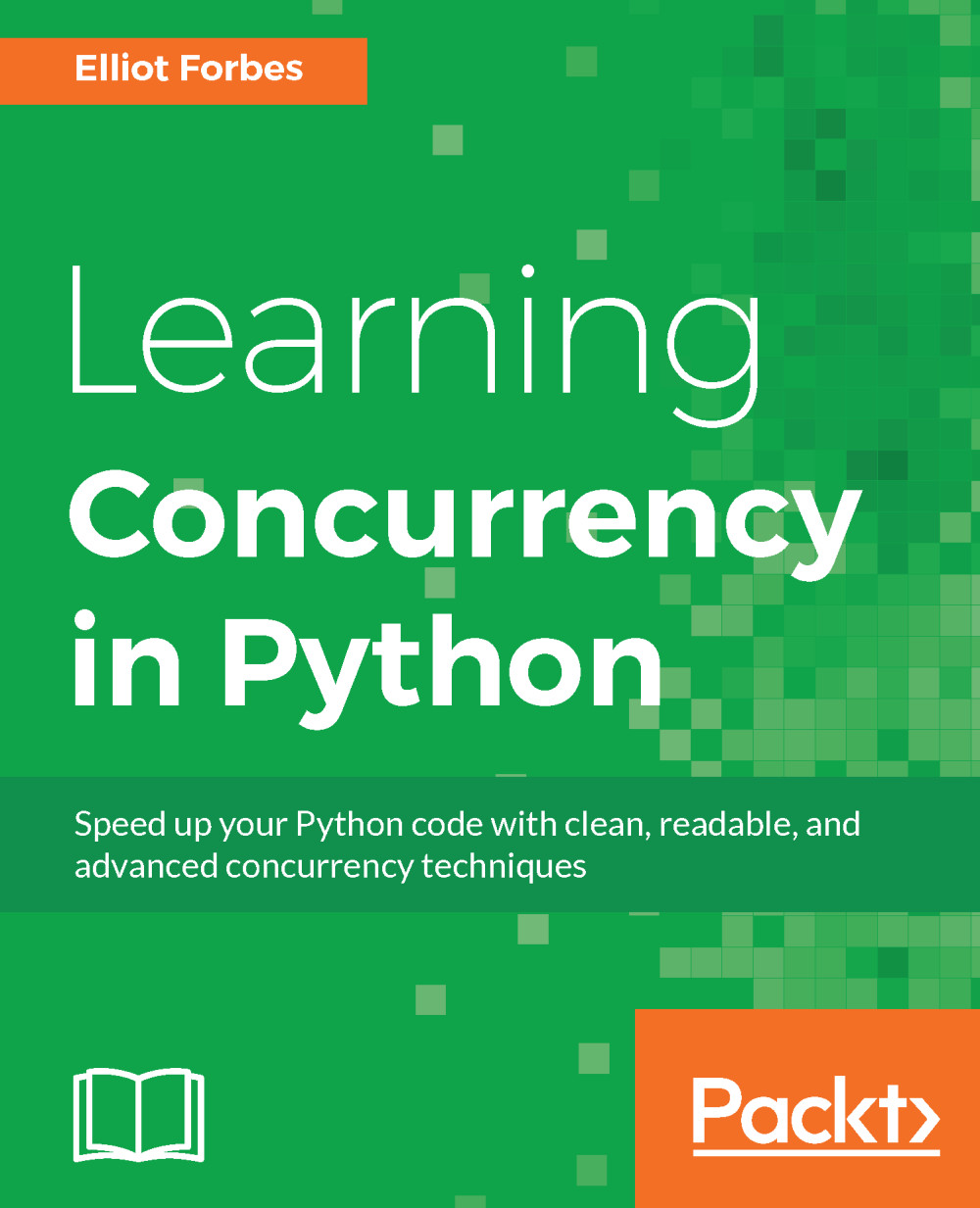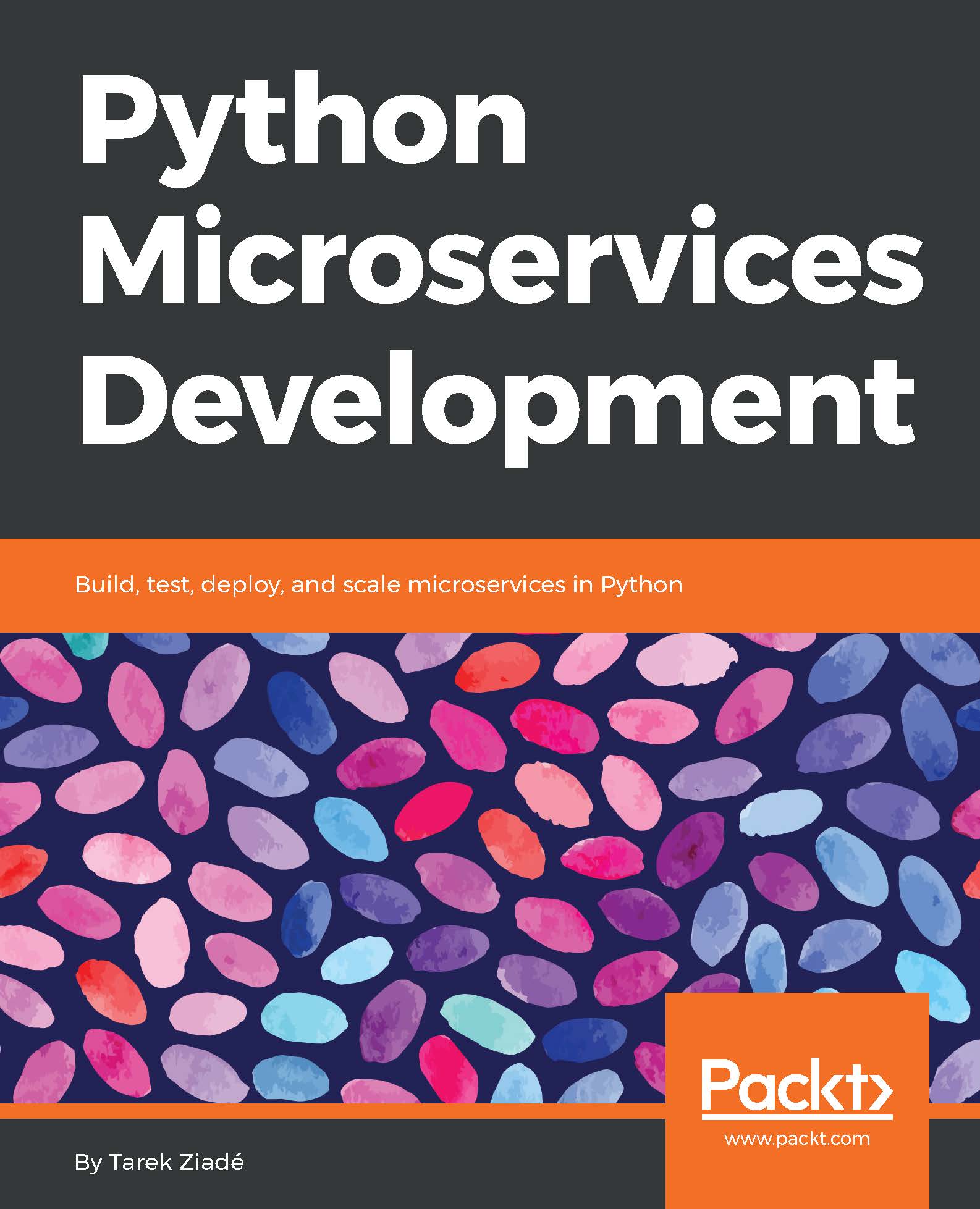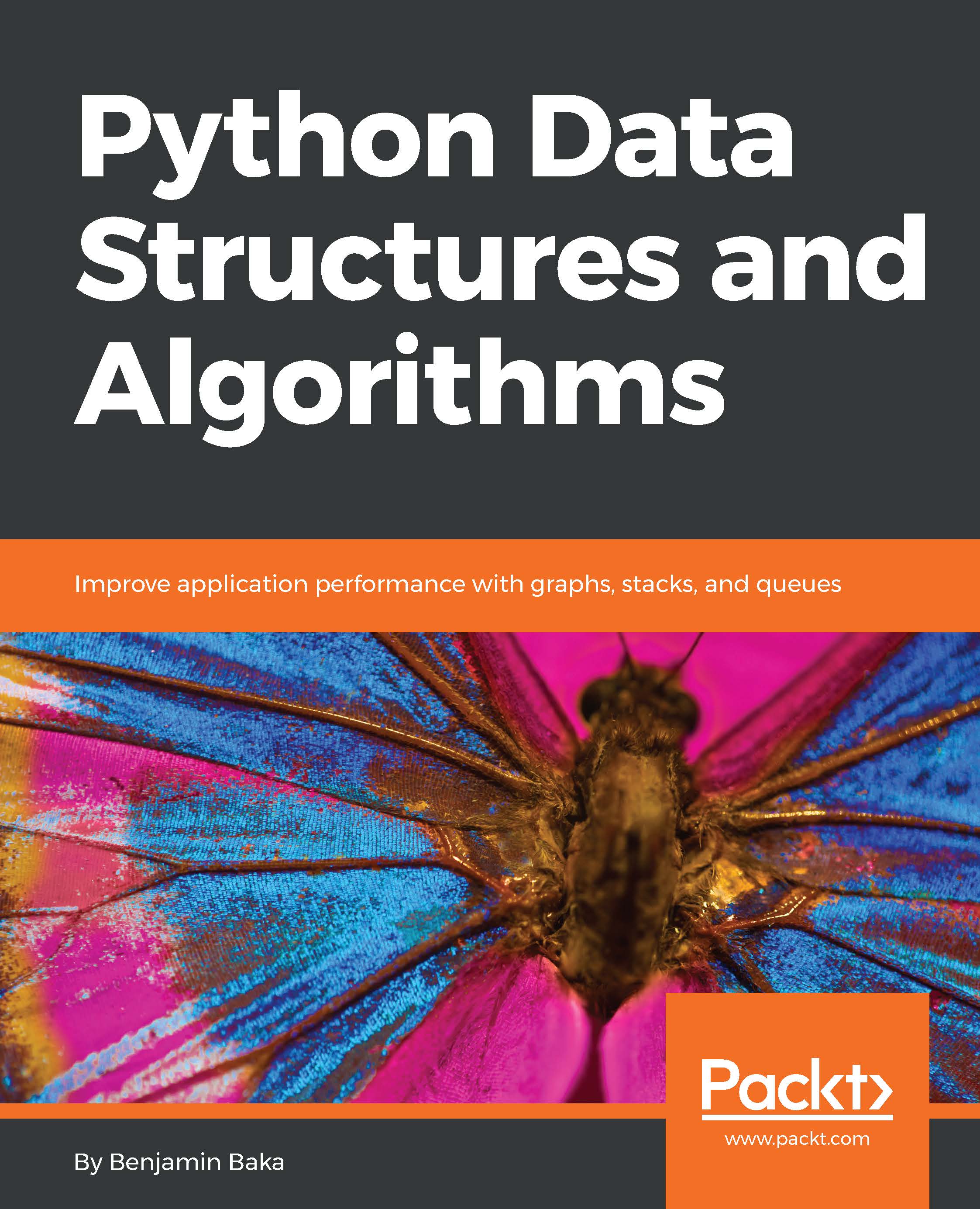Earlier in the chapter, I talked about the limitations of the GIL or the Global Interpreter Lock that is present within Python, but what does this actually mean?
First, I think it's important to know exactly what the GIL does for us. The GIL is essentially a mutual exclusion lock which prevents multiple threads from executing Python code in parallel. It is a lock that can only be held by one thread at any one time, and if you wanted a thread to execute its own code, then it would first have to acquire the lock before it could proceed to execute its own code. The advantage that this gives us is that while it is locked, nothing else can run at the same time:
In the preceding diagram, we see an example of how multiple threads are hampered by this GIL. Each thread has to wait and acquire the GIL before it can progress further, and then release the GIL, typically before it has had a chance to complete its work. It follows a random round-robin approach, and you have no guarantees as to which thread will acquire the lock first.
Why is this necessary, you might ask? Well, the GIL has been a long-disputed part of Python, and over the years has triggered many a debate over its usefulness. But it was implemented with good intentions and to combat the non-thread safe Python memory management. It prevents us from taking advantage of multiprocessor systems in certain scenarios.
Guido Van Rossum, the creator of Python, posted an update on the removal of the GIL and its benefits in a post here: http://www.artima.com/weblogs/viewpost.jsp?thread=214235. He states that he wouldn't be against someone creating a branch of Python that is GIL-less, and he would accept a merge of this code if, and only if, it didn't negatively impact the performance of a single-threaded application.
There have been prior attempts at getting rid of the GIL, but it was found that the addition of all the extra locks to ensure thread-safety actually slowed down an application by a factor of more then two. In other words, you would have been able to get more work done with a single CPU than you would have with just over two CPUs. There are, however, libraries such as NumPy that can do everything they need to without having to interact with the GIL, and working purely outside of the GIL is something I'm going to be exploring in greater depth in the future chapters of this book.
It must also be noted that there are other implementations of Python, such as Jython and IronPython, that don't feature any form of Global Interpreter Lock, and as such can fully exploit multiprocessor systems. Jython and IronPython both run on different virtual machines, so, they can take advantage of their respective runtime environments.
 Germany
Germany
 Slovakia
Slovakia
 Canada
Canada
 Brazil
Brazil
 Singapore
Singapore
 Hungary
Hungary
 Philippines
Philippines
 Mexico
Mexico
 Thailand
Thailand
 Ukraine
Ukraine
 Luxembourg
Luxembourg
 Estonia
Estonia
 Lithuania
Lithuania
 Norway
Norway
 Chile
Chile
 United States
United States
 Great Britain
Great Britain
 India
India
 Spain
Spain
 South Korea
South Korea
 Ecuador
Ecuador
 Colombia
Colombia
 Taiwan
Taiwan
 Switzerland
Switzerland
 Indonesia
Indonesia
 Cyprus
Cyprus
 Denmark
Denmark
 Finland
Finland
 Poland
Poland
 Malta
Malta
 Czechia
Czechia
 New Zealand
New Zealand
 Austria
Austria
 Turkey
Turkey
 France
France
 Sweden
Sweden
 Italy
Italy
 Egypt
Egypt
 Belgium
Belgium
 Portugal
Portugal
 Slovenia
Slovenia
 Ireland
Ireland
 Romania
Romania
 Greece
Greece
 Argentina
Argentina
 Malaysia
Malaysia
 South Africa
South Africa
 Netherlands
Netherlands
 Bulgaria
Bulgaria
 Latvia
Latvia
 Australia
Australia
 Japan
Japan
 Russia
Russia