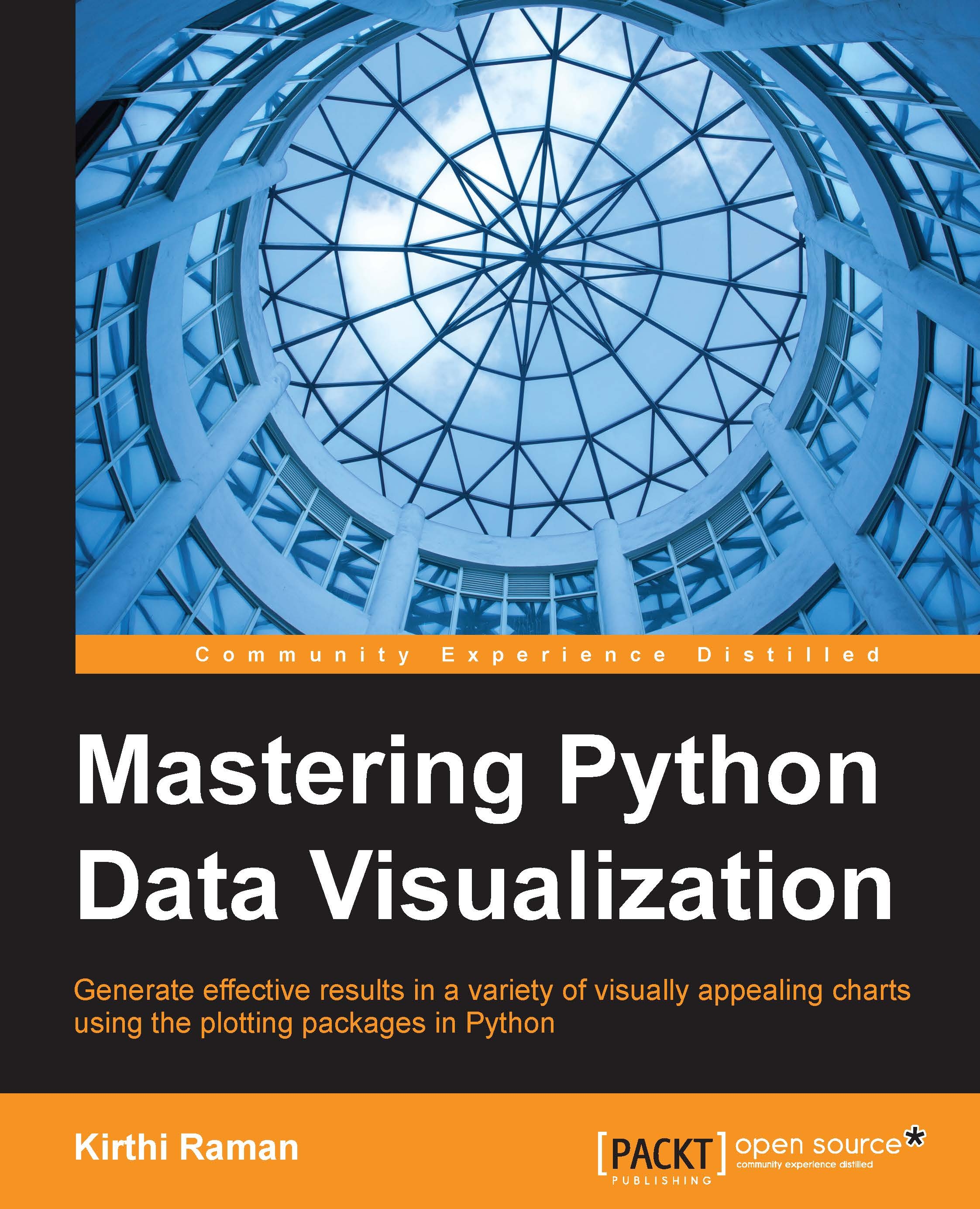Visualization plots with Anaconda
From getting data, manipulating and processing data to visualizing and communicating the research results, Python and Anaconda support a variety of processes in the scientific data workflow. Python can be used in a wide variety of applications (even beyond scientific computing); users can adopt this language quickly and don't need to learn new software or programming languages. Python's open source availability enhances the research results and enables users to connect with a large community of scientists and engineers around the world.
The following are some of the common plotting libraries that you can use with Anaconda:
- matplotlib: This is one of the most popular plotting libraries for Python. Coupled with NumPy and SciPy, this is one of the major driving forces in the scientific Python community. IPython has a pylab mode, which was specifically designed to perform interactive plotting using matplotlib.
- Plotly: This is a collaborative plotting...