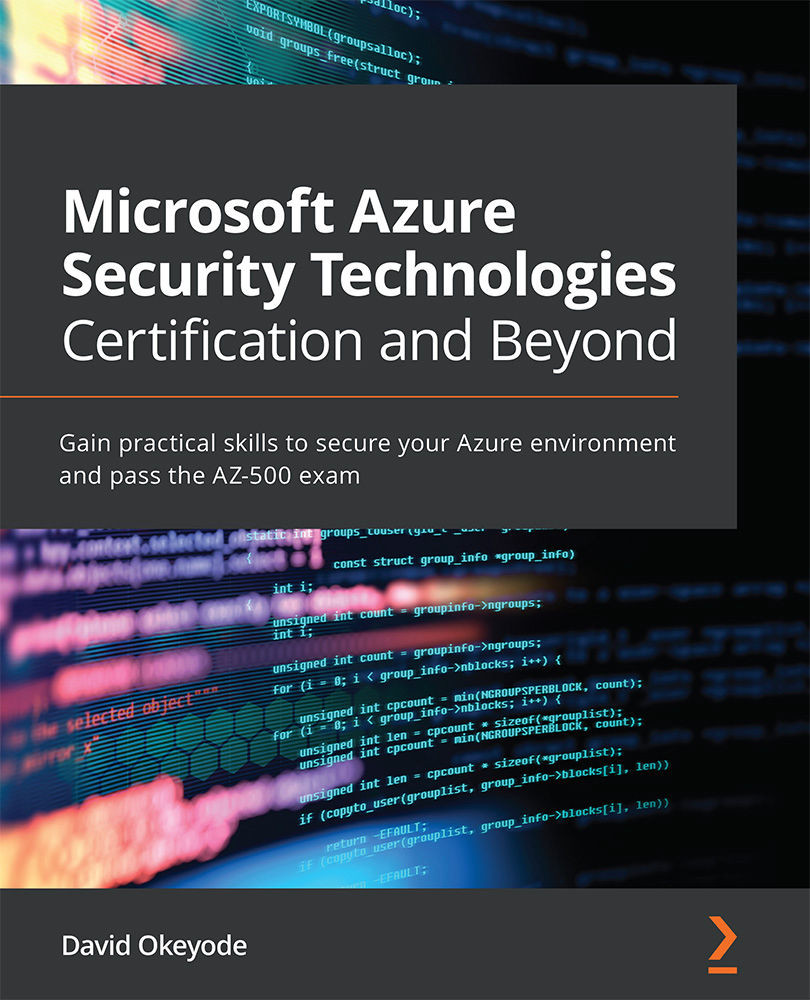Chapter 3: Azure AD Hybrid Identity
Most organizations are not starting from nothing when they adopt Azure. They already have an identity solution such as Active Directory Domain Services (AD DS) on-premises to manage identity and access for existing applications. As it is not an effective strategy to maintain multiple independent silos of user credentials, how should such organizations approach their adoption of Azure and Azure Active Directory (AD)? Luckily, Azure AD supports the synchronization of identities from existing on-premises AD using a tool called Azure AD Connect.
In this chapter, you will learn about this tool, the concepts to consider before deploying it, the different authentication options that it supports, and how to choose the best authentication option for your use case. By the end of this chapter, you will understand by practice how to implement Azure AD Connect to establish a hybrid identity architecture between your on-premises AD and Azure AD.
Here are...