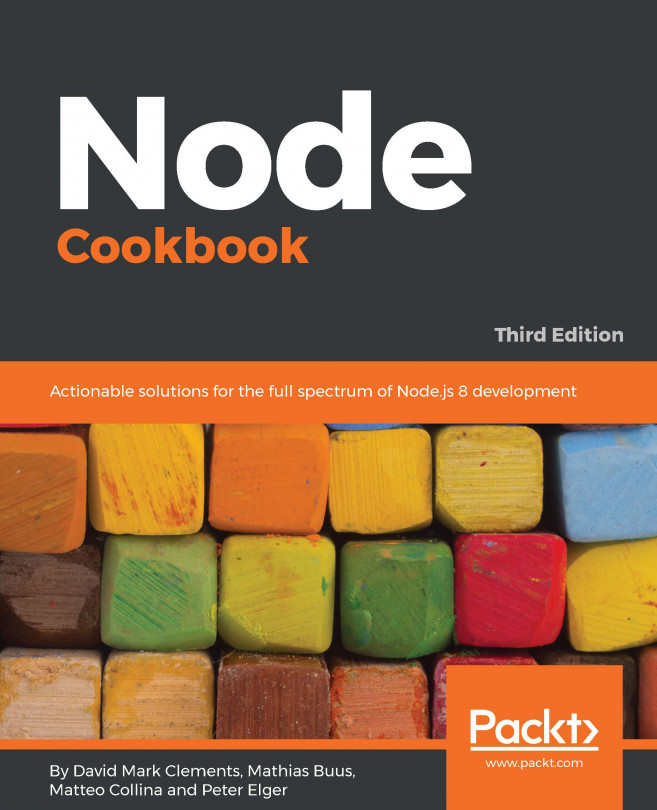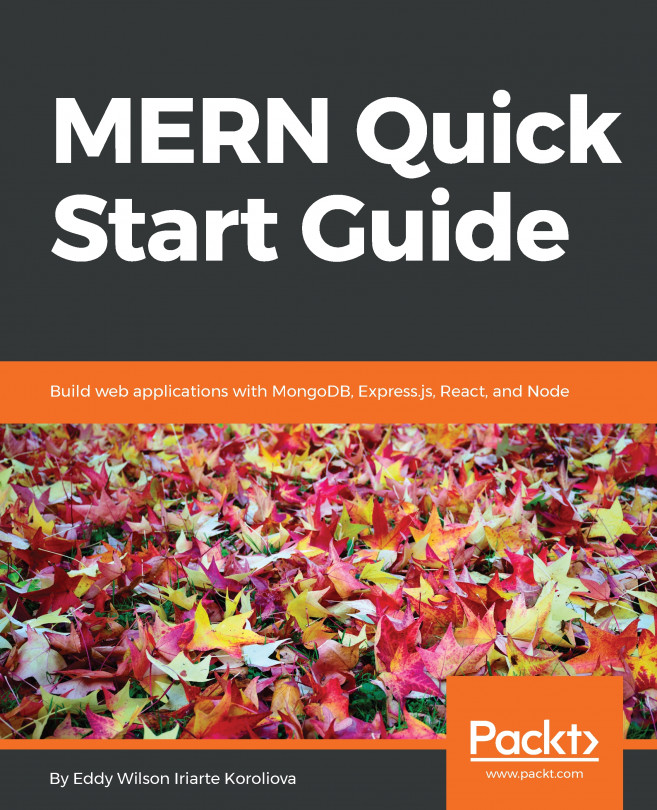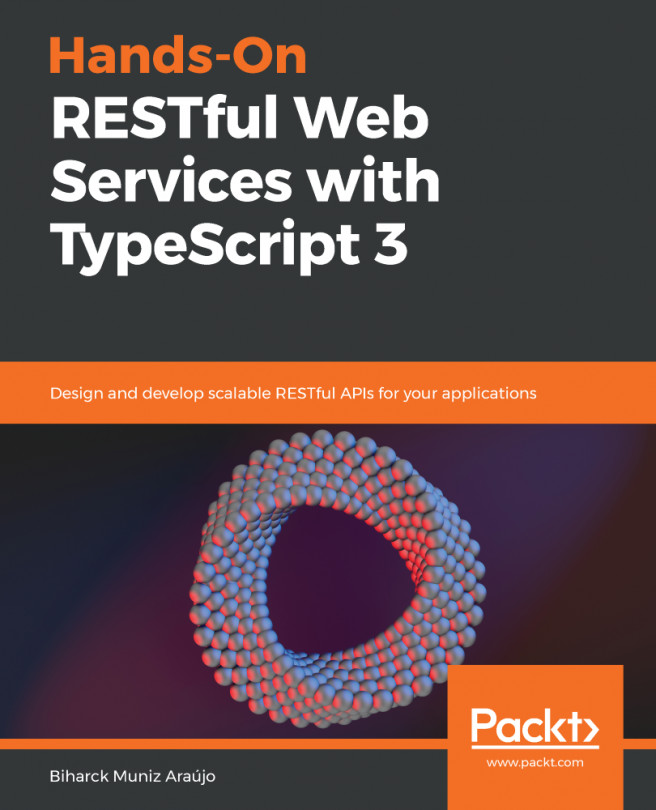Generating a microservice with LoopBack
LoopBack is an extensible open source Node.js framework that is purpose-built for creating REST APIs and microservices. Early versions of LoopBack were both inspired and based directly on the Express.js web framework. The most recent version, LoopBack 4, went through a significant refactor and was rewritten in TypeScript. This refactor allowed the maintainers to expand the features of LoopBack without being restricted by the technical implementation decisions made in prior versions.
In this recipe, we're going to use the LoopBack 4 command-line interface (CLI) to generate a Node.js microservice.
Getting ready
To prepare for the recipe, we need to globally install the LoopBack CLI. Enter the following command in your Terminal:
$ npm install --global @loopback/cli
Now that we have globally installed the LoopBack CLI, let's move on to the recipe.
How to do it…
In this recipe, we're going to generate a RESTful...