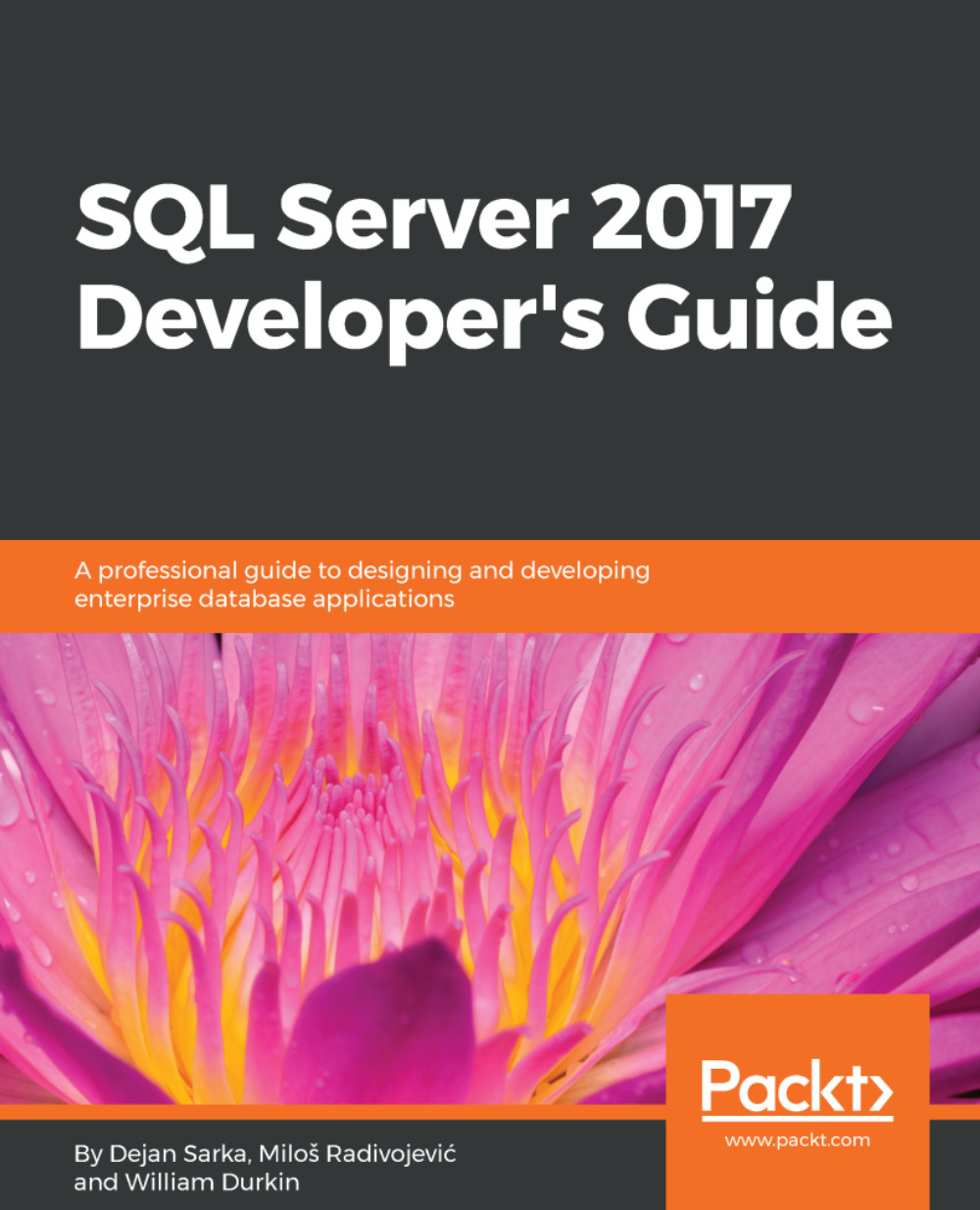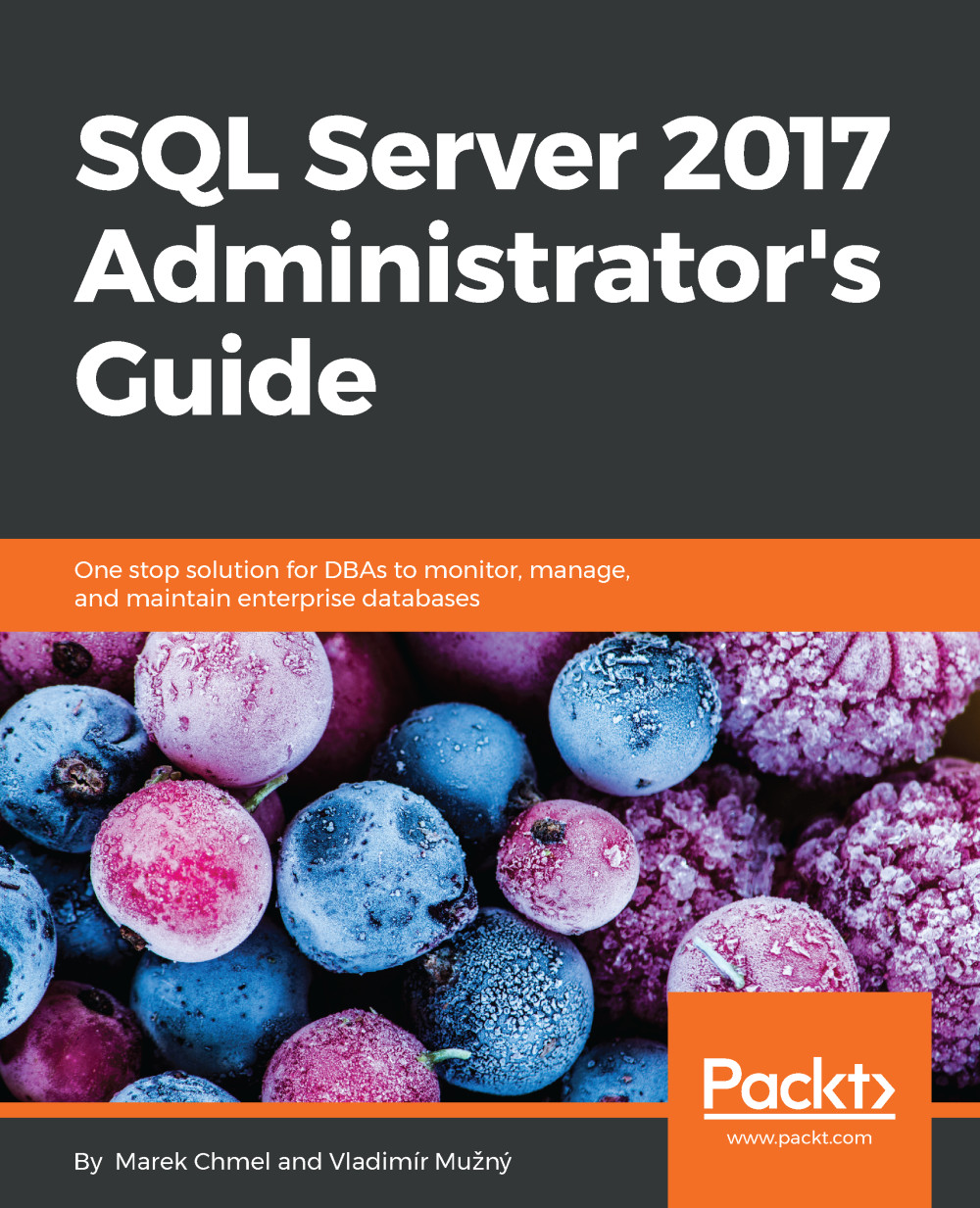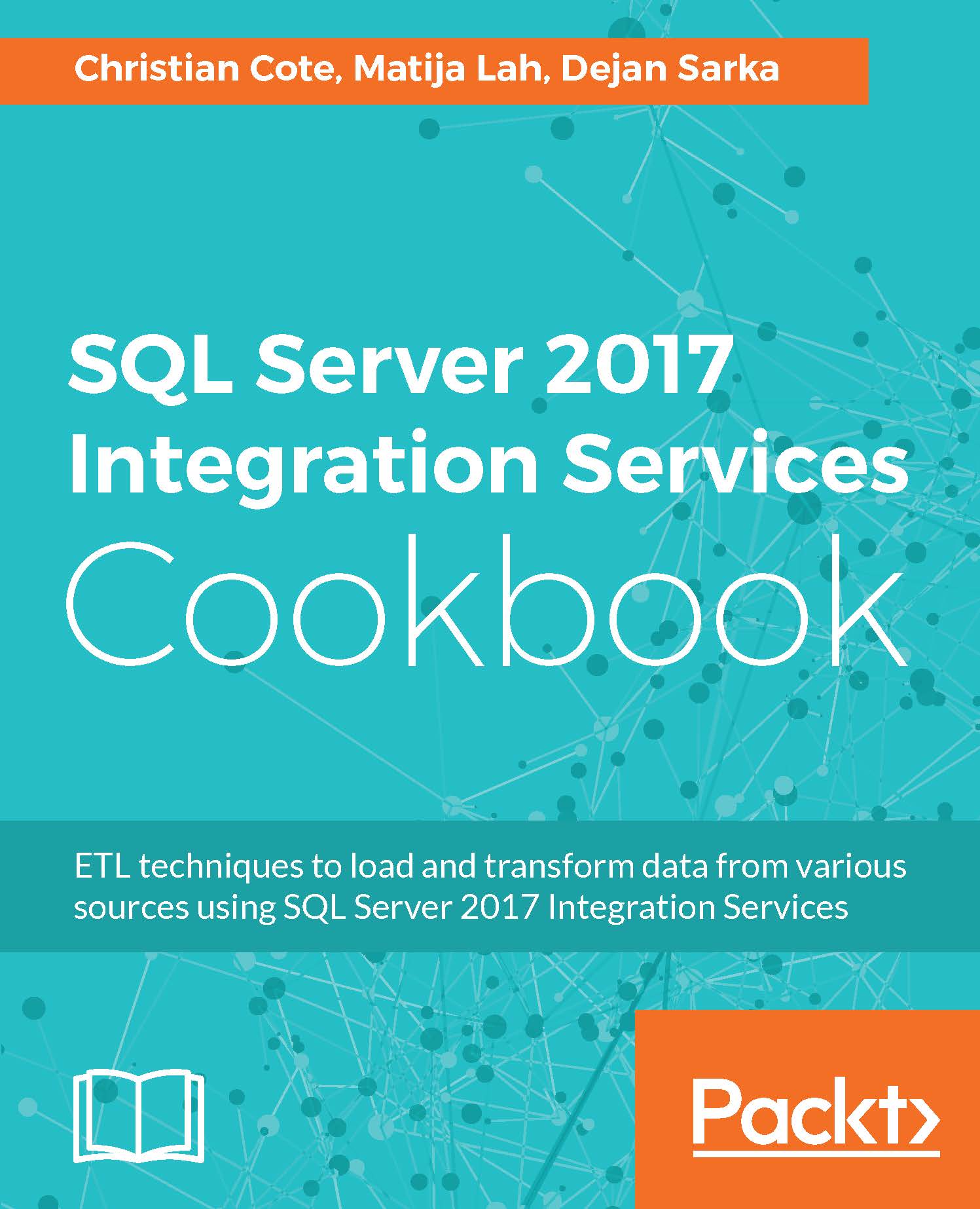SQL Server is the main relational database management system product from Microsoft. It has been around in one form or another since the late 80s (developed in partnership with Sybase), but as a standalone Microsoft product, it's here since the early 90s. In the last 20 years, SQL Server has changed and evolved, gaining newer features and functionality along the way.
The SQL Server we know today is based on what was arguably the most significant (r)evolutionary step in its history: the release of SQL Server 2005. The changes that were introduced, allowed the versions that followed the 2005 release to take advantage of newer hardware and software improvements, such as: 64-bit memory architecture, better multi-CPU and multi-core support, better alignment with the .NET framework, and many more modernization's in general system architecture.
The incremental changes introduced in each subsequent version of SQL Server have continued to improve upon this solid new foundation. Fortunately, Microsoft has changed the release cycle for multiple products, including SQL Server, resulting in shorter time frames between releases. This has, in part, been due to Microsoft's focus on their much reported Mobile first, Cloud first strategy. This strategy, together with the development of the cloud version of SQL Server Azure SQL Database, has forced Microsoft into a drastically shorter release cycle. The advantage of this strategy is that we are no longer required to wait 3 to 5 years for a new release (and new features). There have been releases every 2 years since SQL Server 2012 was introduced, with multiple releases of Azure SQL Database in between the real versions.
While we can be pleased that we no longer need to wait for new releases, we are also at a distinct disadvantage. The rapid release of new versions and features leaves us developers with ever-decreasing periods of time to get to grips with the shiny new features. Prior versions had multiple years between releases, allowing us to build up a deeper knowledge and understanding of the available features, before having to consume new information.
Following on from the release of SQL Server 2016 was the release of SQL Server 2017, barely a year after 2016 was released. Many features were merely more polished/updated versions of the 2016 release, while there were some notable additions in the 2017 release.
In this chapter (and book), we will introduce what is new inside SQL Server 2017. Due to the short release cycle, we will outline features that are brand new in this release of the product and look at features that have been extended or improved upon since SQL Server 2016.
We will be outlining the new features in the following areas:
- Security
- Engine features
- Programming
- Business intelligence
 Germany
Germany
 Slovakia
Slovakia
 Canada
Canada
 Brazil
Brazil
 Singapore
Singapore
 Hungary
Hungary
 Philippines
Philippines
 Mexico
Mexico
 Thailand
Thailand
 Ukraine
Ukraine
 Luxembourg
Luxembourg
 Estonia
Estonia
 Lithuania
Lithuania
 Norway
Norway
 Chile
Chile
 United States
United States
 Great Britain
Great Britain
 India
India
 Spain
Spain
 South Korea
South Korea
 Ecuador
Ecuador
 Colombia
Colombia
 Taiwan
Taiwan
 Switzerland
Switzerland
 Indonesia
Indonesia
 Cyprus
Cyprus
 Denmark
Denmark
 Finland
Finland
 Poland
Poland
 Malta
Malta
 Czechia
Czechia
 New Zealand
New Zealand
 Austria
Austria
 Turkey
Turkey
 France
France
 Sweden
Sweden
 Italy
Italy
 Egypt
Egypt
 Belgium
Belgium
 Portugal
Portugal
 Slovenia
Slovenia
 Ireland
Ireland
 Romania
Romania
 Greece
Greece
 Argentina
Argentina
 Malaysia
Malaysia
 South Africa
South Africa
 Netherlands
Netherlands
 Bulgaria
Bulgaria
 Latvia
Latvia
 Australia
Australia
 Japan
Japan
 Russia
Russia