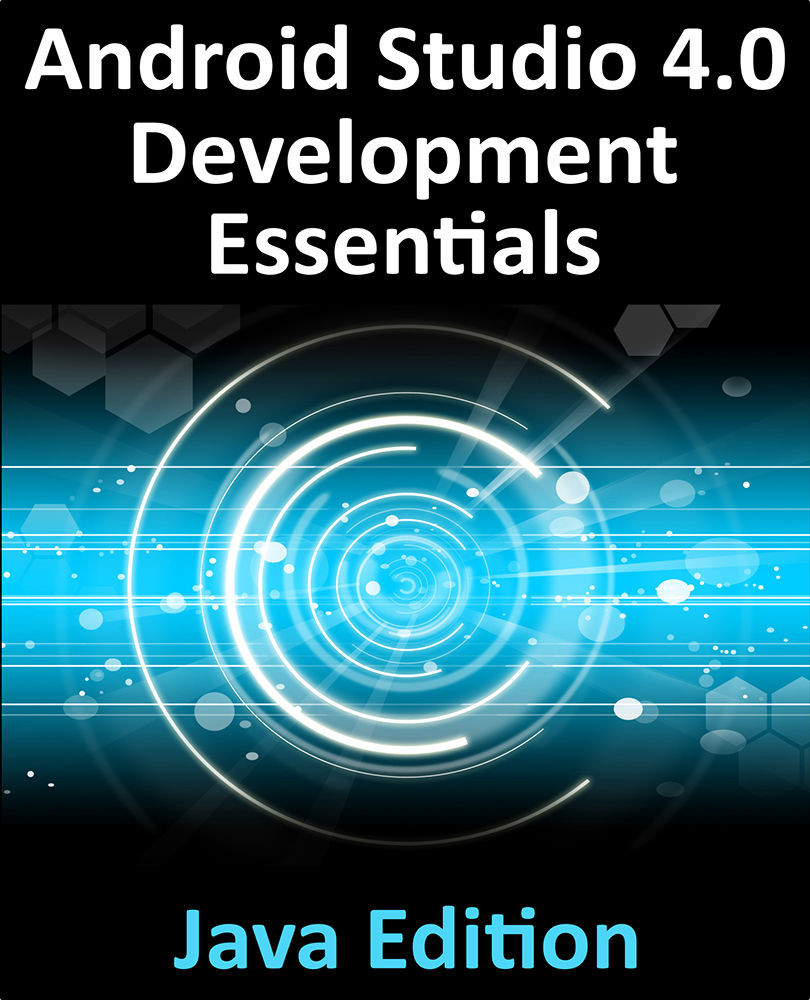39.5 Creating a Lifecycle Owner
The final task in this chapter is to create a custom lifecycle owner class and demonstrate how to trigger events and modify the lifecycle state from within that class.
Add a new class by right-clicking on the app -> java -> com.ebookfrenzy.lifecycledemo entry in the Project tool window and selecting the New -> Java Class... menu option. Name the class DemoOwner in the Create Class dialog before tapping the keyboard Return key. With the new DemoOwner.java file loaded into the code editor, modify it as follows:
package com.ebookfrenzy.lifecycledemo;
import androidx.lifecycle.Lifecycle;
import androidx.lifecycle.LifecycleOwner;
import androidx.lifecycle.LifecycleRegistry;
public class DemoOwner implements LifecycleOwner {
}
The class is going to need a LifecycleRegistry instance initialized with a reference to itself, and a getLifecycle() method configured to return the LifecycleRegistry instance. Declare...