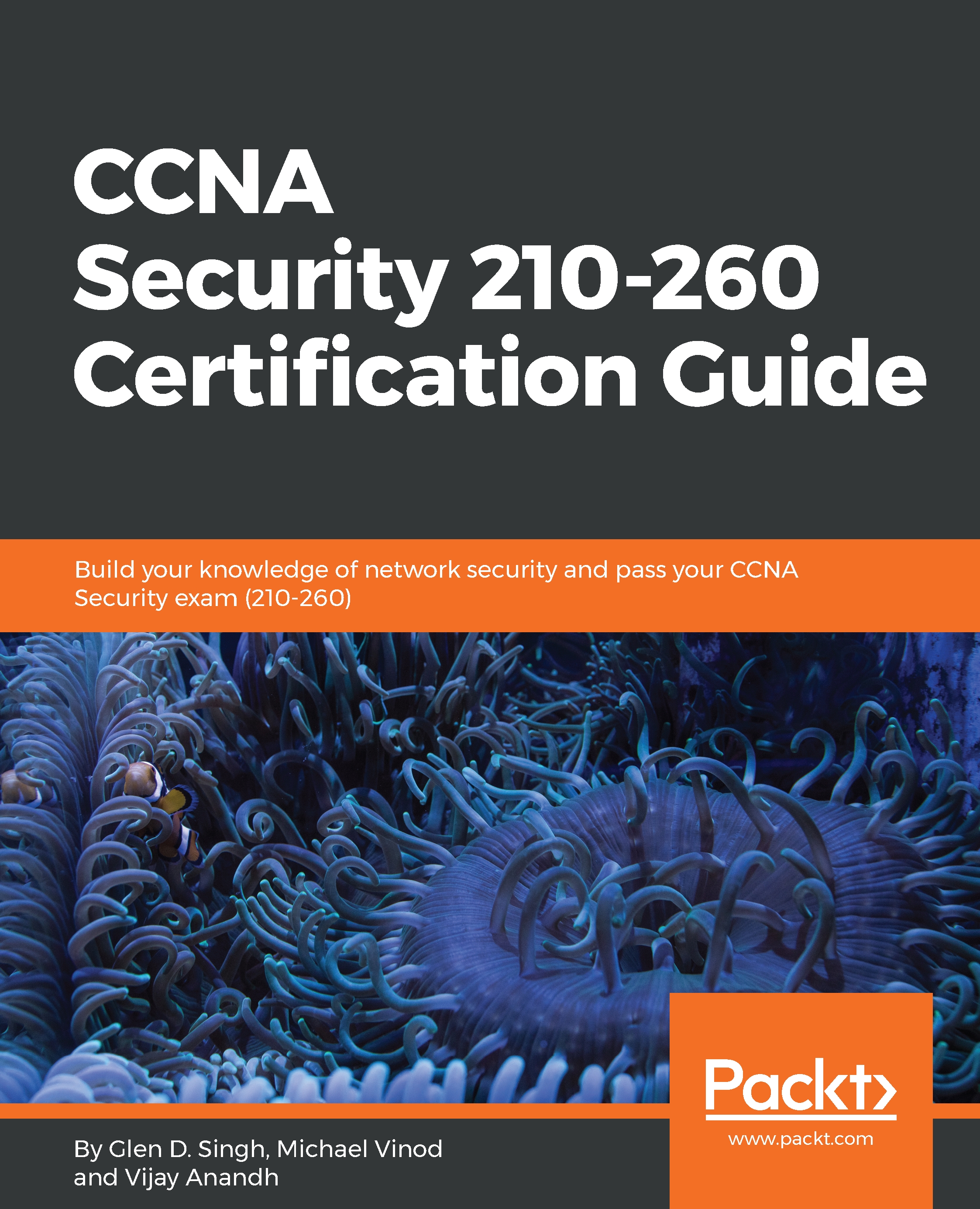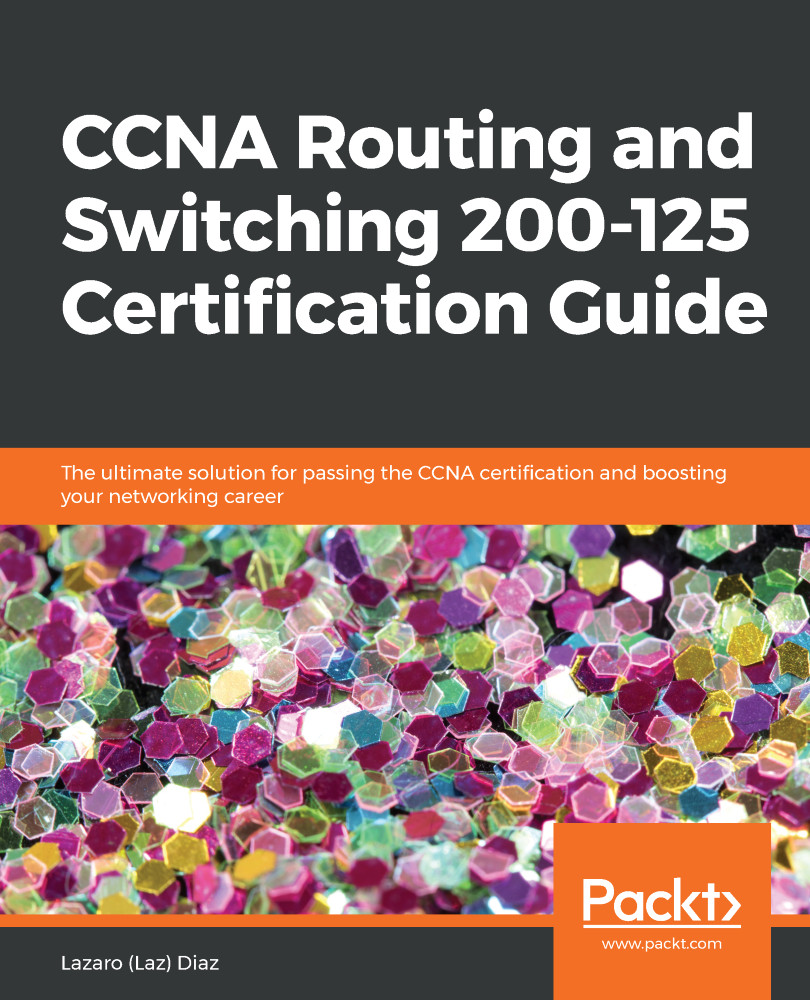Before we begin our trek into the world of networking, let's take a quick look back on how it began. In 1962, J.C.R. Licklider and W. Clark coined the Galactic Network concept, which encompasses social interaction.
It wasn't until 1969 that the first version of ARPANET (internet) went online. It connected four devices from four different universities: the University of Utah, Stanford Research Institute, UCLA, and the UCSB.
So, in our world of information technology, we have been trying since the 60s to communicate with each other using different types of networks.
The Defense Department was one of the first institutions to develop a system by which we could communicate across the world in case a major catastrophe occurred. Yes, we had the phone system, post office, even through air and sea we could send information across the globe, but we were not satisfied with the scalability, interoperability, and efficiency of how these particular networks operated, and you basically had to have a PhD to even get close to one those monstrosities called computers.
Not until the mid-1980s did computer networks start to appear more in small to large businesses. This was due to the powers that be; they created the TCP/IP network suite and allowed the rest of world to transmit information throughout their business, making them more efficient at getting information into the hands of the people that need it, in a way that was quick and required little effort.
Let me explain that last line – required little effort: you could simply share a file, folder, or drive on your network and people could navigate to it and access that information without leaving the comfort of their desk.
So, networks came to the rescue; using a cabling system, internetworking devices, and protocols, we could do the same work at lightning speed.
The following topics will be covered in the following chapter:
- Internetworking devices
- Network topologies
- The OSI model
 Germany
Germany
 Slovakia
Slovakia
 Canada
Canada
 Brazil
Brazil
 Singapore
Singapore
 Hungary
Hungary
 Philippines
Philippines
 Mexico
Mexico
 Thailand
Thailand
 Ukraine
Ukraine
 Luxembourg
Luxembourg
 Estonia
Estonia
 Lithuania
Lithuania
 Norway
Norway
 Chile
Chile
 United States
United States
 Great Britain
Great Britain
 India
India
 Spain
Spain
 South Korea
South Korea
 Ecuador
Ecuador
 Colombia
Colombia
 Taiwan
Taiwan
 Switzerland
Switzerland
 Indonesia
Indonesia
 Cyprus
Cyprus
 Denmark
Denmark
 Finland
Finland
 Poland
Poland
 Malta
Malta
 Czechia
Czechia
 New Zealand
New Zealand
 Austria
Austria
 Turkey
Turkey
 France
France
 Sweden
Sweden
 Italy
Italy
 Egypt
Egypt
 Belgium
Belgium
 Portugal
Portugal
 Slovenia
Slovenia
 Ireland
Ireland
 Romania
Romania
 Greece
Greece
 Argentina
Argentina
 Malaysia
Malaysia
 South Africa
South Africa
 Netherlands
Netherlands
 Bulgaria
Bulgaria
 Latvia
Latvia
 Australia
Australia
 Japan
Japan
 Russia
Russia