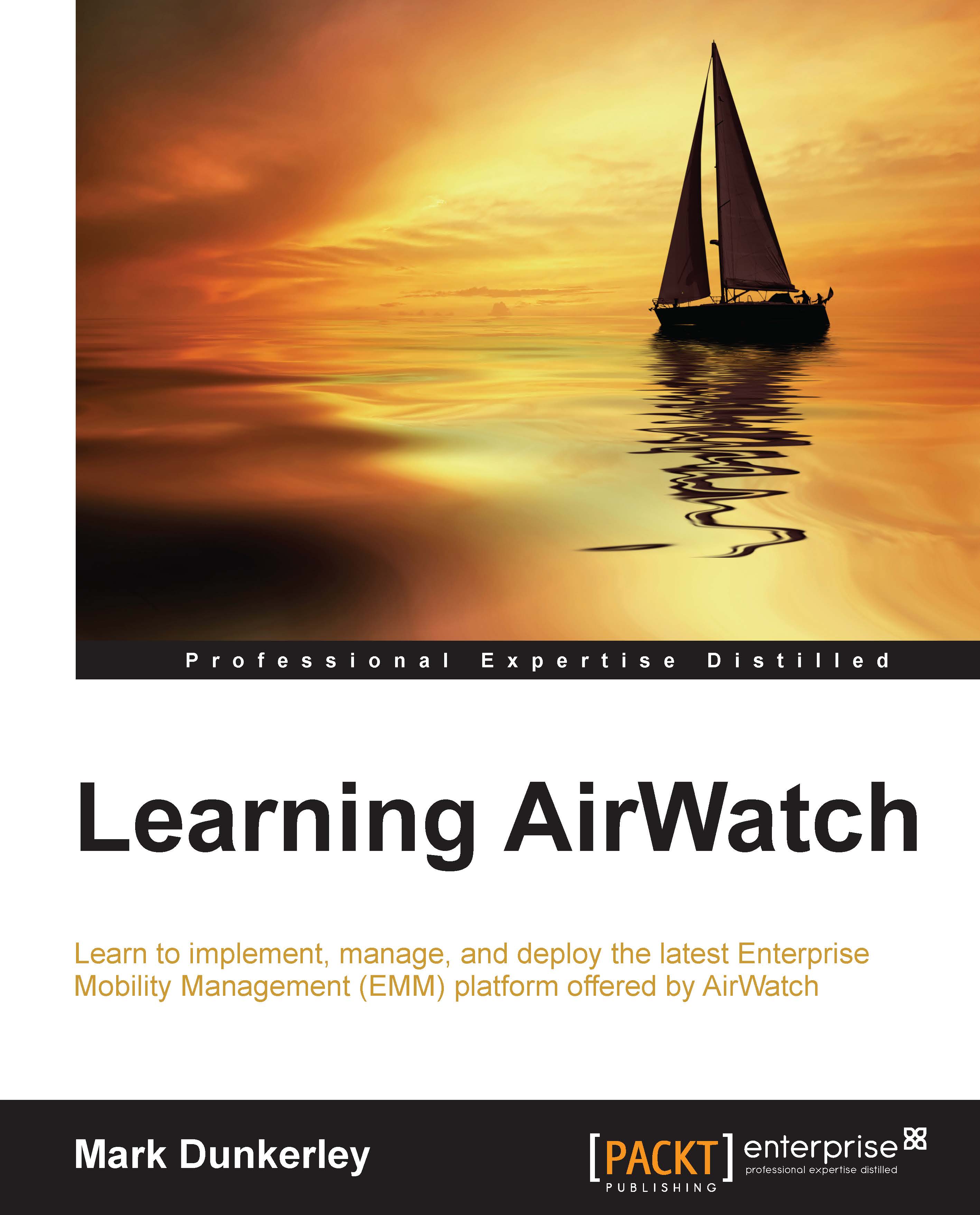Accessing Admin Console
AirWatch Admin Console is browser based, and it's recommended to use the latest version of Firefox or Chrome for management. By this time, you should have your URL set up whether you received it from AirWatch for your SaaS environment or you created your own custom URL with a dedicated SaaS or on-premise deployment. To access the console, open up a browser and enter your URL as https://myenvironment.domain.com. Once you are at the login screen, enter the username and password that were provided or set up during the installation:

The first time you log in, you will be presented with a screen to set up a four-digit security PIN for your account. The Security PIN will serve as the second factor of authentication for specific tasks within Admin Console to prevent accidental deletion of specific components, device wipes, and so on.