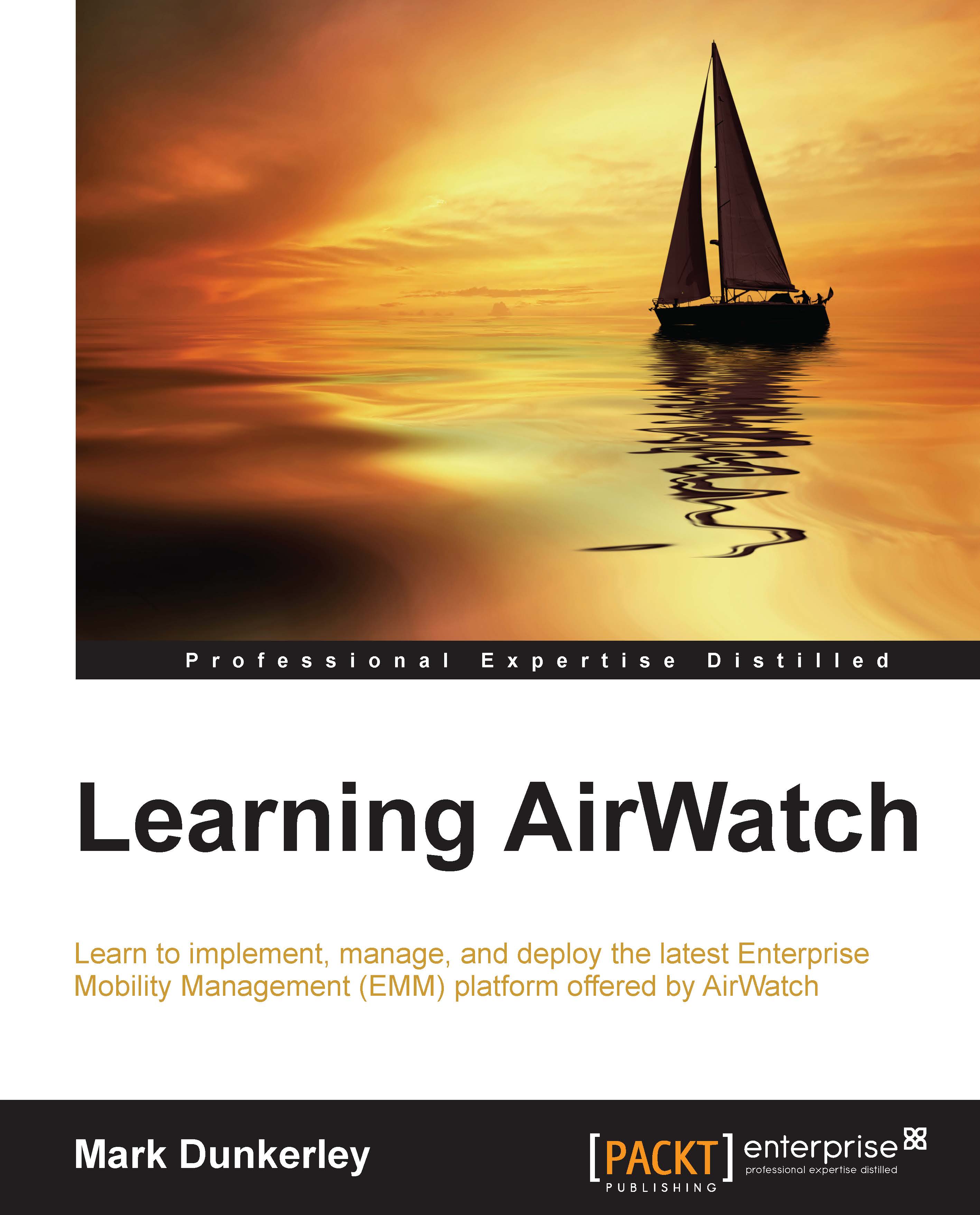Enrolling a device
Now that you have set up the group ID and profile and completed all prerequisites, you can begin to enroll your devices. As we covered in Chapter 1, Getting Started, there are multiple platforms that are supported by AirWatch. For demonstration, we will look at the steps to enroll an iOS device and an Android device, as they are currently the most popular within the environments within the USA.
Tip
Device enrollment will differ between the different types of OS types and sometimes versions. The following section will serve as a guide to the enrollment but you may see slight differences based on the OS type, version, and even the configuration of your profiles.
As a reminder, there are multiple ways that authentication and enrollment can be set up for the user as already discussed. For the demonstration in this book, we will look at steps to enroll using a QR code on one device and using your e-mail address on the other device. We will enroll the devices into Florida BYOD...