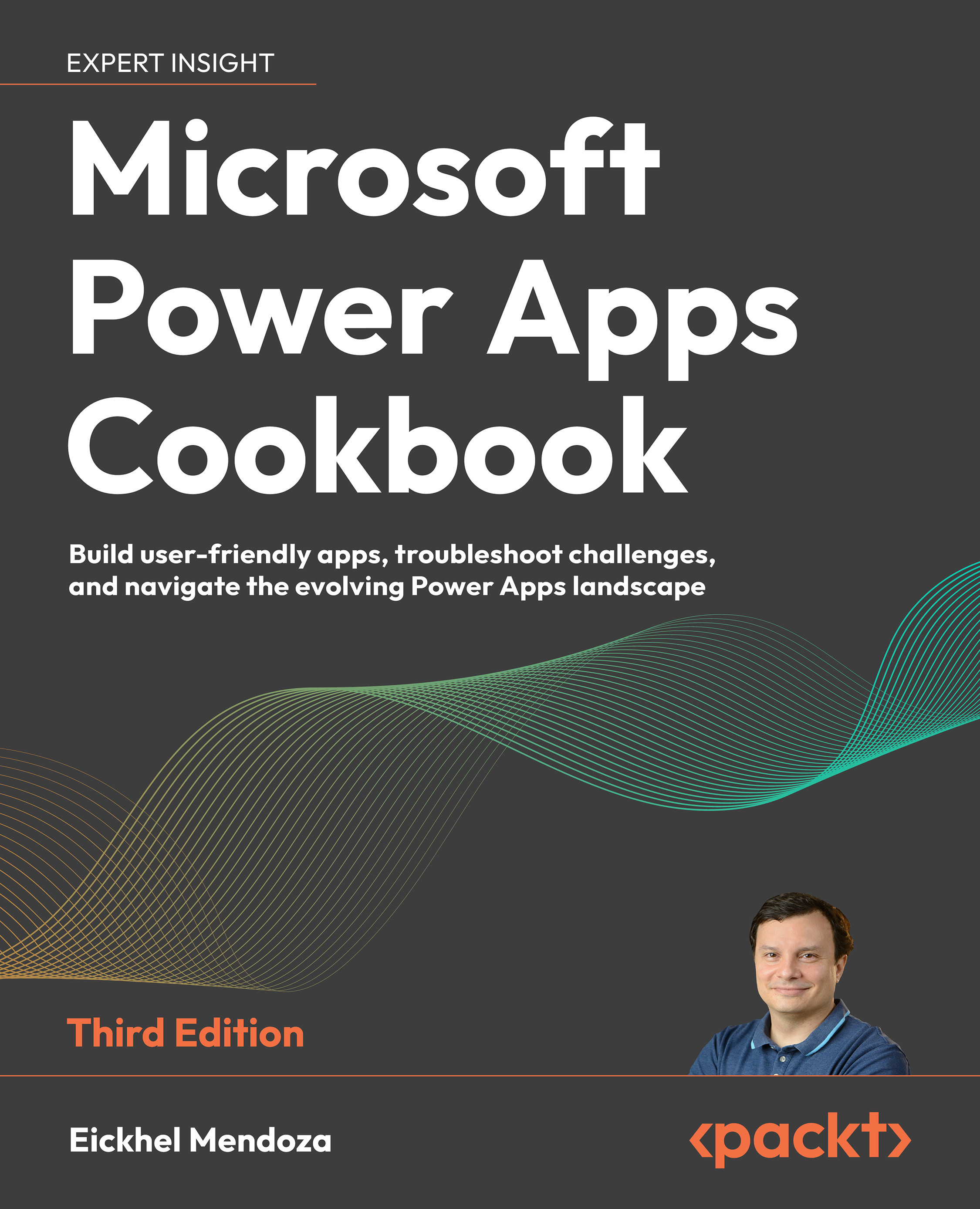Integrating canvas apps inside model-driven apps
One of the best features of canvas apps is the ability to access multiple connectors from the same app. We can use this strength by embedding a canvas app as a component.
These are some scenarios in which this can be very helpful:
- A canvas application that is already in use by the organization, and we want to integrate it into our model-driven solution.
- A canvas app that connects to a legacy system using the on-premises data gateway.
- An employee tracking system that gives us information about which of our customer locations our support staff is working at any given moment. This data could be helpful to see whether we already have someone from support at the customer’s location when a new ticket arrives.
Now, let’s see how to integrate a canvas app into our model-driven solution.
How to do it…
- From the solution, expand the Project table and click on Forms. Edit the...