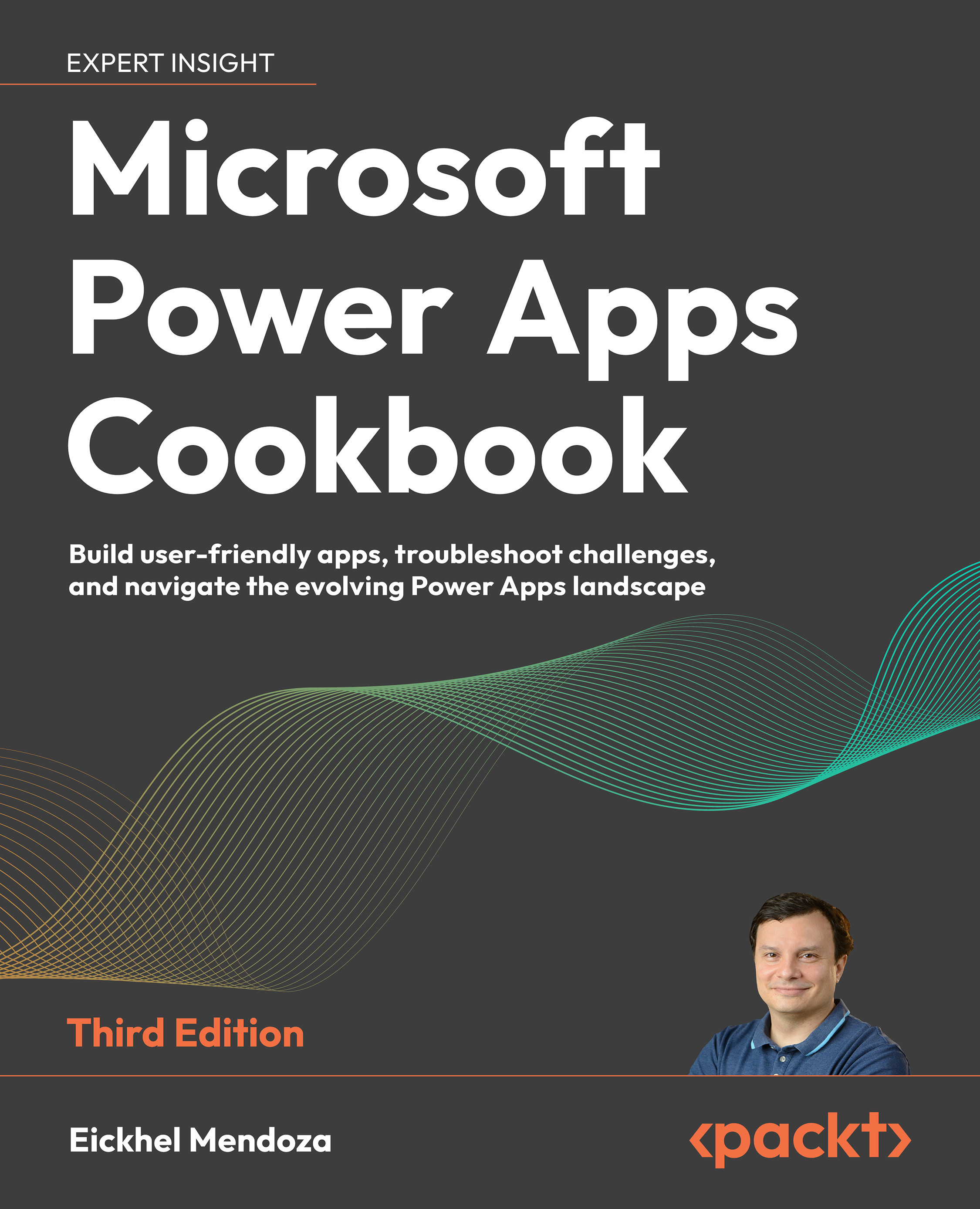Improving SharePoint list forms with the help of Power Apps
Earlier, we configured our SharePoint data source in the Creating an incident tracking solution – setting up the data source recipe. We will use the same steps to create our data source for this recipe.
Getting ready
Planning for this data source requires the creation of related columns to track expenses. As a template, we could use the following options:
- Projects:
This list will hold project information, which will help us link the fees and the customer who owns the project. We will use the Customers list created in the previous recipe for this connection.
|
Column data type |
Column name |
Required |
Extra |
|
Lookup |
|
Yes ... |