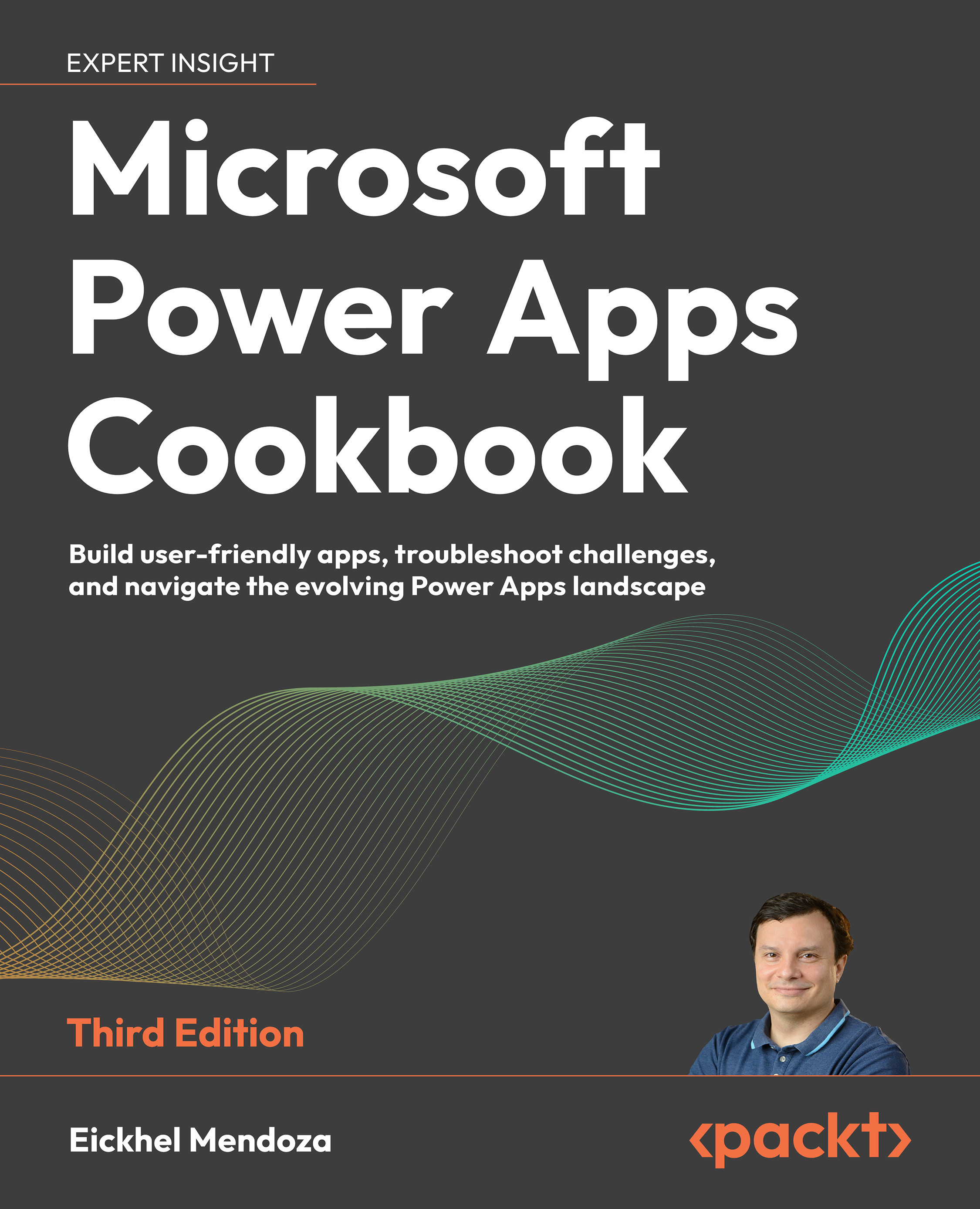Setting up your first canvas app component
After discussing the advantages of using cues from design guidelines, let’s mix this concept using canvas app components. With the help of this recipe and the others that fall into the components category, we will recreate some of the most common controls in the design guidelines so you can reuse them in your apps.
Imagine building a canvas app with 30 screens using the same menu copied over and over. Eventually, the business process might require a new option to be included in the menu. You would have to apply the change to each of your application screens.
As mentioned before, a component encapsulates controls that serve one purpose. Working with them is like creating a new screen; the designer and the available controls are the same. The difference lies in the fact that you can set the dimensions to match a specific size.
Going back to the previous example, creating a menu component will allow replicating instances of...