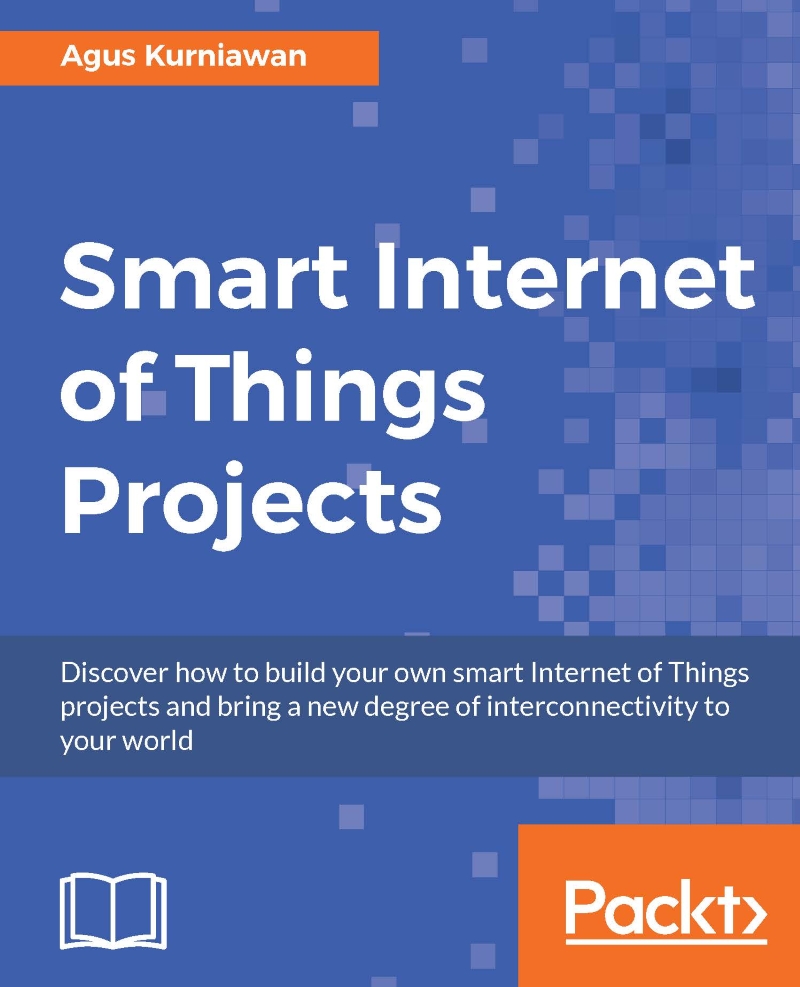Deploying OpenCV on Raspberry Pi
In this section, we will deploy the OpenCV library on Raspberry Pi. I use Raspbian Jessie for testing. We're going to install OpenCV from source code in Raspberry Pi board.ss
Let's start to build the OpenCV library from source code on Raspberry Pi. Firstly, we install development libraries. Type these commands on the Raspberry Pi terminal:
$ sudo apt-get update $ sudo apt-get install build-essential git cmake pkg-config libgtk2.0-dev $ sudo apt-get install python2.7-dev python3-dev
We also need to install the required matrix, image and video libraries. You can type these commands:
$ sudo apt-get install libjpeg-dev libtiff5-dev libjasper-dev libpng12-dev $ sudo apt-get install libavcodec-dev libavformat-dev libswscale-dev libv4l-dev $ sudo apt-get install libxvidcore-dev libx264-dev $ sudo apt-get install libatlas-base-dev gfortran
The next step is to download the OpenCV source code via Git. You can type these commands:
$ mkdir opencv $ cd opencv $ git clone...