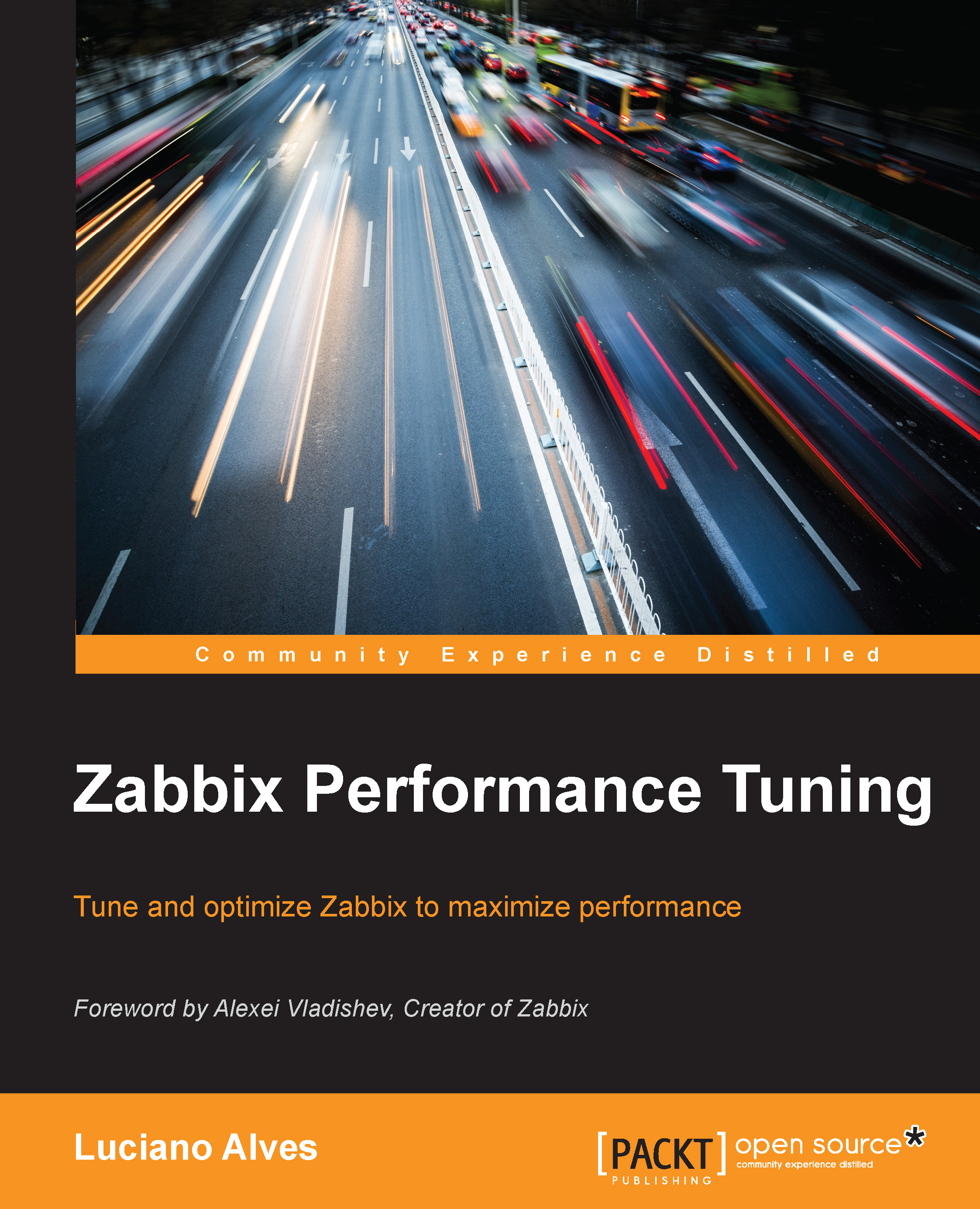List of don'ts
You need to know some basic things about what to avoid when you start working with Zabbix.
Starting a Zabbix deployment without planning
Lack of planning is the main item in this list of don'ts. Sorry to be repetitive, but if you start a Zabbix deployment without planning, you will have performance issues. So, it is important to know both your environment and Zabbix well.
Use of default templates
Templates that Zabbix SIA sends together with Zabbix are only for testing, and they may be for proving concepts; they are not for use in a production environment. We'll need to create our own templates based on our needs. In the next chapter, you will know that all the default templates are not really meant for you.
Use of default database settings
It doesn't matter which database engine are you using (Oracle, MySQL, pgSQL, or DB2). You will need to change some parameters and tune your database engine. So, you'll need to know about the SQL statements that Zabbix uses and a few more things, as follows:
- How many users will you have? This is precious information to know if you need to tune your database for read or write operations.
- You need knowledge about the hardware. Do you have a storage-backed database? Do you have local disks? How about SAS, SATA, and SSD disks? This is another piece of important information to help you with database tuning.
- Do you have dedicated hardware for the database server? If yes, you can manage the database memory settings (cache and buffer) much better.
- Is this database server a shared server? I mean, is your database server dedicated to the Zabbix database or you have another database together with it? And if you change something to improve Zabbix's performance, will it affect another application?