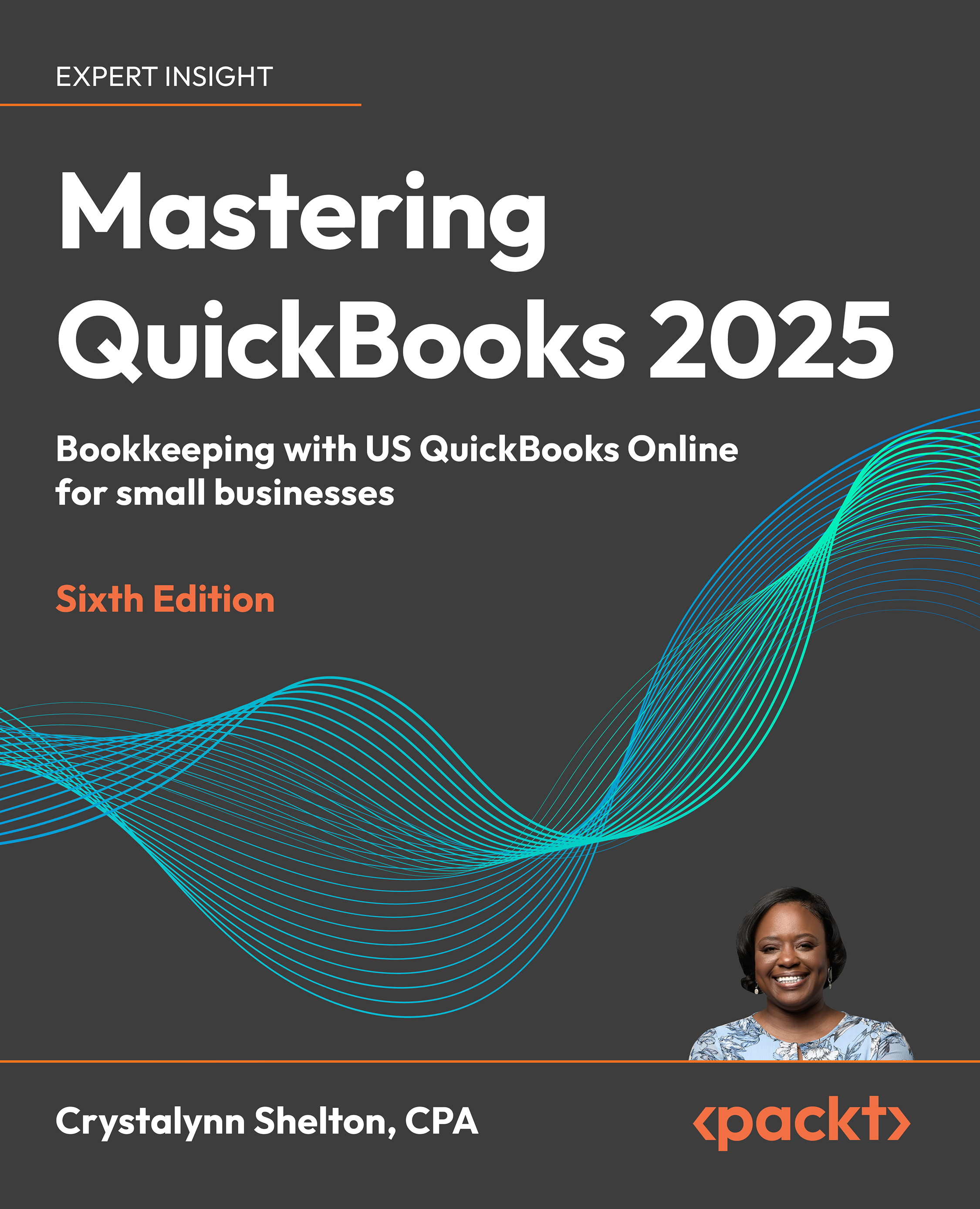Recording journal entries
Before we dive into the details of the checklist, let’s discuss recording journal entries. Since many of the items on the checklist will require a journal entry, we will cover the details of what a journal entry is and how to create one.
A journal entry is used to adjust your books for transactions that have not been recorded throughout the year. Depreciation expenses for fixed assets, income and expense accruals, and adjustments to retained earnings are three examples we have already mentioned in this chapter. Journal entries are used to record items that cannot be recorded at the transactional level (through checks, deposits, transfers, etc.).
Follow these steps to record a journal entry in QuickBooks:
- Click the + New button and select Journal entry, as indicated in Figure 9.1:
Figure 9.1: Selecting Journal entry in the OTHER column
- A screen will appear, similar to the one shown in the following screenshot...