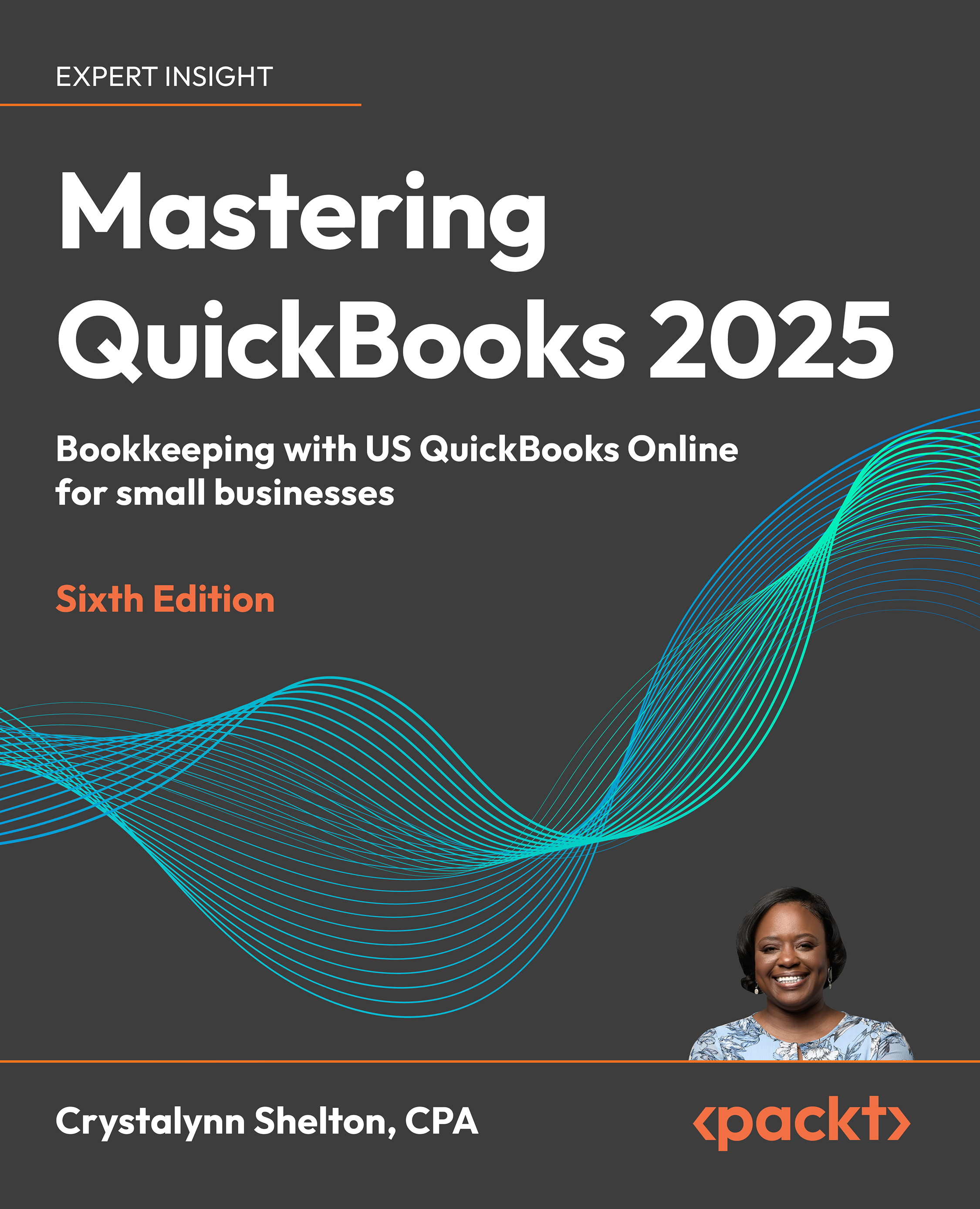Summary
In this chapter, we showed you how to customize the chart of accounts by adding, editing, deleting, and merging accounts. We covered how to connect your bank and credit card accounts to QuickBooks so that transactions are automatically downloaded into QuickBooks. We also covered how to import banking transactions into QuickBooks from a CSV file. Keep in mind that the bank and credit card transactions are not yet recorded on your books.
After importing the transactions, they are sitting in the banking center and will require you to review and categorize them. In Chapter 15, Reconciling Uploaded Bank and Credit Card Transactions, accessible online using this link: https://packt.link/supplementary-content-9781836649977 we will show you how to do this.
We showed you how to give other users, such as a bookkeeper, business partner, or CPA, full or limited access to your QuickBooks data. Finally, we showed you how to search the QuickBooks App Center for apps that can help...