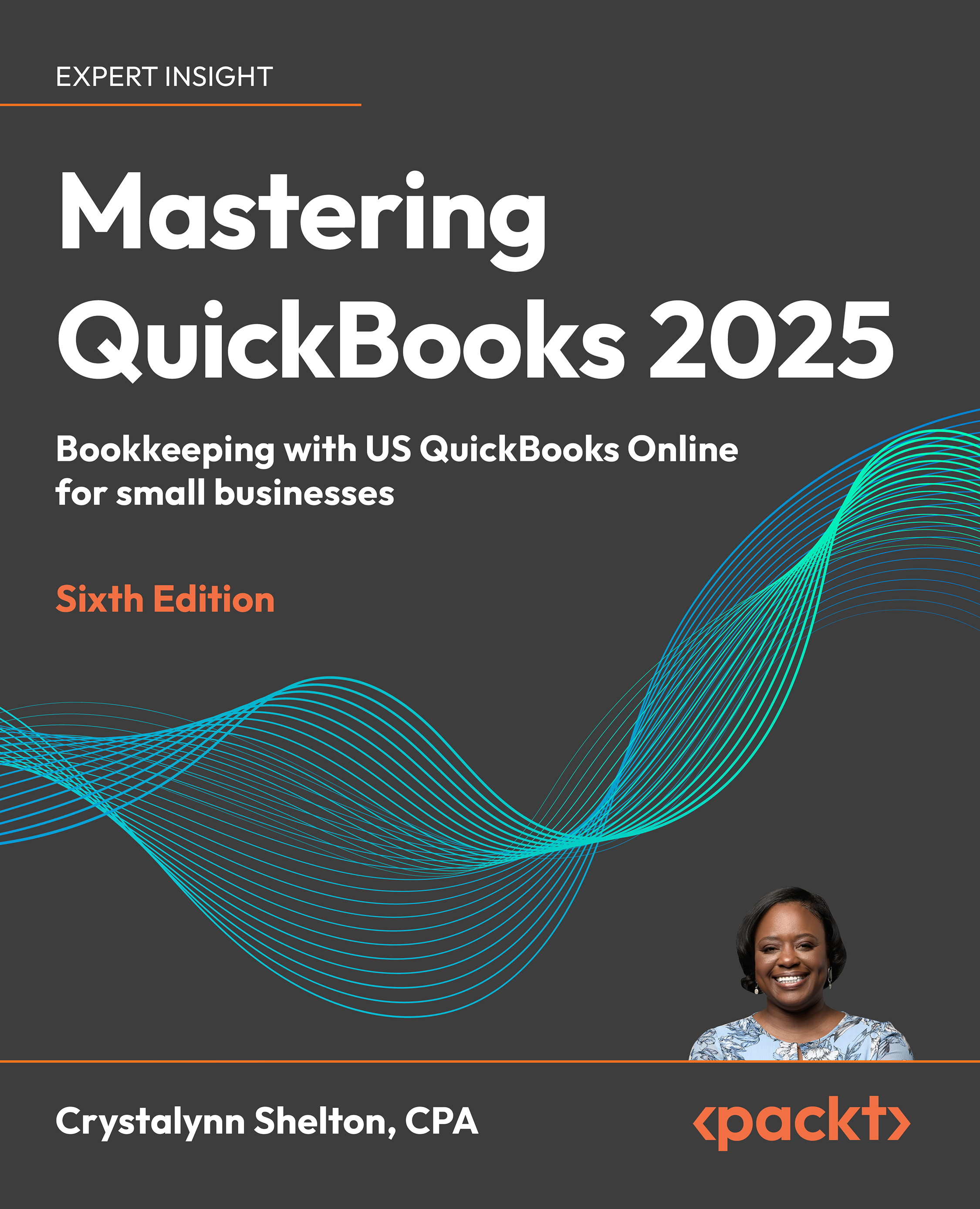Navigating in QBO
The QBO user interface is currently undergoing several changes as of the writing of this book. This means that screenshots in this section might vary slightly from what you see when you log in to your QBO account. There are a variety of ways you can navigate within the program, including via the following:
- Dashboards
- Left navigation menu
- The Shortcut icons on the Home tab
- Gear menu
- Quick Create menu
Let’s look at the dashboards and left navigation menu first.
QBO dashboards and the left navigation menu
To explore what the QBO dashboards look like, we will use our sample company, Small Business Builders, LLC:

Figure 1.19: QBO dashboards
There are three dashboards that can be accessed from the Dashboards tab located on the left menu bar: Home, Cash flow, and Planner. The following is a brief explanation of what you can find on each dashboard along with some snapshots:
- Home: When you...