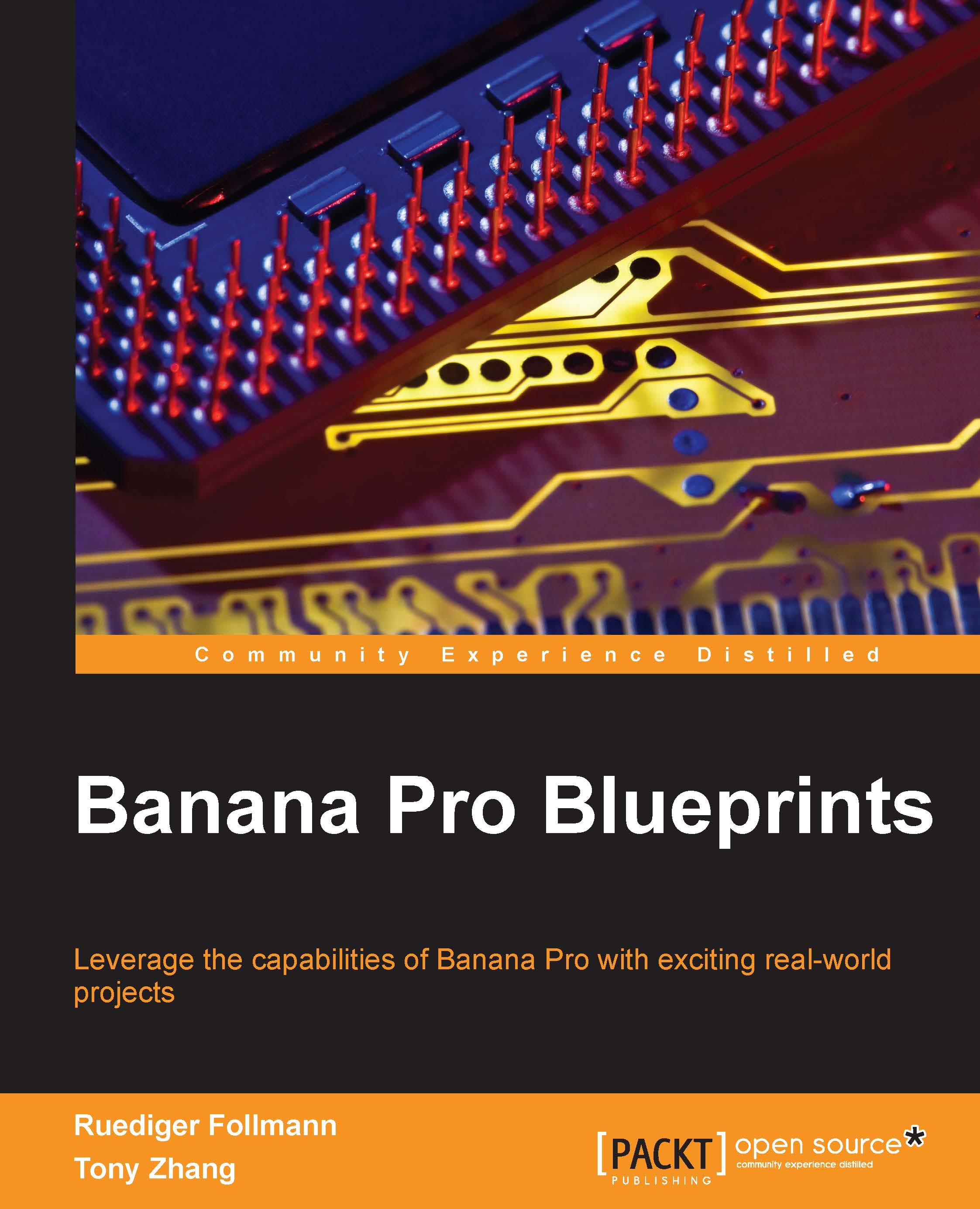WLAN
Banana Pro features a WLAN chip called AP6210 (http://linux-sunxi.org/Cubietruck/AP6210), providing a wireless LAN. Additionally, this chip can be set to the access point mode. In this mode, Banana Pro can act as a wireless hotspot. This section describes the principal usage of the WLAN chip connecting to a hotspot. Moreover, the setup of a Banana Pro access point is described. In this mode, Banana Pro will be connected to the internal net by Ethernet and will offer this connection over the Pro's Wi-Fi adapter.
Setting up WLAN
The kernel module communicating with the AP6210 WLAN chip is called ap6210. Make sure that /etc/modules (sudo nano /etc/modules) contains a contains a line loading the ap6210 kernel module:
ap6210
Without a network manager, WLAN connection can be set in the /etc/network/interfaces file. My interfaces file is provided as follows:
# Wired adapter #1 auto eth0 iface eth0 inet dhcp # iface eth0 inet static # address 192.168.178.86 # netmask 255.255.0.0 # ...