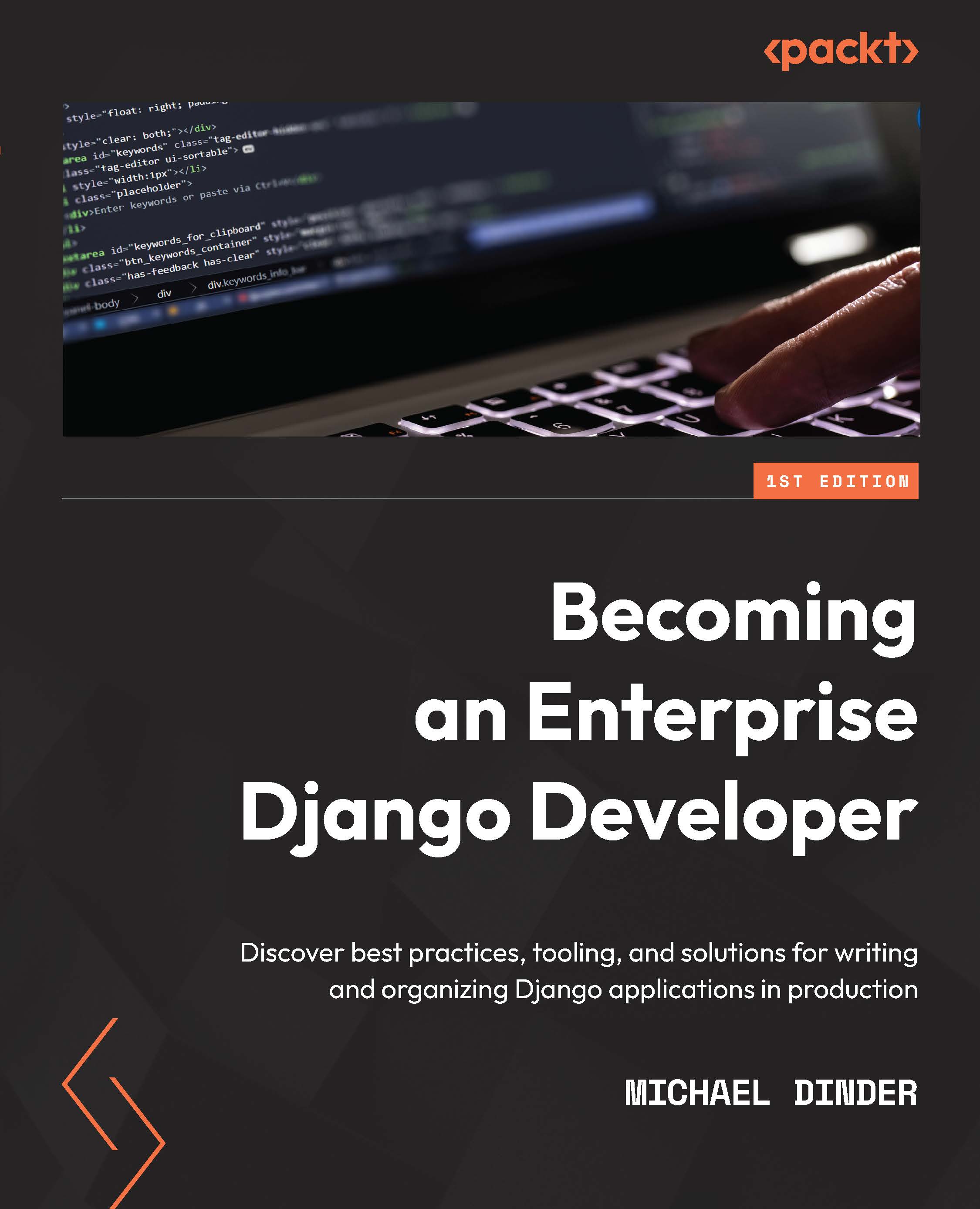Chapter 6: Exploring the Django Admin Site
This chapter will introduce the Django admin site, which is a feature allowing developers to register certain models into a model-centric interface where only permitted users can manage database content. This feature is designed to read the metadata related to models as well as the fields and field constraints set on those models to build a set of pages that search, sort, filter, create, edit, and delete records found in those tables.
The admin site is an optional feature of the Django framework that can be used in projects. It allows us to use user-based roles and permission settings that are built into the Django framework, allowing only permitted users to edit, add, or delete objects. User roles can be modified to only grant permission to edit certain models and can even be set to a granular level, such as only letting a user edit or view data but not add or delete data. This feature can be deactivated if it is not desired or needed...